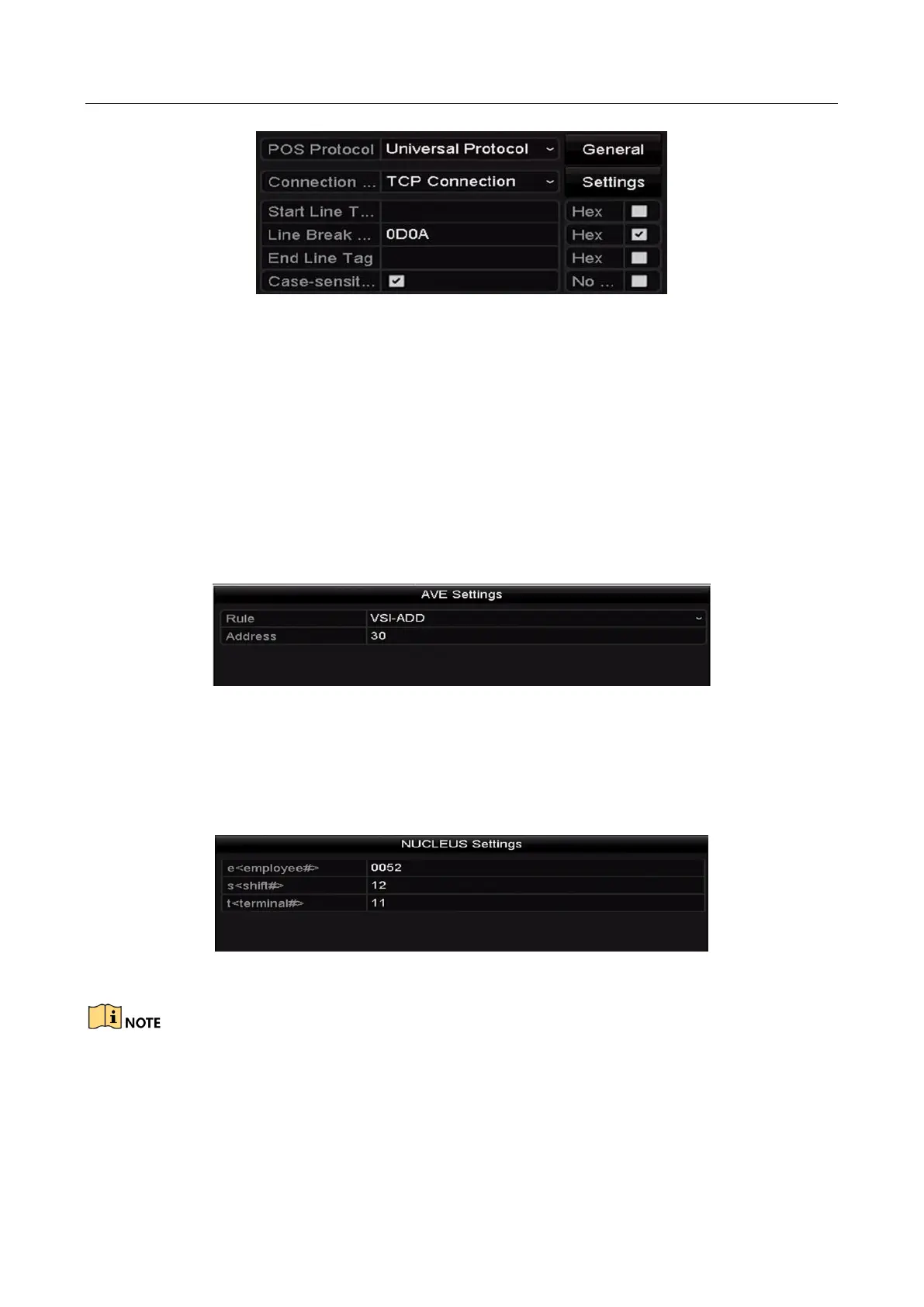Network Video Recorder User Manual
141
Figure 10-2 Universal Protocol Settings
EPSON
The fixed start and end line tag are used for EPSON protocol.
AVE
The fixed start and end line tag are used for AVE protocol. And the serial port and virtual
serial port connection types are supported.
1) Click the Set to configure the AVE settings.
2) Se the rule to VSI-ADD or VNET.
3) Set the address bit of the POS message to send.
4) Click OK to save the settings.
Figure 10-3 AVE Settings
NUCLEUS
1) Click the Set to configure the NUCLEUS settings.
2) Enter the employee No. shift No. and the terminal No. in the field. The matching message sent from
the POS device will be used as the valid POS data.
Figure 10-4 NUCLEUS Settings
The NUCLEUS protocol must be used in the RS-232 connection communication.
Step 5 Select the connection mode to TCP, UDP, Multicast, RS-232, USB->RS-232 or Sniff, and click
Set to configure the parameters for each connection mode.
TCP Connection
