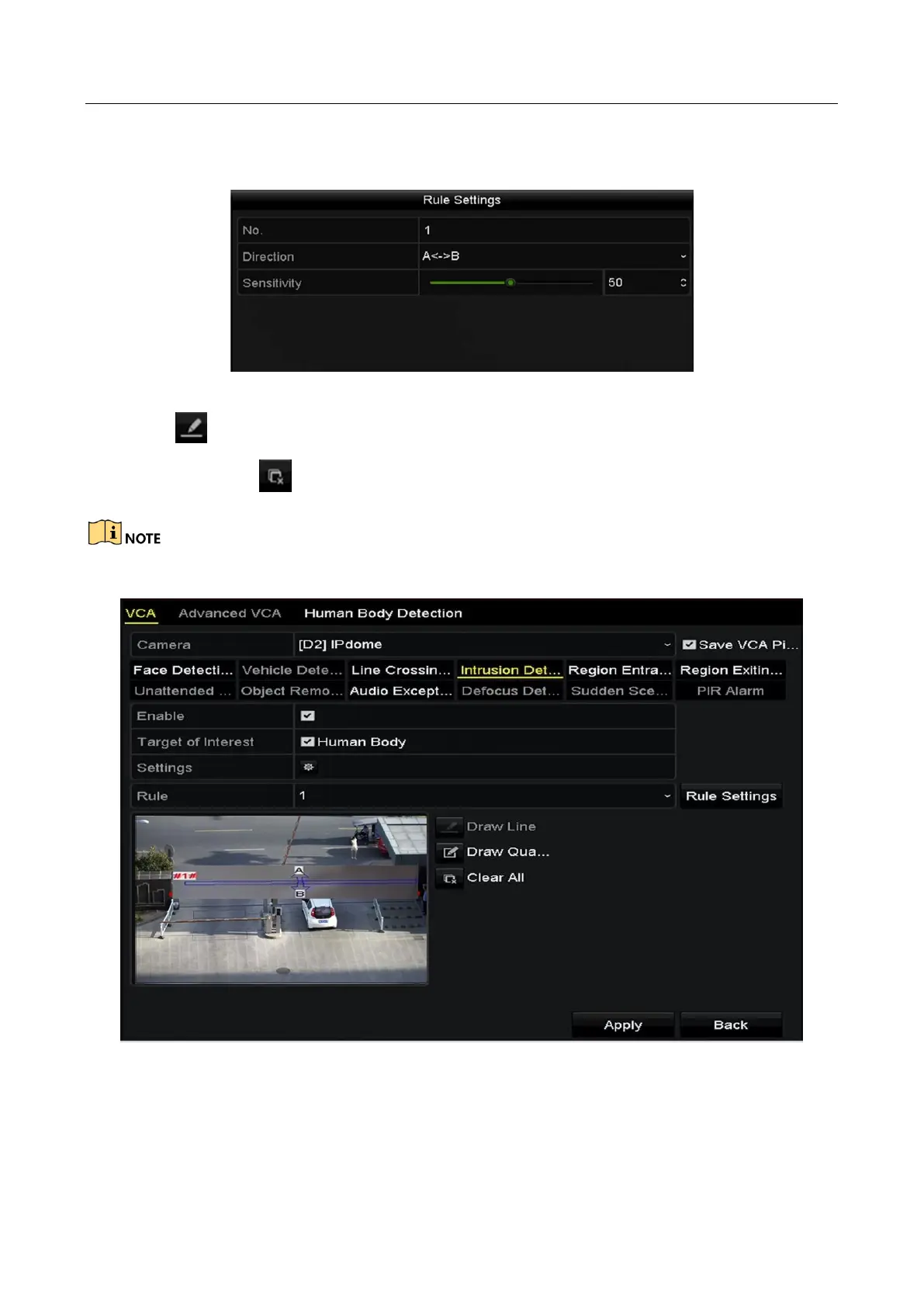Network Video Recorder User Manual
155
3) Click-OK to save the rule settings and back to the line crossing detection settings
interface.
Figure 11-6 Set Line Crossing Detection Rules
Step 8 Click and set two points in the preview window to draw a virtual line.
You can use the to clear the existing virtual line and re-draw it.
Up to 4 rules can be configured.
Figure 11-7 Draw Line for Line Crossing Detection
Step 9 Click Apply to activate the settings.
