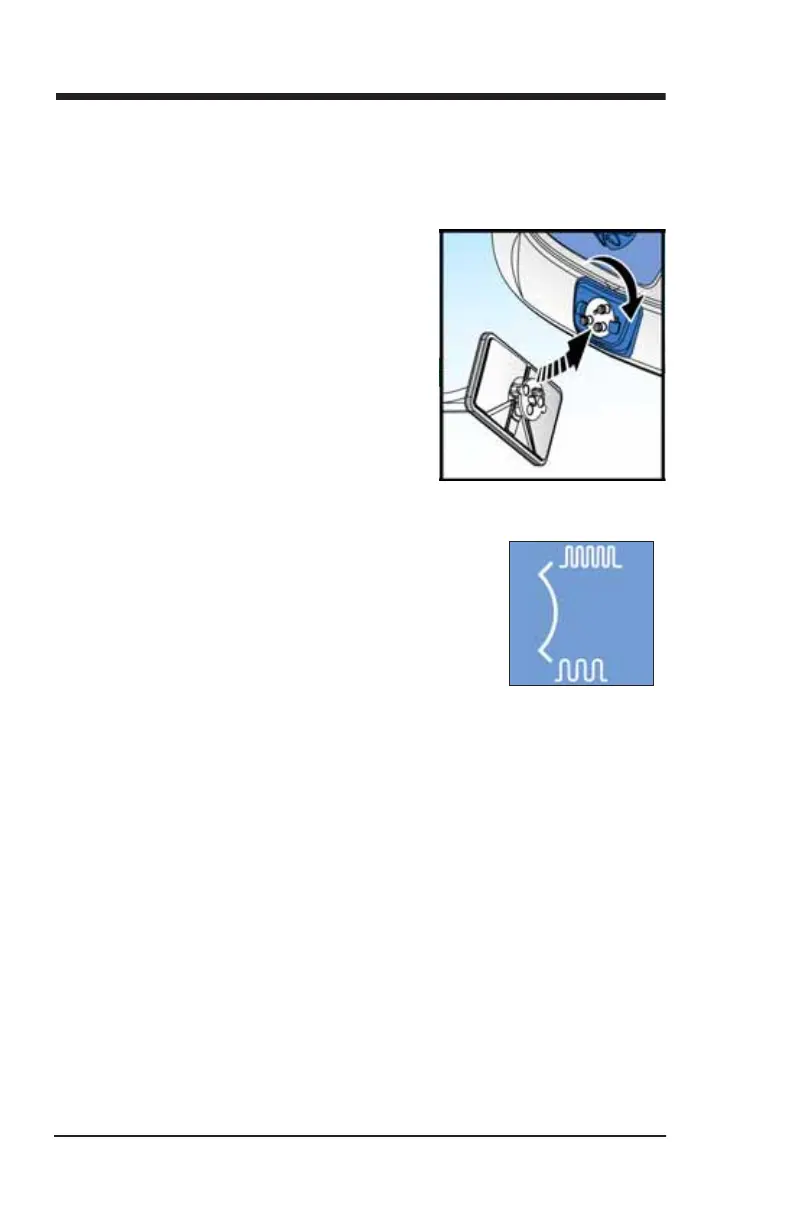14 The MetaNeb® System User Manual (174432 REV 7)
Pre-Use Check
PRE-USE CHECK
Do this before to each use:
1. Connect the gas hose to a 50 psi oxygen source.
2. Connect the circuit to the controller.
3. Set the mode to CHFO, and select
Higher.
4. Set the selector ring on the handset to
the three-dots position.
5. Put the master switch in the ON position.
6. Occlude the patient opening of the handset.
7. Watch the pressure gauge. The average of
pressure fluctuations should not be less than 15
and not more than 30 cm H
2
O.
8. Set the mode to CPEP.
9. Turn the CPEP flow dial counterclockwise to full
flow.
10. With the selector ring on three dots, occlude
the patient opening of the handset and monitor the manometer.
Make sure there is a peak pressure occurrence of not less than 20 and
not more than 30 cm H
2
O.
11. If the device is not within the parameters specified above, do not use
the unit. Contact Hill-Rom Technical Support to examine and repair
the unit.
Higher
Lower
