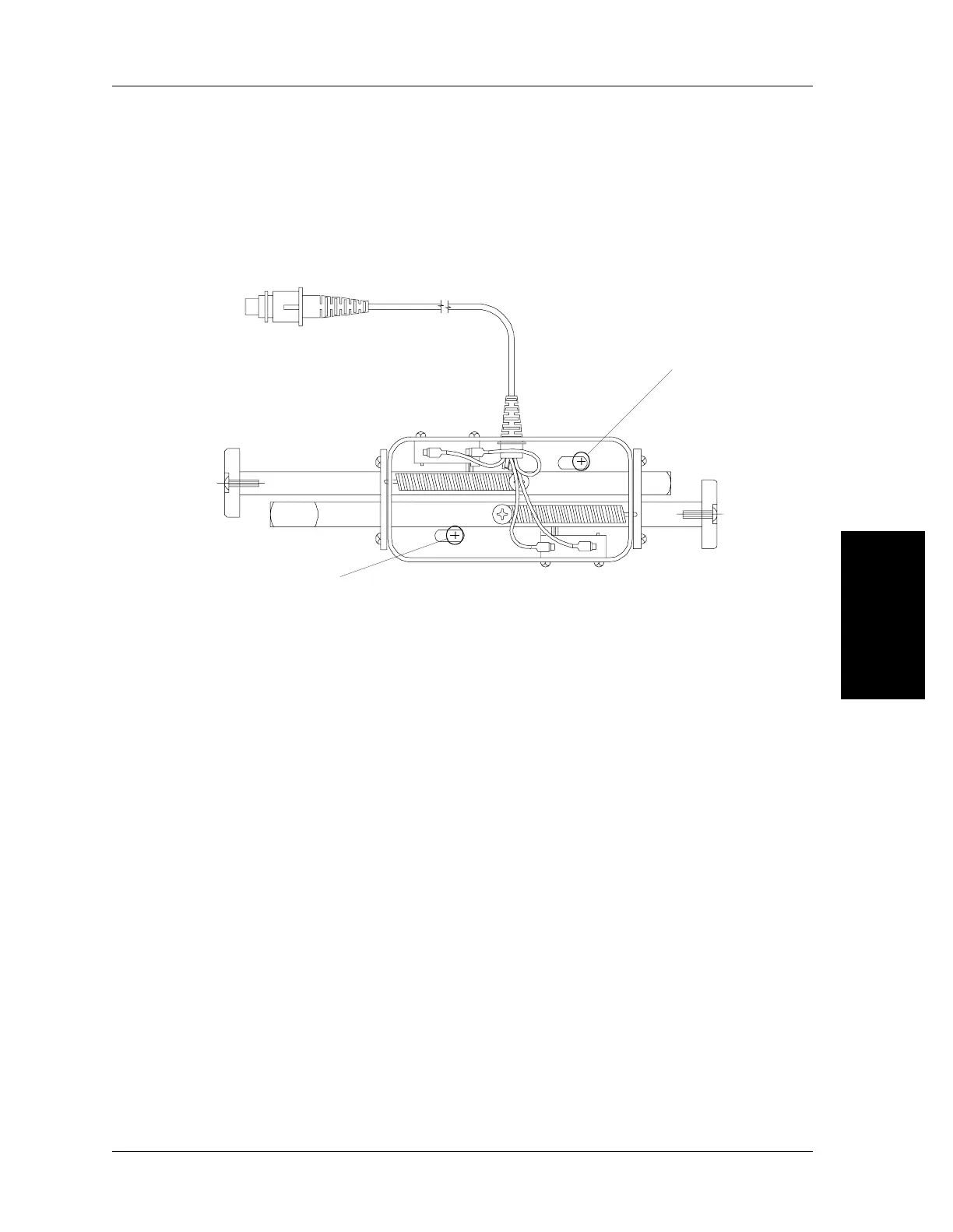4.7 Automatic Contour Module
Chapter 4: Removal, Replacement, and Adjustment Procedures
Resident
TM
LTC Bed Service Manual (man136rc) Page 4 - 23
4
6. Remove the two screws (A) securing the automatic contour module to the
weldment bracket (see figure 4-18 on page 4-23). Remove the module with
the attached cable as an assembly.
Figure 4-18. Automatic Contour Module—Cover Removed
Replacement
1. Assemble in reverse order.
2. Check that the cable (A) is secured to the automatic contour module by the
snap ring (D) (see figure 4-19 on page 4-24).
A
A
m136_065
