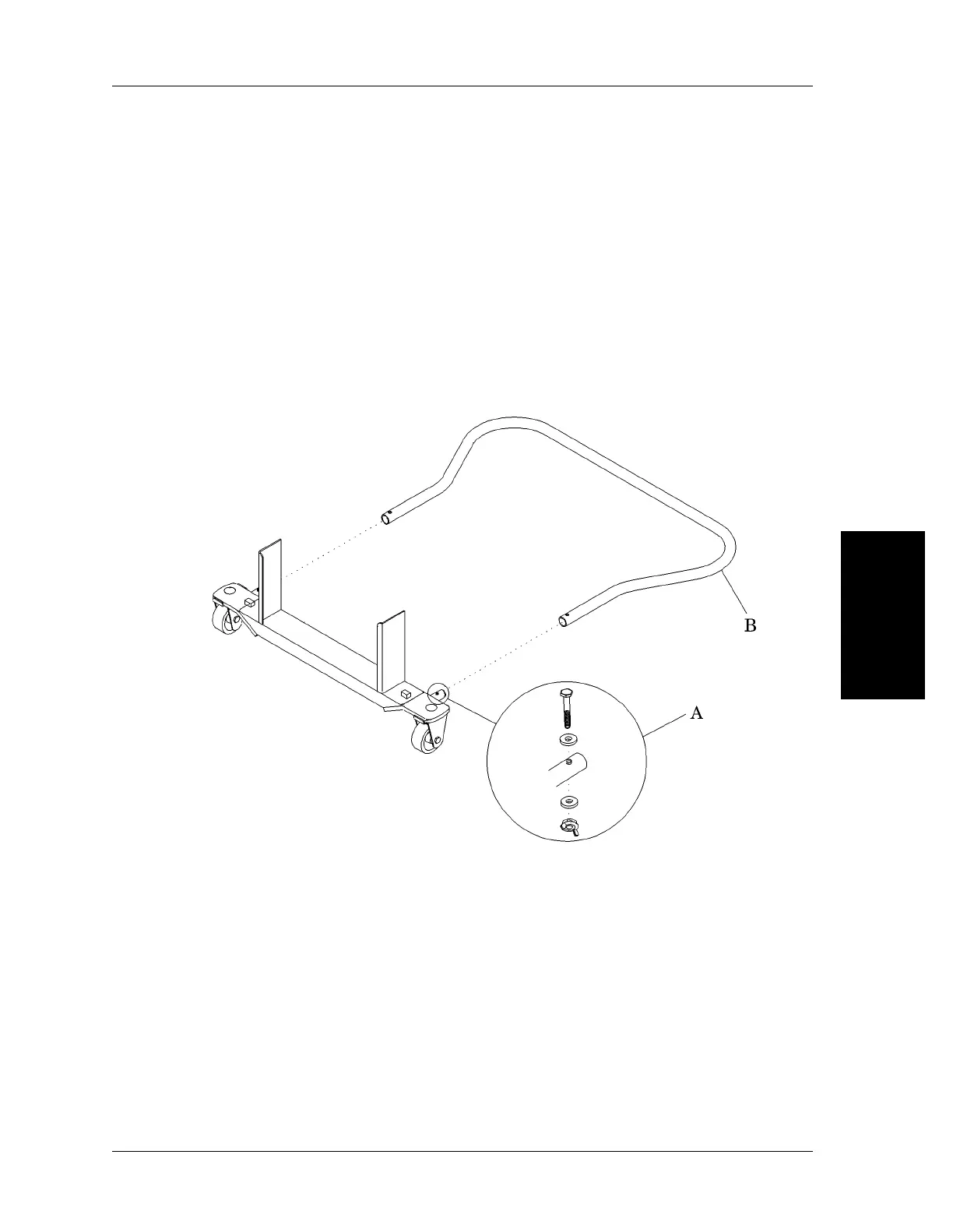4.20 Bumper Assembly (model B)
Chapter 4: Removal, Replacement, and Adjustment Procedures
Resident
TM
LTC Bed Service Manual (man136rc) Page 4 - 53
4
4.20 Bumper Assembly (model B)
Tools required: 1/2" wrench
Removal
1. Remove a wing nut, two washers, and a bolt (A) from each side of the bed
bumper assembly at the head end.
2. Slide the bed bumper (B) off of the bed frame at the head end.
Figure 4-36. Bumper Assembly (model B)
Replacement
Assemble in reverse order.
m136b150
