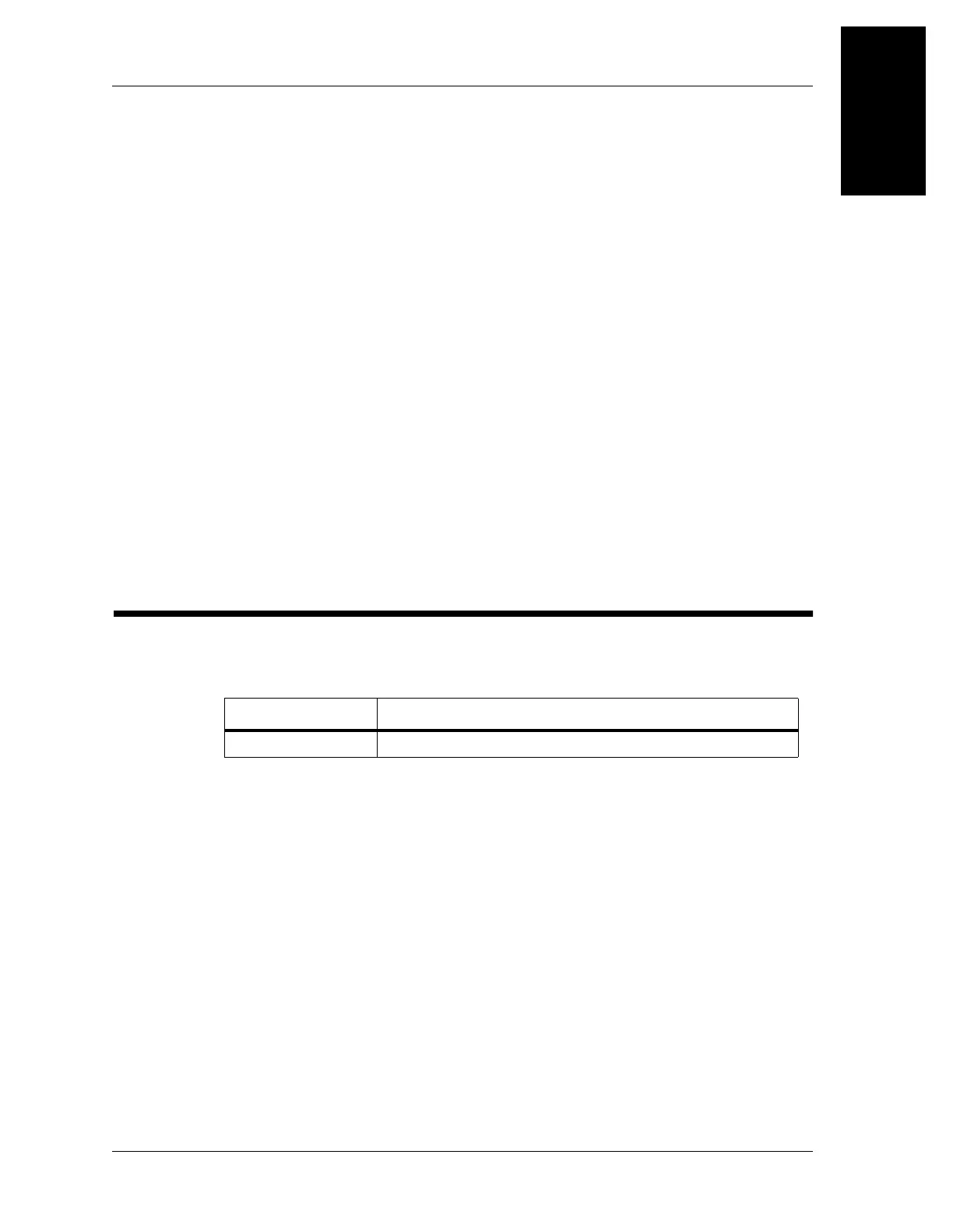Model Identification
Chapter 1: Introduction
Resident
TM
LTC Bed Service Manual (man136rc) Page 1 - 31
1
Apply the brakes by depressing the brake pedal(s) with your foot.
Release the brakes by depressing the release arm next to the brake pedal.
Mattress Stop
To raise the mattress stop, lift upward until the notches in the bent legs of the
stop engage the slots in the spring frame. Rotate the stop toward the foot panel
of the bed to lock it in the raised position.
To lower the mattress stop, rotate the stop toward the head end to disengage it
from the slots in the spring frame, and lower the stop downward.
Head and Foot Panels
To remove the head or foot panel, lift it straight up until the mounting plates on
the panel disengage the plates welded to the IV rod sockets. Set panels aside in
an area where they will not be damaged.
To install either panel, align the mounting plates on the panel with the metal
plates on the IV rod sockets. Lower the panel downward to engage.
Model Identification
Table 1-5. Model Identification
Model Number Description
P870
Resident
TM
LTC bed
