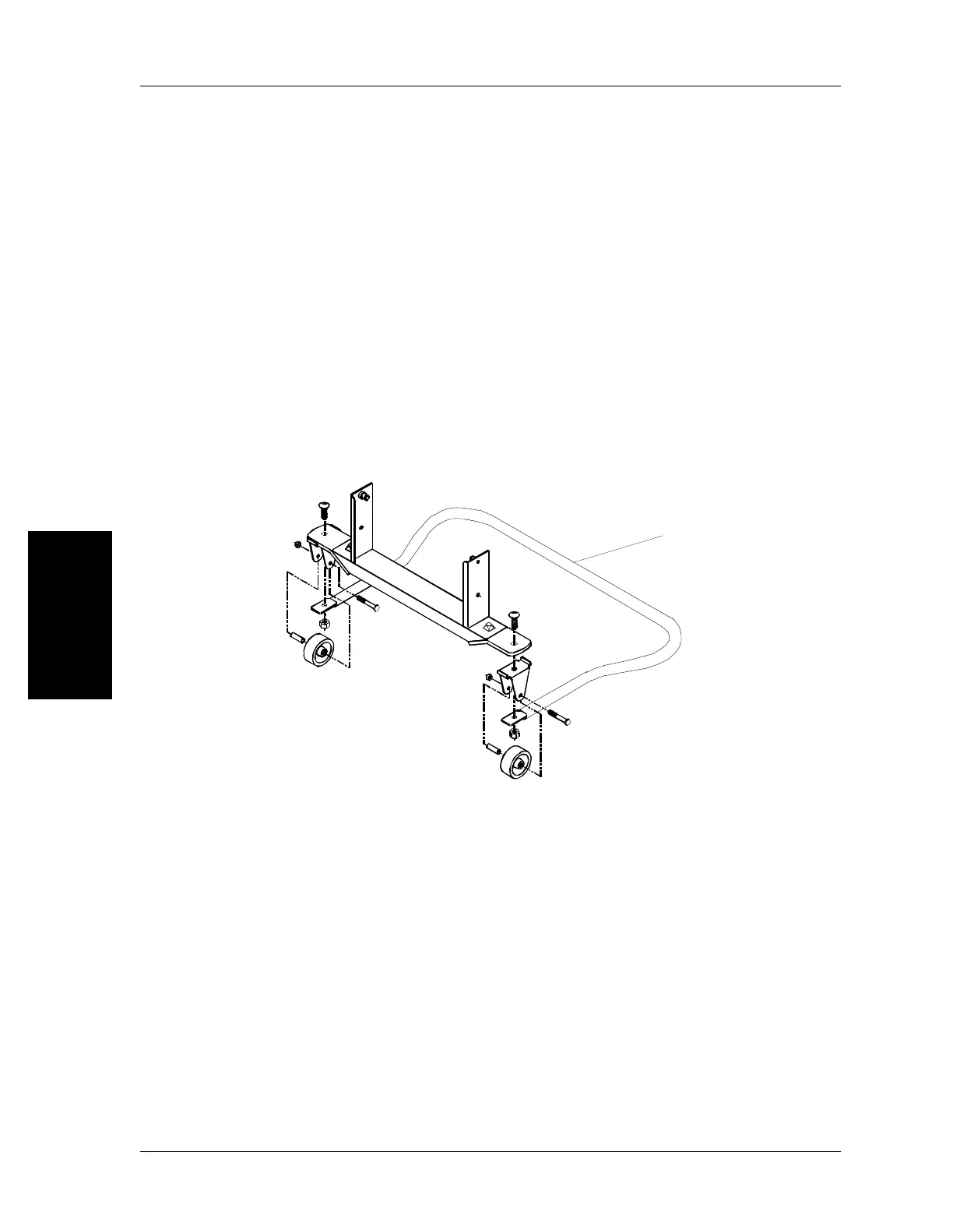4.19 Bumper Assembly
Chapter 4: Removal, Replacement, and Adjustment Procedures
Page 4 - 52 Resident
TM
LTC Bed Service Manual (man136rc)
4
4.19 Bumper Assembly
Tools required: Ratchet with 3" extension 1/2" socket
1/2" wrench 3/4" socket
Jack stands
Removal
1. Remove both fixed casters from the caster frame (see“Removal” on page
4-44).
2. Pull downward on the bumper (A), and remove it from the fixed caster
frame (see figure 4-35 on page 4-52).
Figure 4-35. Bumper Assembly
Replacement
Assemble in reverse order.
A
m136_078
