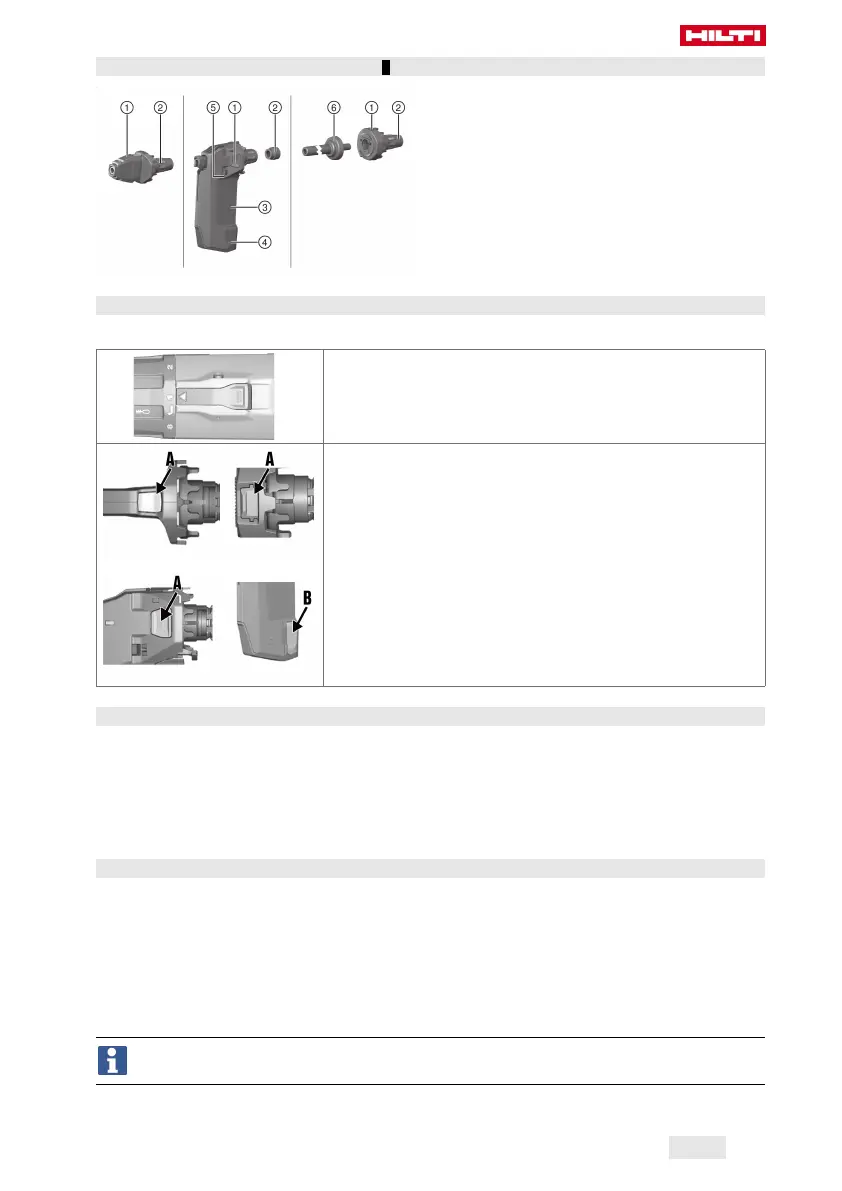*2232121*
2232121 English 23
3.2 Product overview (fastener guides) 2
@
Release button (fastener guide)
;
Buffer
=
Magazine shutter
%
Release button (magazine shutter)
&
Nail detector with reload indicator (red)
(
Interchangeable fastener guide nosepiece
3.3 Controls on the fastening tool
The controls on the fastening tool are as follows:
Release button for selector ring for driving energy
The button unlocks the selector ring for driving energy or is used for
removal of the exhaust gas piston return unit.
Release button for fastener guide (A)
The button unlocks the fastener guide (single-fastener tool and mag-
azine) so that the fastener guide can be changed or the fastening
tool cleaned.
Release button for magazine shutter (B)
The button unlocks the magazine shutter so that fasteners can be
inserted.
3.4 Intended use
The product described is a fastening tool for use in applications in which hardened nails, studs and fasteners
are driven into concrete, steel and sand-lime block.
Use the product only in combination with the equipment designed for use with the fastening tool. Fastener
guides, pistons and fasteners must be compatible with one another.
Use the product only with spare parts and accessories from Hilti and with cartridges and fasteners from
Hilti, or other suitable cartridges and fasteners.
3.5 Bluetooth
®
The Bluetooth
®
word mark and logos are registered trademarks owned by Bluetooth SIG, Inc and any use
of such marks by Hilti Corporation is under license.
Bluetooth is a wireless data transfer system by which the two Bluetooth-enabled products can communicate
with each other over a short distance.
This product has a Bluetooth Low Energy module. The module enables communication and data transfers
between smart phones and Hilti gateway. The module is used for checking the status of the product and can
submit data attributes such as location of the receiving device, runtime, total application count, application
count during interval and timestamp of transfer.
Information about the connectivity functions offered can be found in the respective Hilti application
(app).