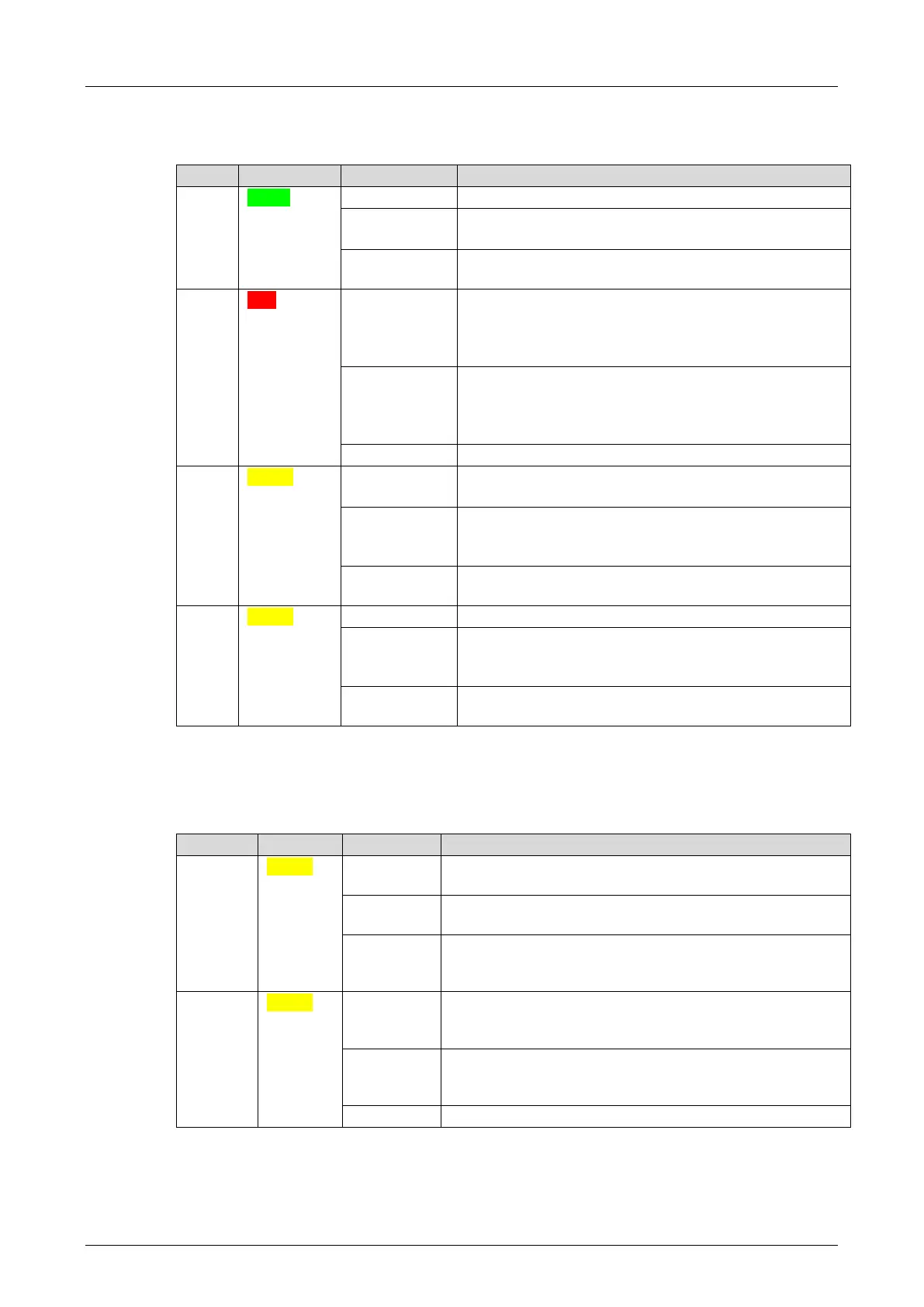3 Product Description X‑COM 01 E
Page 18 of 46 HI 801 566 E Rev. 13.00.00
3.5.9 Module Status Indicators
These LEDs are located on the upper part of the front plate.
Module in the RUN state, normal operation.
Module state
STOP / LOADING OS
Module not in the RUN state,
observe the other status LEDs.
System warning, for example:
▪ No license for additional functions
(e.g., communication protocols), test mode.
▪ Temperature warning
System error, for example:
▪ Internal module faults detected by self-tests, e.g.,
hardware or voltage supply faults.
▪ Fault while loading the operating system.
Module state
STOP / VALID CONFIGURATION
The module is in one of the following states:
▪ STOP / INVALID CONFIGURATION
▪ STOP / LOADING OS
Module not in the STOP state,
observe the other status LEDs.
The module is in one of the following states:
▪ LOCKED
▪ STOP / LOADING OS
Module is in none of the states described,
observe the other status LEDs.
Table 7: Module Status Indicators
3.5.10 Redundancy Indicators
The LEDs are located below the module status indicators.
At least one non-redundant fieldbus protocol is
configured.
A fieldbus protocol configured for redundancy operation
is not operating redundantly.
▪ All fieldbus protocols configured for redundancy
operation are operating redundantly.
▪ No non-redundant fieldbus protocols are running.
All fieldbus protocols configured for redundancy
operation are operating redundantly to the partner
module.
▪ Synchronization
▪ The redundant partner of at least one redundant
fieldbus protocol is missing.
No redundant fieldbus protocol is configured.
Table 8: Redundancy Indicators
