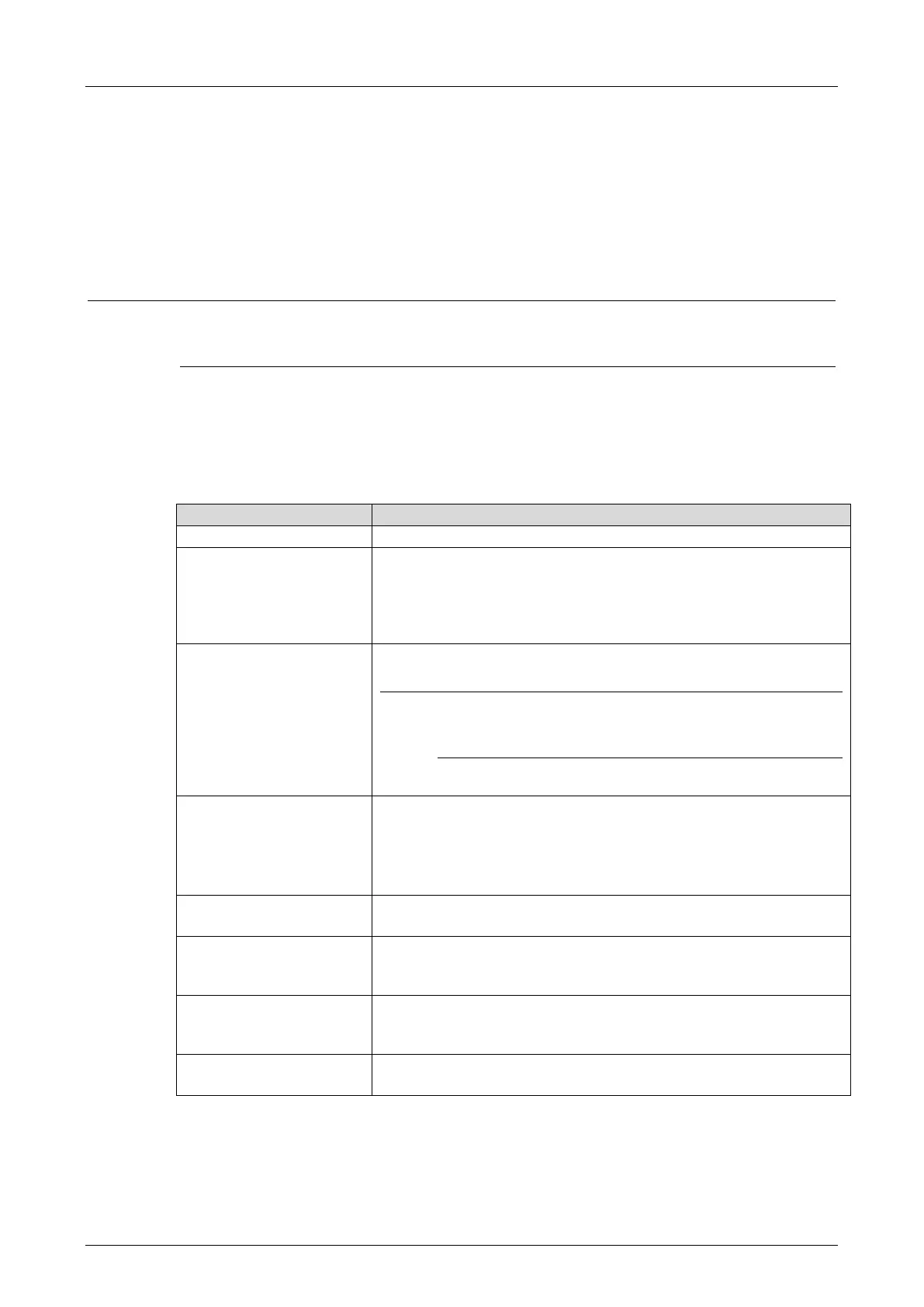X‑COM 01 E 4 Start-Up
HI 801 566 E Rev. 13.00.00 Page 31 of 46
4.3 Configuring the Module in SILworX
The Ethernet interfaces are configured in SILworX in the detail view of the COM module.
To open the COM module detail view
1. In the structure tree, select Configuration, Resource, Hardware.
2. Right-click and select Edit from the context menu to open the Hardware Editor.
3. Right-click COM Module and select Detail View from the context menu to open the detail
view.
The parameters set in the properties of the COM module are not available for the HIMA system
communication, until they have been re-compiled with the user program and transferred to the
controller.
The following tables present the system parameters for the module in the same order as in the
SILworX Hardware Editor.
4.3.1 The Module Tab
The Module tab contains the following parameters:
Activating Max. µP
Budget for HH Protocol
▪ Activated: Use CPU load limit from the
Max. µP Budget for HH Protocol [%] field.
▪ Deactivated: Do not use the CPU load limit for IP data
transmission.
Default value: Deactivated
Max. µP Budget for HH
Protocol [%]
Module's maximum CPU load that can be used for processing the
IP data transmission.
The maximum load must be distributed among all the
implemented protocols that use this communication
module.
Setting compatible with existing projects.
Setting recommended for new projects to support
SafeEthernet reload.
Default value: V6 and higher.
IP address of the Ethernet interface.
Default value: 192.168.0.99
32-bit address mask to split up the IP address into network and
host address.
Default value: 255.255.252.0
Activated: The interface is used as standard interface for system
login.
Default value: Deactivated
IP address of the default gateway.
Default value: 0.0.0.0
