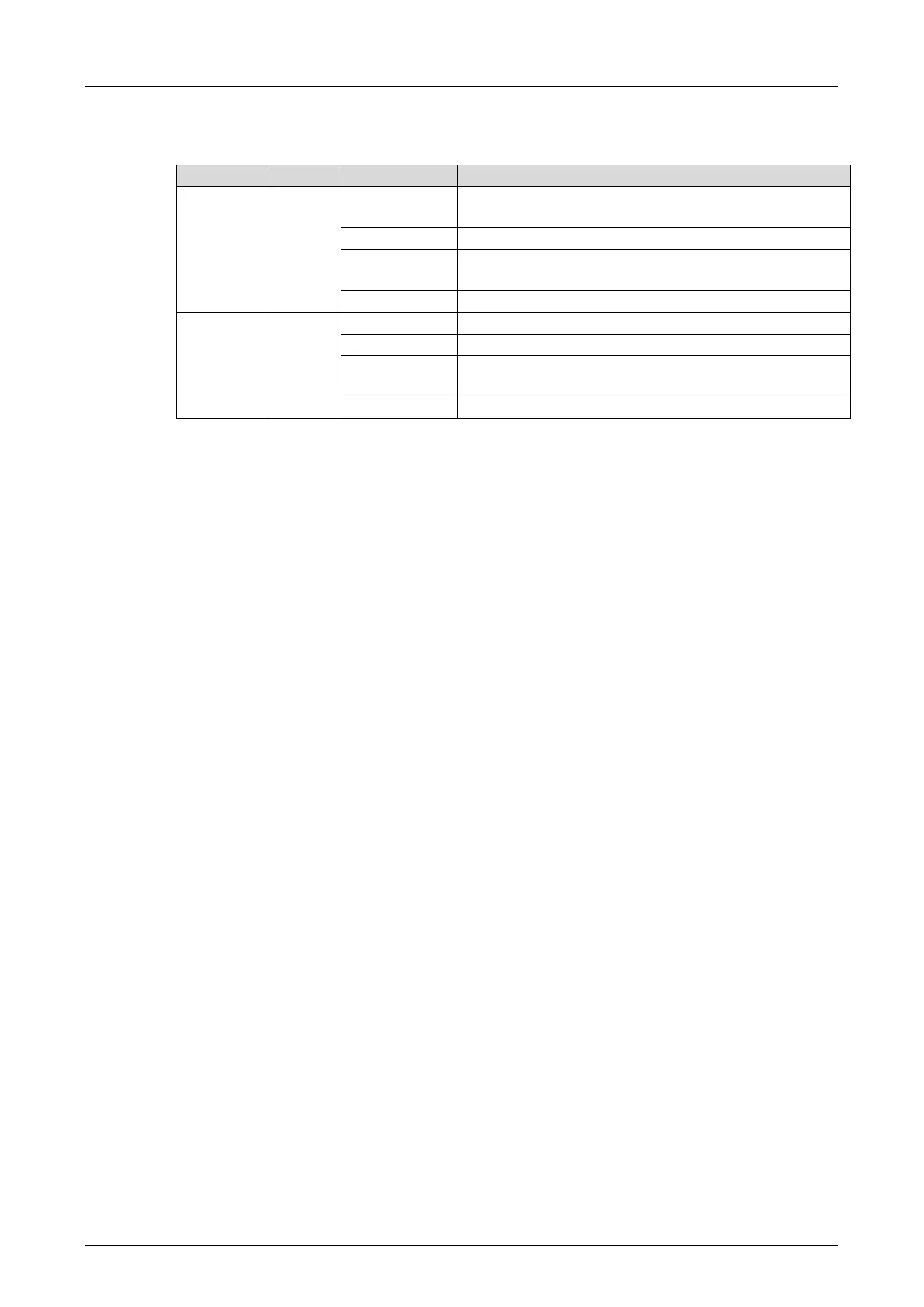3 Product Description X‑COM 01 E
Page 20 of 46 HI 801 566 E Rev. 13.00.00
3.5.13 Ethernet Indicators
The LEDs of the Ethernet indicators are labeled Ethernet.
Communication partner connected.
No communication detected on interface.
Communication detected on interface.
IP address conflict detected.
All Ethernet indicator LEDs are blinking.
No communication partner connected.
Full duplex operation on Ethernet line.
Collisions detected on Ethernet line.
IP address conflict detected.
All Ethernet indicator LEDs are blinking.
Half duplex operation on Ethernet line.
Table 11: Ethernet Indicators