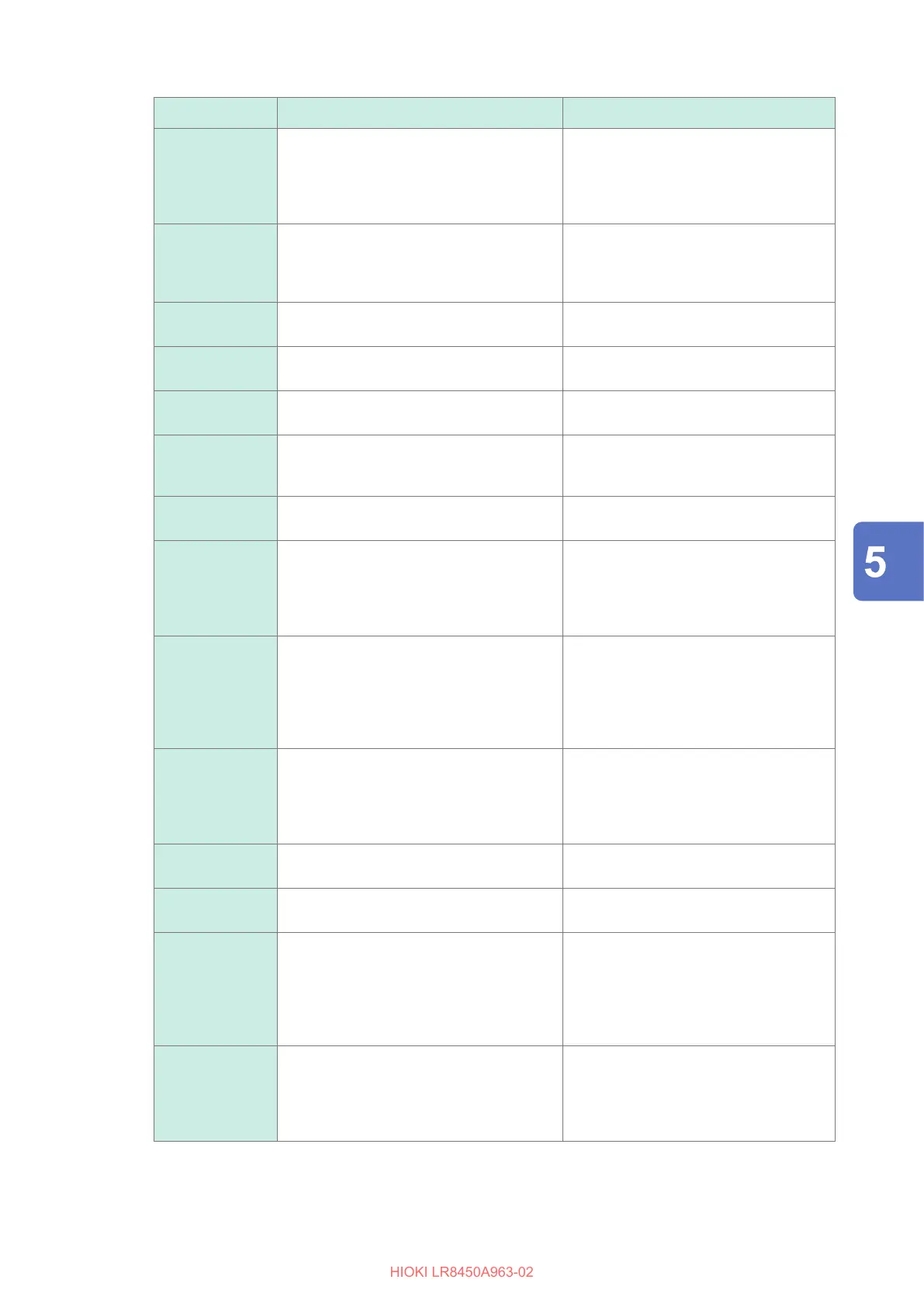99
Troubleshooting
No. Message Solutions
WARN_SY06 Battery low.
Stopping auto save.
Connect the AC adapter to the instrument,
or shut down and replace the battery.
The battery starts to run out.
Provide power to the instrument using the
AC adapter or an external power supply.
Alternatively, turn o the instrument, and
then replace the batteries.
WARN_SY07 Failed to initialize. Initialize the system again. Key operation
during the initialization of the instrument
may cause an error. Do not operate any
keys during the initialization.
WARN_SY08 System error (SY08).
Restart the instrument.
Cycling the wireless interface is required.
Cycle the instrument.
WARN_SY09 System error (SY09).
Restart the instrument.
Cycling the wireless interface is required.
Cycle the instrument.
WARN_SY010 System error (SY010).
Restart the instrument.
Cycling the wireless interface is required.
Cycle the instrument.
WARN_SY011 Some wireless units failed to start due to
unstable communication conditions.
See [Action during communication
error] in the conguration navigation.
WARN_FL01 Storage media not found. Insert an SD Memory Card or a USB
Drive.
WARN_FL02 Firmware update not possible due to low
battery.
Connect the AC adapter and try again.
Updating the instrument is prohibited if the
battery starts to run out. Provide power
to the instrument using the AC adapter or
an external power supply. Alternatively,
charge the battery suciently.
WARN_FL03 Firmware update not possible due to weak
signal conditions.
Improve the communication environment
and try again.
Check if the wireless modules are on.
Check the state of communications
with the wireless modules. If the
communications are disrupted, move the
equipment to improve the communications
state.
WARN_FL04 The rmware cannot be updated because
the battery of the wireless unit is low.
Connect the AC adapter and try again.
Updating the instrument is prohibited if
the battery of the wireless modules starts
to run out.
Connect the AC adapter before updating
the instrument.
WARN_FL06 Insert SD memory card or USB ash drive. Insert an SD Memory Card or a USB
Drive.
WARN_FL07 Storage media is almost full The media starts to run out of space.
Switch media.
WARN_FL08 Unsaved data will be deleted shortly. Please
insert storage media.
This message is displayed when data
occupies half the internal buer memory
space or more after the start of the
real-time save operation with no media
inserted. Insert an SD Memory Card or a
USB Drive.
WARN_FL09 Unsaved data present. An SD Memory Card or a USB Drive is
not inserted. Alternatively, available space
may start to run out. Insert an SD Memory
Card or a USB Drive, and then manually
save necessary data.
Maintenance and Service
