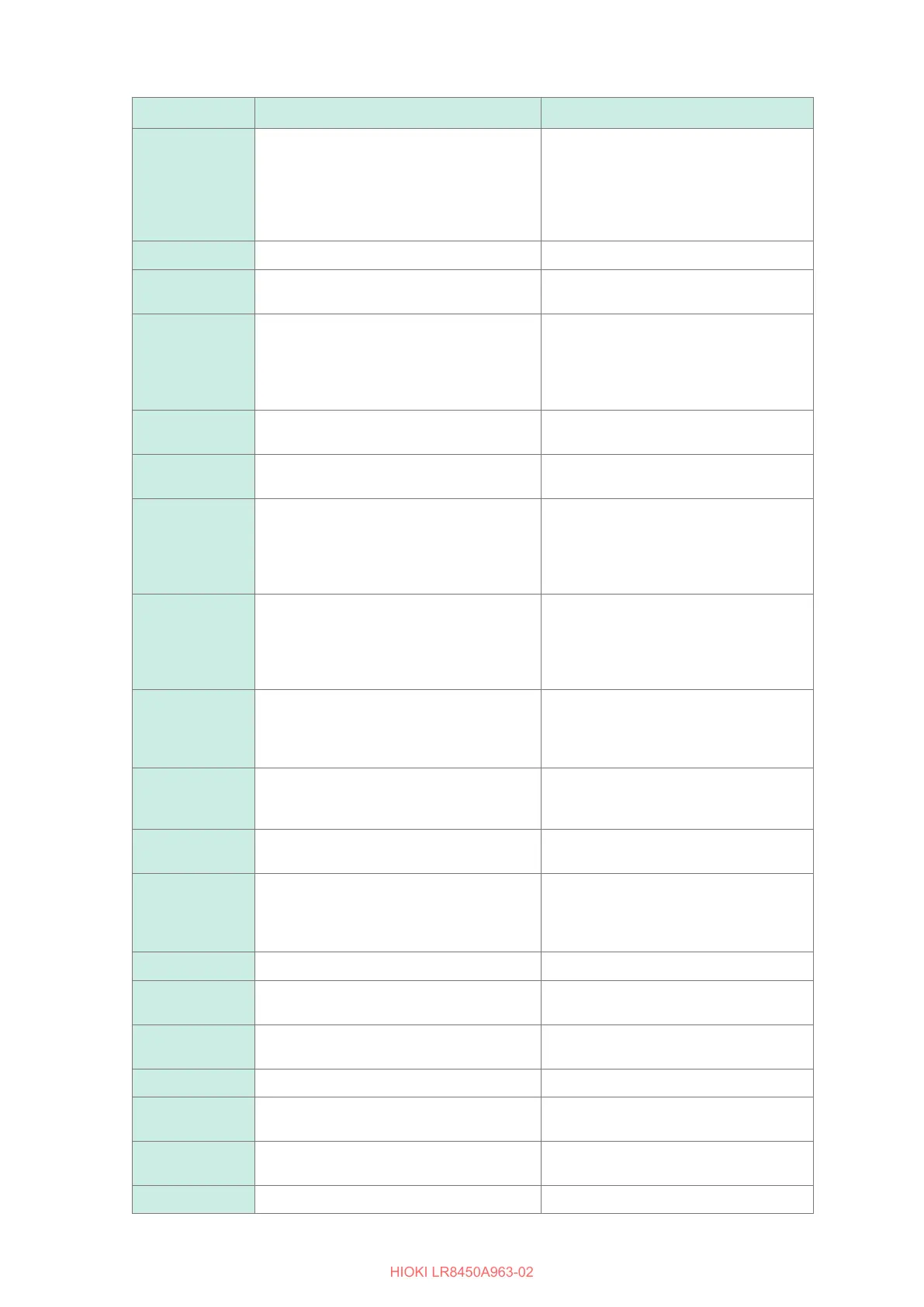100
Troubleshooting
No. Message Solutions
WARN_FL10 File name including the folder is too long -
le operation unsuccessful.
The path name entered consists of too
many characters. Use a computer to
rename the folder stored on the SD
Memory Card or the USB Drive so that
the folder name becomes shorter than the
limit.
WARN_FL11 Busy Wait for the completion of the process.
WARN_FL12 Battery low Plug the AC Adapter to the instrument.
(p. 47)
WARN_SU01 SSID not entered Enter the [SSID] for the access point in
the wireless LAN settings.
See “9.4 Using the Wireless Modules
(LR8450-01 only)” in the Instruction
Manual.
WARN_SU02 Select a channel to execute auto balance. Choose channels for which you want to
execute auto-balance.
WARN_SU03 Text contains invalid characters. Check whether any special symbols have
been entered.
WARN_SU04 User name has not been entered. When [FTP/HTTP authentication
settings] is set to [ON], enter the user
name.
See “9.6 Acquiring Data Using the FTP
Server” in the Instruction Manual.
WARN_SU05 The setting conditions when the recording
interval is 1 ms are as follows.
• Measurement ON channel: 150CH or less
• Alarm source data recording: OFF
Change either one of the settings as
follows.
Set the longer [Recording interval].
Reduce the number of channels.
Set [Alarm source] to o.
WARN_COM01 Wireless unit cannot be searched because
wireless LAN setting is OFF or the wireless
LAN is in a mode other than unit connection
mode..
Set the wireless LAN mode to On. Switch
the wireless LAN mode over to [Connect
wireless unit].
WARN_COM02 USB drive mode cannot be used because it
is connected from an FTP client.
Following the completion of the FTP
communications, switch over USB drive
mode.
WARN_FTP01 Failed to connect to FTP server Check the setting and connection of the
FTP data auto-transmission.
WARN_FTP02 FTP data transfer failed. File not found. Manually obtain les that have not
transferred from the instrument with the
FTP. Alternatively, load les from the
media set as the destination location.
WARN_ML01 The mail server name is invalid. Check the mail server’s name setting.
WARN_ML02 Failed to connect to the mail server. Check the mail server settings and
connection.
WARN_ML03 Unable to nd the mail server, or DNS
failure.
Check the mail server settings, DNS IP
address, and connection.
WARN_ML04 The POP server name is invalid. Check the POP server’s name setting.
WARN_ML05 Failed to connect to the POP server. Check the POP server settings and
connection.
WARN_ML06 Unable to nd the POP server, or DNS
failure.
Check the DNS IP address and
connection.
WARN_ML07 Unable to nd the mail address. Check the destination’s mail address.
