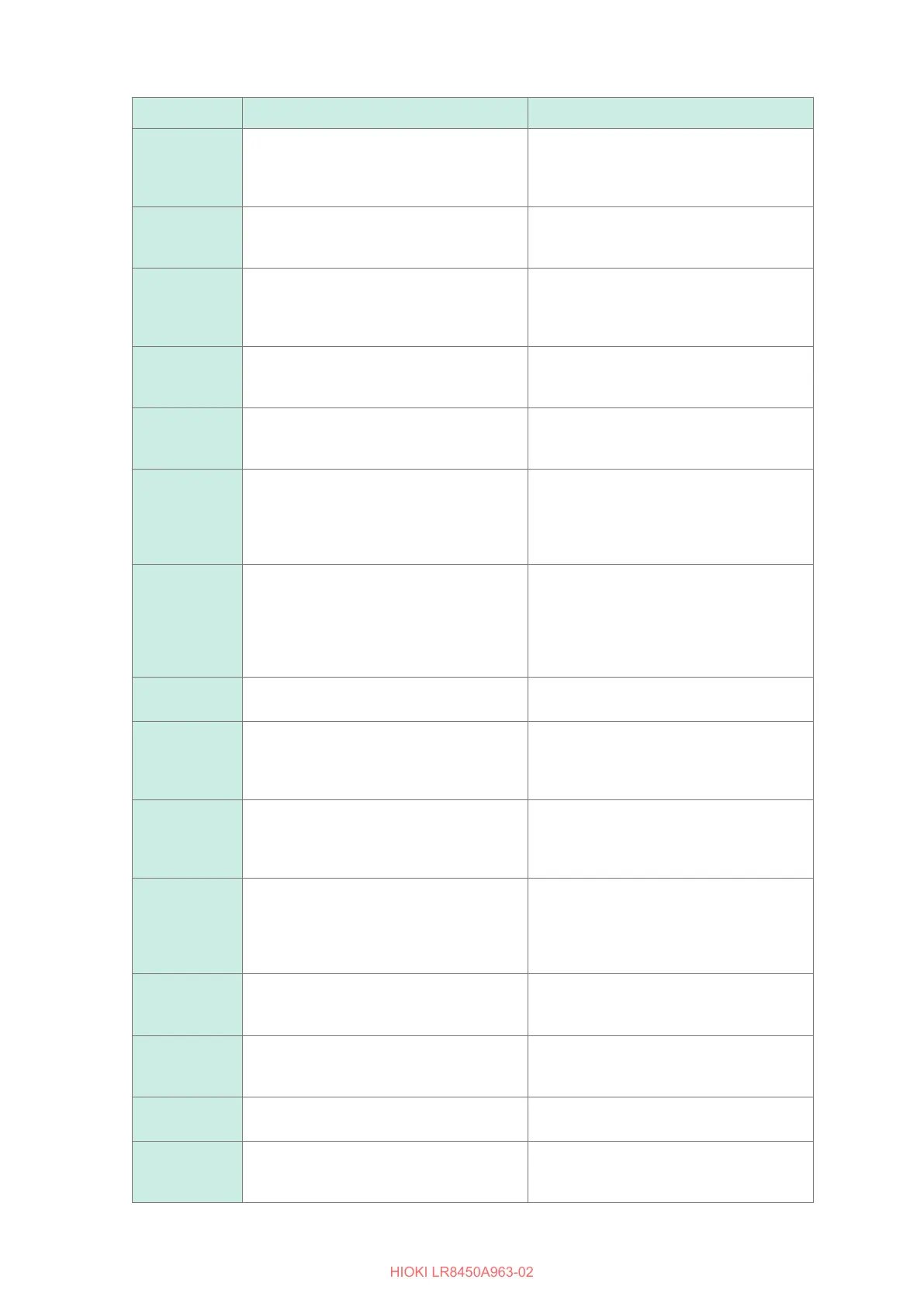104
Troubleshooting
No. Message Solutions
– Failed to eject USB ash drive. Any attempts to eject the USB Drive in the
middle of internal processing may fail. Wait
for a while or cycle the instrument. After
that, eject it.
– Aborted. Any attempts to interrupt a manual-saving
process may cause this message to appear.
If it was unintentional, perform saving again.
– Scaling conversion error. Any attempts to congure a disabled scaling
setting may cause this message to appear.
(Example: Attempting to set the scaling
slope at zero) Set an appropriate gure.
– Cannot set to text format. Set the recording
interval to [20 ms] or more.
The user-specied setting does not support
text-format saving of waveform data. Set
the recording interval at [20 ms] or longer.
– Cannot set to text format. Set the recording
interval to [10 ms] or more.
The user-specied setting does not support
text-format saving of waveform data. Set
the recording interval at [10 ms] or longer.
– Recording interval cannot be changed. Set
waveform data storage format to binary
format.
The user-specied setting does not support
a recording interval of less than [10 ms].
Set the saving format to binary. Alternatively,
reduce the number of measurement
channels.
– Waveform data storage format has been
changed to binary format.
The number of channels to be measured
exceeds the upper limit supported by the
user-dened recording interval. To save
data in text format, use the longer recording
length, or reduce the number of channels to
be measured.
– Out of data range. No event marks or jump data points of the
warning history can be found.
– Flashing LED failed. The connection to the wireless module has
failed.
See [Action during communication error]
in the conguration navigation.
– Repetitive recording turned ON. The interval trigger is available only when
the [Repetitive recording] is set to [ON].
[Repetitive recording] is switched over to
[ON]. Conrm the settings.
– Interval trigger turned OFF. The interval trigger is available only when
the [Repetitive recording] is set to [ON].
The interval trigger is switched over to [OFF]
because [Repetitive recording] is set to
[OFF]. Conrm the settings.
– Alarm source data recording cannot be
turned on. Set the recording interval to
[2 ms] or more.
Set [Recording interval] to [2 ms] or
longer.
– The recording interval cannot be set to
[1 ms] because the alarm source data
recording is ON.
Set [Alarm source] to [OFF].
– Measurement cannot be turned on. Set the
recording interval to [2 ms] or more.
Set [Recording interval] to [2 ms] or
longer.
– The recording interval cannot be set to
[1 ms] because the number of measurement
channels exceeds 151.
Reduce the number of channels.
