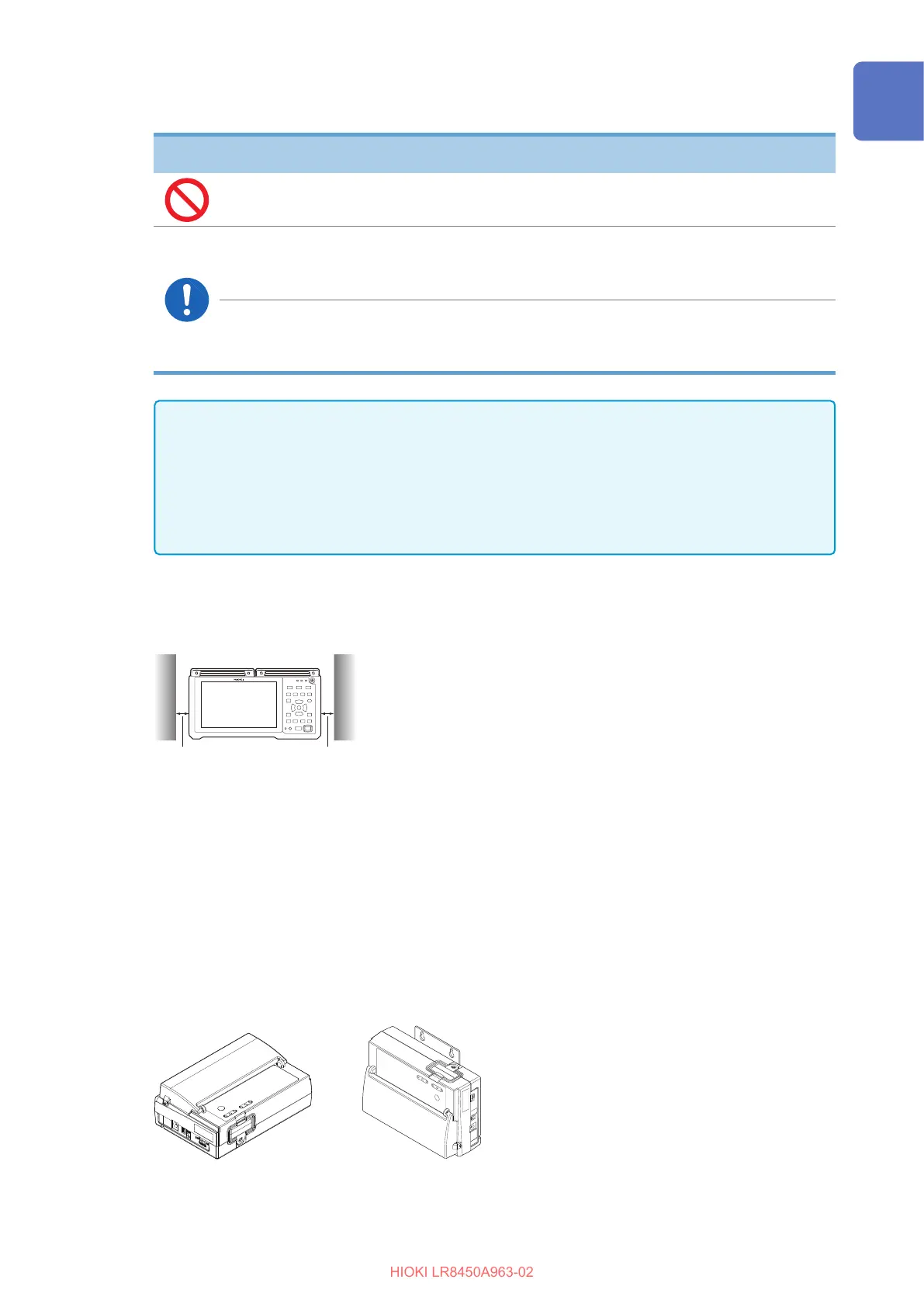9
Operating Precautions
Installing the instrument (continued)
NOTICE
Do not unplug data cables while the instrument is sending or receiving data.
Doing so could damage the instrument.
Turn o the instrument and computer before connecting or disconnecting data
cables.
Failure to do so could cause the instrument to malfunction or damage it.
Use the same ground for the instrument and computer.
Connecting data cables while there is a potential dierence between the instrument
and computer’s ground levels could cause the instrument to malfunction or damage it.
IMPORTANT
• Please take care not to change the ambient temperature around the terminal blocks of
measurement modules. If the terminal blocks are subject to wind, such as that blown from a
ventilator or an air conditioner, measurement errors will arise during temperature measurement
with thermocouples.
• When moving the instrument to a location with a signicantly dierent temperature, allow the
instrument to sit for at least 60 minutes before starting measurement.
Do not block vent openings. (Leave at least 5 cm of space on the left and right sides of the
instrument in order to keep its temperature from rising.)
At least 5 cm At least 5 cm
The instrument is classied as a Class A device under the EN 61326 standard. Use of the
instrument in a residential setting such as a neighborhood could interfere with reception of radio
and television broadcasts. If you encounter this issue, take steps as appropriate to address it.
Installing the wireless modules
Place the wireless module in either of the following orientations.
• Horizontal orientation: Place with its front side (the input terminals) up.
• Vertical orientation: Place with its upper side (the Z3230 attached) up.
If the wireless module is placed in other orientations, the system may yield measured values that
do not meet the accuracy specications.
Horizontal orientation Vertical orientation
