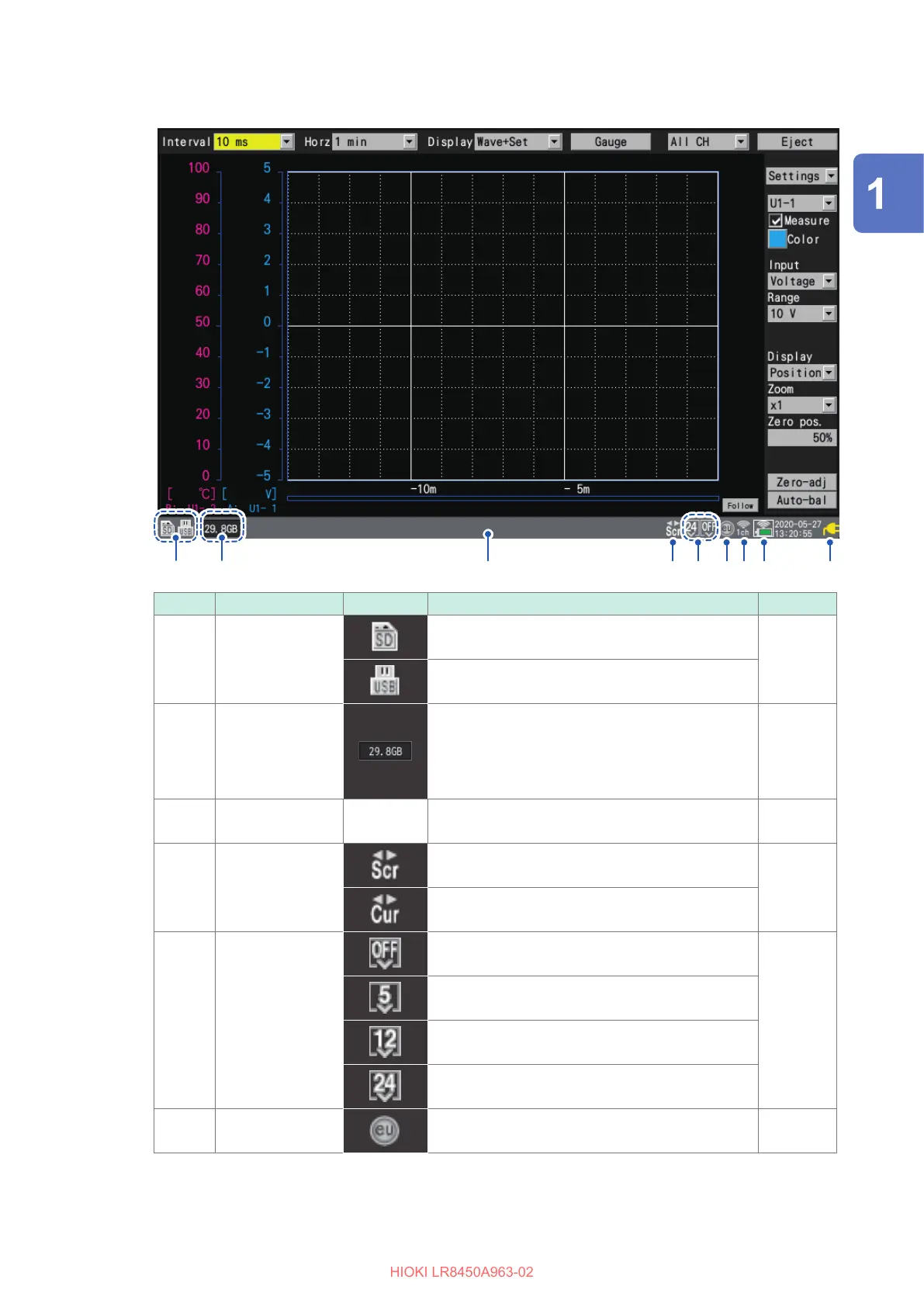27
Part Names and Functions; Screens
Screen and icons
11
55 66 9944 7733 88
No. Item Icon Description See
11
Media*
1
An SD Memory Card has been inserted.
p. 70
A USB Drive has been inserted.
22
Media indicator
Indicates SD Memory Card and USB Drive status
with a level meter. Available space is displayed as
a value.
The indicator turns red when available space falls
to 5% or less.
–
33
Status bar
–
Displays messages, icons, media space, day, and
time.
–
44
SCROLL
CURSOR
Tapping the SCROLL/CURSOR keys moves the
waveforms.
Instruction
Manual
Tapping the SCROLL/CURSOR keys moves the A/
B cursors.
55
Voltage output*
2
No voltage is being output from the voltage output
terminals.
p. 63
A voltage of 5 V DC is being output from the
voltage output terminals.
A voltage of 12 V DC is being output from the
voltage output terminals.
A voltage of 24 V DC is being output from the
voltage output terminals.
66
Scaling
Scaling is enabled for one or more channels. Instruction
Manual
22
Overview
