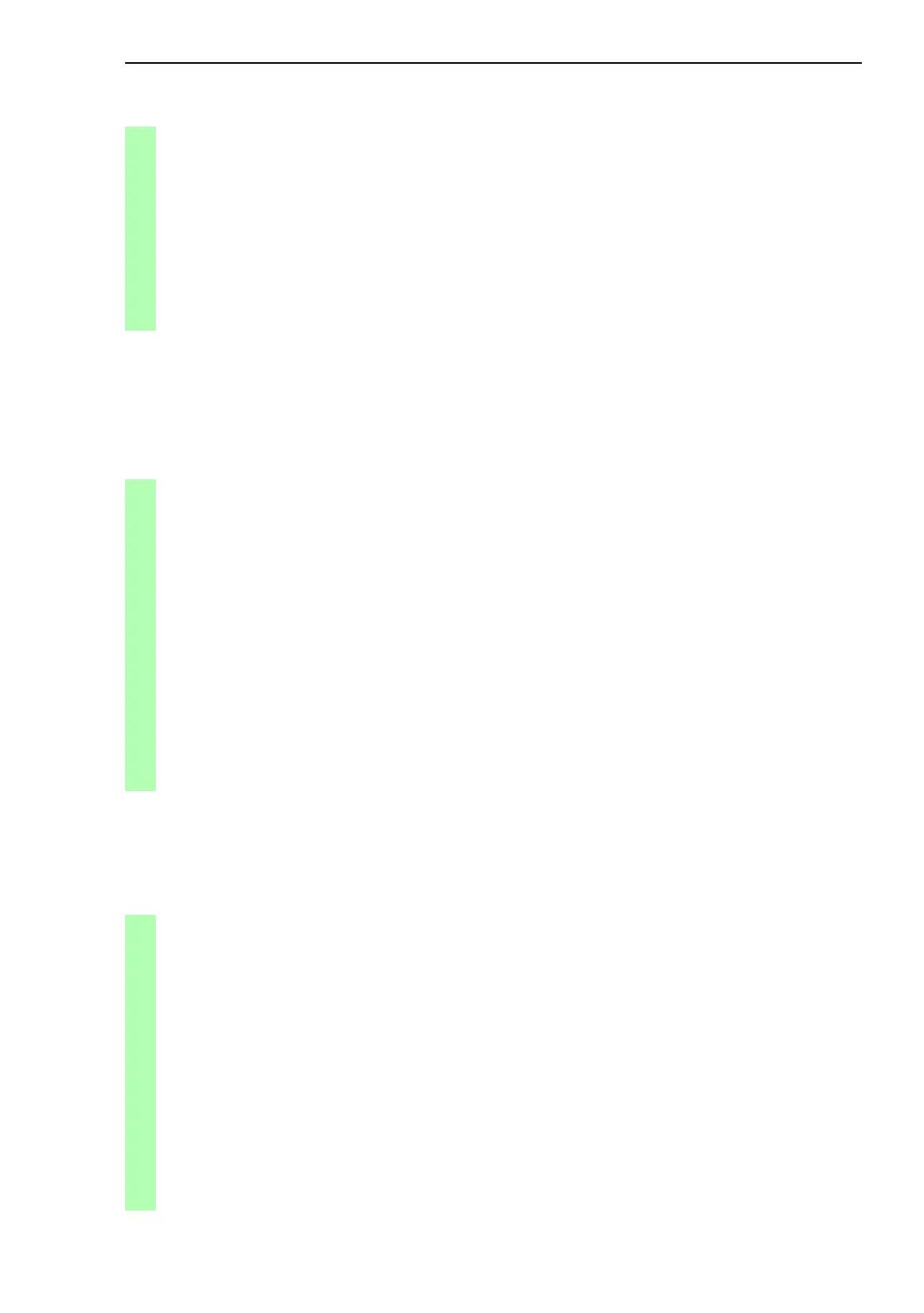Network load control
Basic - L3P
Release
4.0
11/07
8.4
QoS/Priority
27
Always assign the port priority to received data packets
(Power MICE and MACH 4000)
Assigning the traffic class to a DSCP
User Priority Traffic Class
------------- -------------
0 4
1 4
2 1
3 3
4 4
5 5
6 6
7 7
enable Switch to the Priviledged EXEC mode.
configure Switch to the Configuration mode.
interface 1/1 Switch to the Interface Configuration mode of
interface 1/1.
no classofservice trustvlan
priority 1
Assign the "no trust" mode to the interface. Set the
port priority to 1.
exit Switch to the Configuration mode.
exit Switch to the Priviledged EXEC mode.
show classofservice trust
1/1
Display the trust mode on interface 1/1.
Class of Service Trust Mode: Untrusted
Untrusted Traffic Class: 4
enable Switch to the Priviledged EXEC mode.
configure Switch to the Configuration mode.
classofservice ip-dscp-map-
ping cs1 1
Assign traffic class 1 to DSCP CS1.
show classofservice ip-dscp-mapping
IP DSCP Traffic Class
------------- -------------
0(be/cs0) 2
1 2
.
.
8(cs1) 1
.