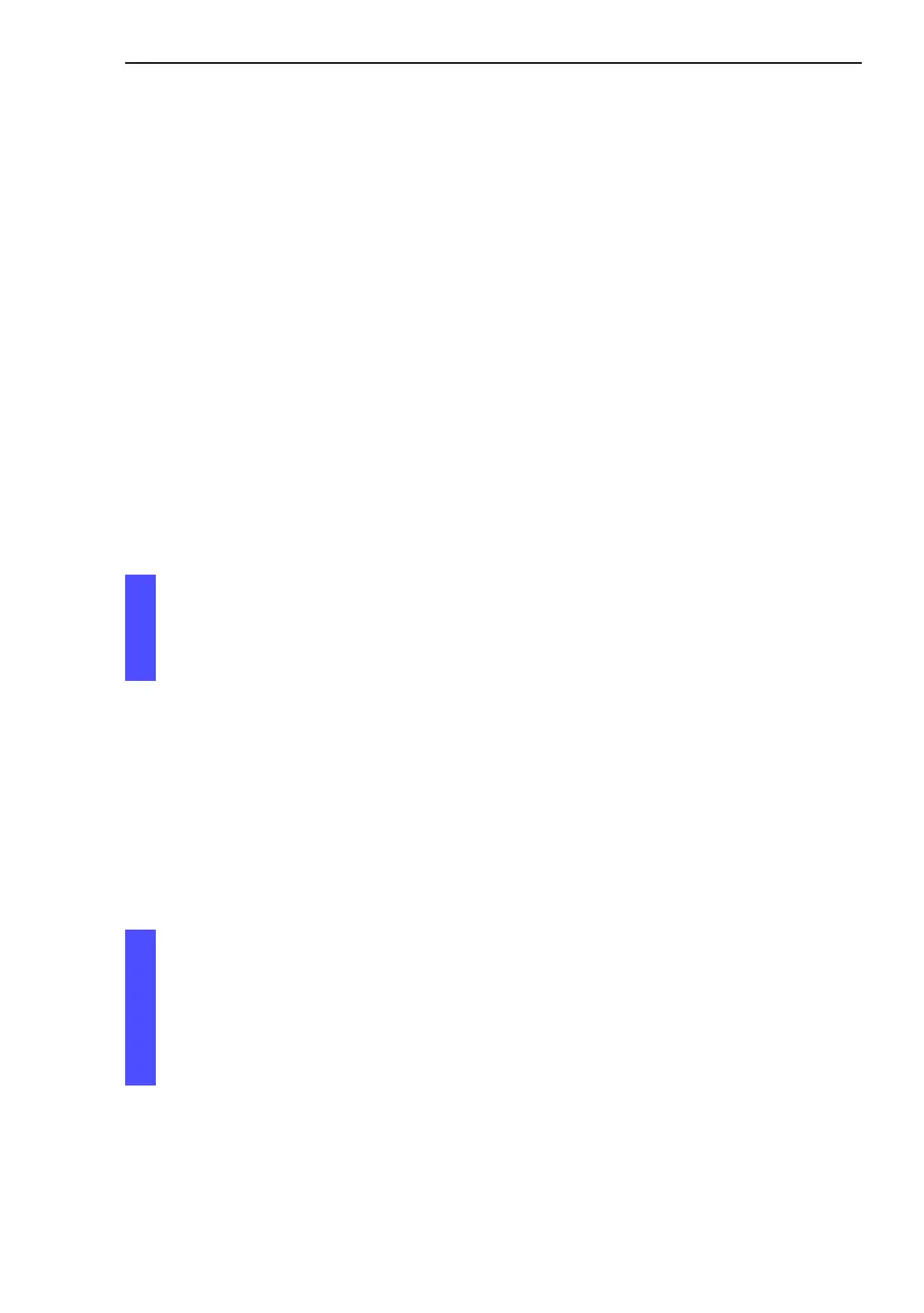Configuring the ports
Basic - L3P
Release
4.0
11/07
1
5 Configuring the ports
The port configuration consists of:
X Switching the port on and off
X Selecting the operating mode
X Activating the display of connection error messages
X Configuring Power over ETHERNET.
Switching the port on and off
In the state on delivery, all the ports are switched on. For a higher level of
access security, switch off the ports at which you are not making any con-
nection.
Selecting the operating mode
In the state on delivery, all the ports are set to the "Automatic configura-
tion" operating mode.
Note: The active automatic configuration has priority over the manual
configuration.
Select the
Basics:Port Configuration dialog.
In the "Port on" column, select the ports that are connected to anoth-
er device.
Select the
Basics:Port Configuration dialog.
If the device connected to this port requires a fixed setting
– select the operating mode (transmission rate, duplex mode) in
the "Manual configuration" column and
– deactivate the port in the "Automatic configuration" column.
