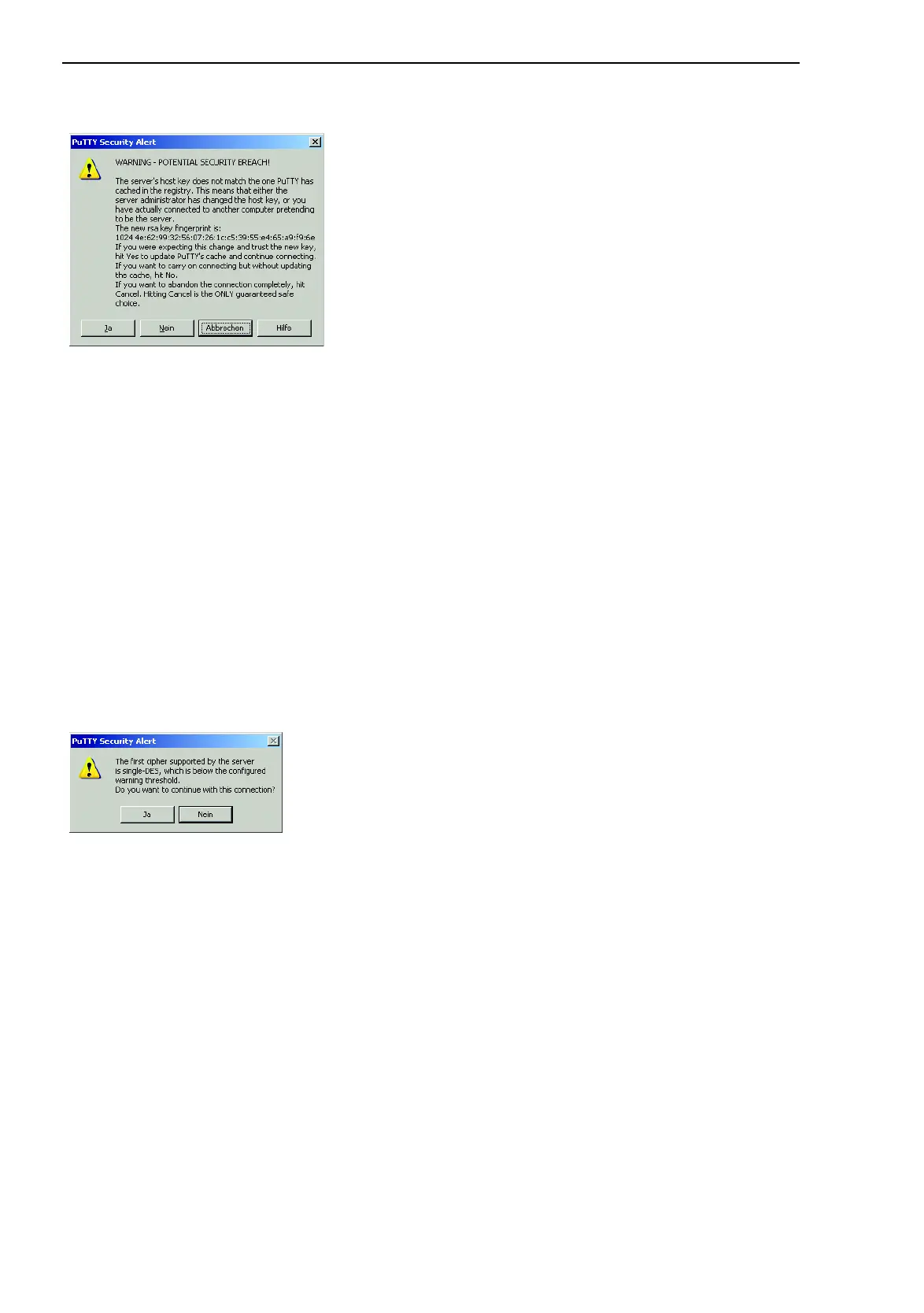Setting up configuration environment
20
A.4
Preparing access via SSH
Basic - L3P
Release
4.0
11/07
Figure 79: Security alert prompt for the fingerprint
Check the fingerprint to protect yourself from unwelcome guests. Your fin-
gerprint is located in the "Key" frame of the PuTTY key generator (see fig.
78)
If the fingerprint matches your key, click "Yes".
PuTTY will display another security alert message for the warning threshold
set.
Figure 80: Security alert prompt for the warning threshold set
Click "Yes" for this security alert message.
To suppress this message for future connection set-ups, select "SSH" in the
"Category" frame before you set up a connection in PuTTY. In the "Encryp-
tion options" frame, select "DES" and then click "Up" until "Des" is above the
line "---warn below here --". In the "Category" frame, go back to Session and
set up a connection in the usual way.
