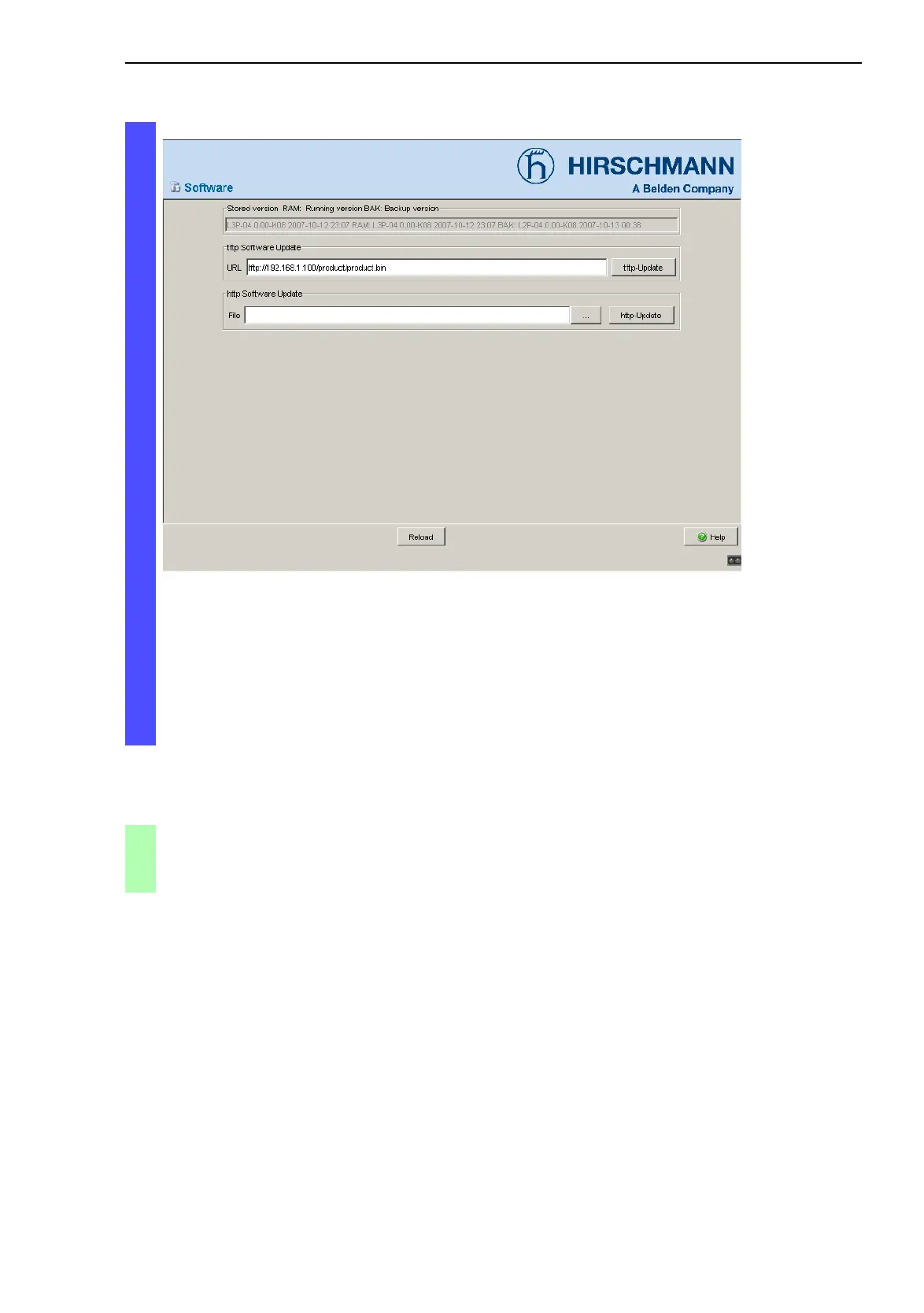Loading software updates
Basic - L3P
Release
4.0
11/07
4.2
Loading the software from the tftp server
7
Figure 19: Software update dialog
After successfully loading it, you activate the new software: Select
the dialog Basic Settings:Restart and perform a cold start.
After booting the Switch, click "Reload" in your browser to access the
Switch again.
enable Switch to the Priviledged EXEC mode.
copy tftp://10.0.1.159/
rsL2E.bin system:image
Transfer the "rsL2E.bin" software file to the Switch
from the tftp server with the IP address 10.0.1.159.
