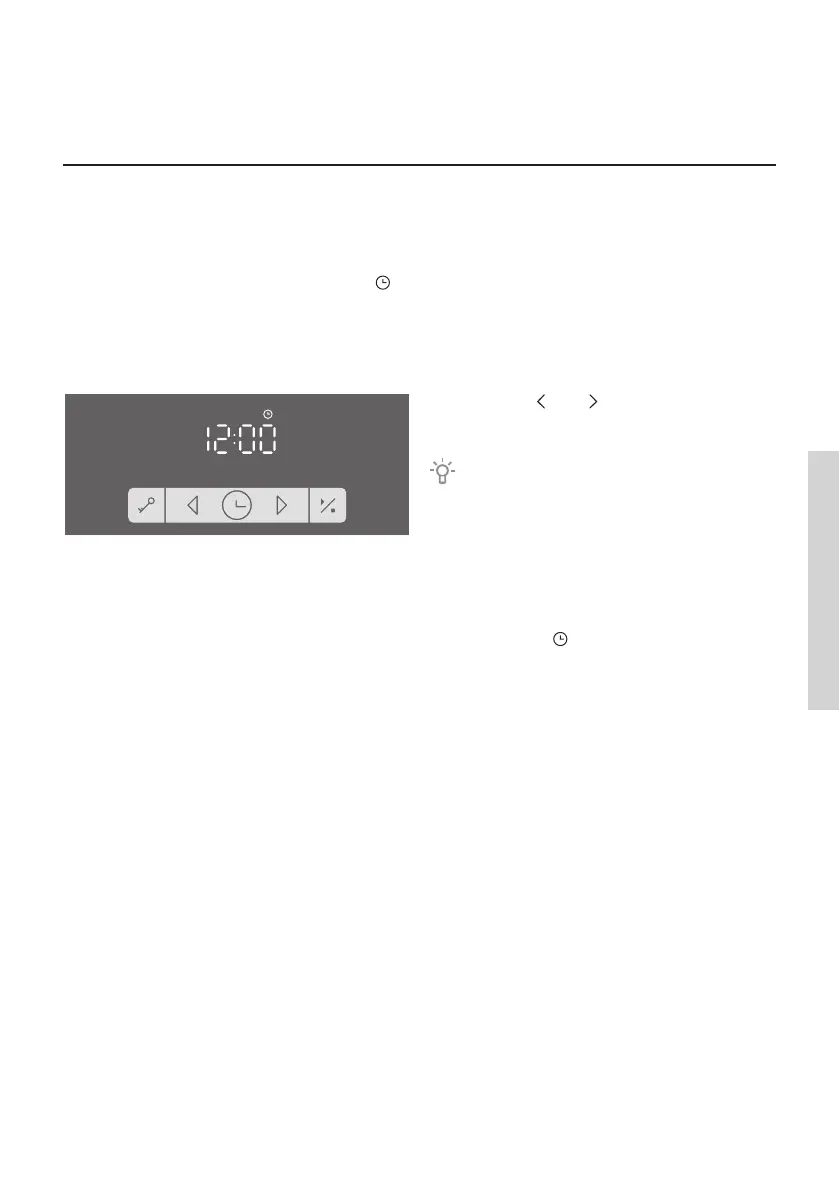15
1
Touch the and keys to set the time
of day.
If you press and hold the value
adjustment key, the rate at which the set
value is being changed will increase.
CHANGING THE CLOCK SETTING
Clock settings may be changed when no timer function is activated. To set the current
time (clock), touch the CLOCK key several times to select the symbol.
784868
STEPS OF THE COOKING
PROCESS (1–6)
STEP 1: SWITCHING ON AND SETTINGS
After connecting your appliance or after an extended power outage, 12:00 will flash on
the display and the symbol will light up .
Set the time of day.
SETTING THE CLOCK
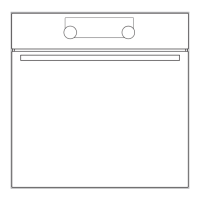