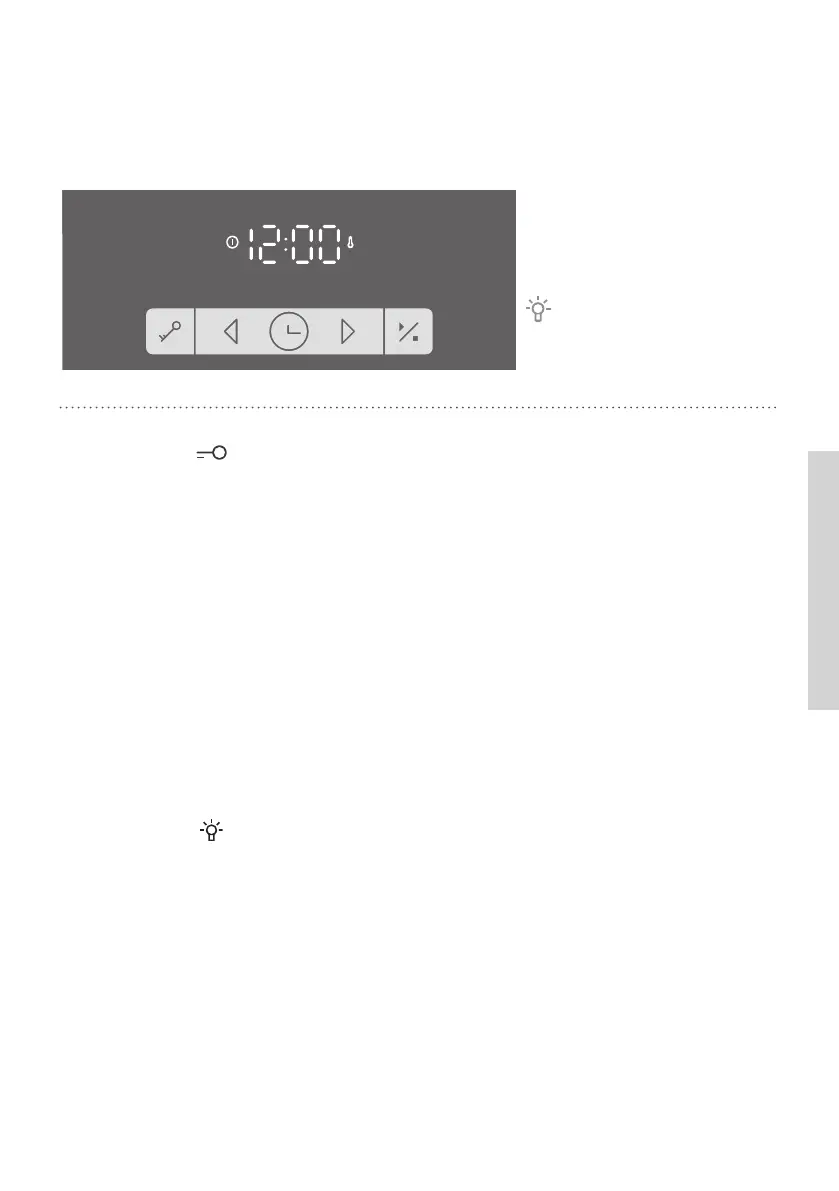21
STEP 4: SELECTING ADDITIONAL
FUNCTIONS/EXTRAS
CHILD LOCK!
Activate it by touching the CHILD LOCK key. "Loc" will appear on
the display unit for 5 seconds. Touch the key again to deactivate
the child lock.
If the child lock is activated with no timer function engaged (only
clock is displayed), then the oven will not operate. If the child lock
is activated after a timer function has been set, then the oven will
operate normally; however, it will not be possible to change the
settings.
When the child lock is activated, the systems can be changed,
but it is not possible to change the extra functions. The cooking
process can be ended by rotating the selector knob to "0".
Child lock will remain active after the oven is switched off. To
select a new system, the child lock must first be deactivated.
OVEN LIGHTING
Oven lighting will be switched on automatically each time a
cooking system is selected.
Activate/deactivate the
functions by pressing the
desired key or a combination
of keys.
Certain functions are not
available with some systems; an
acoustic signal will indicate of
such cases.
784868