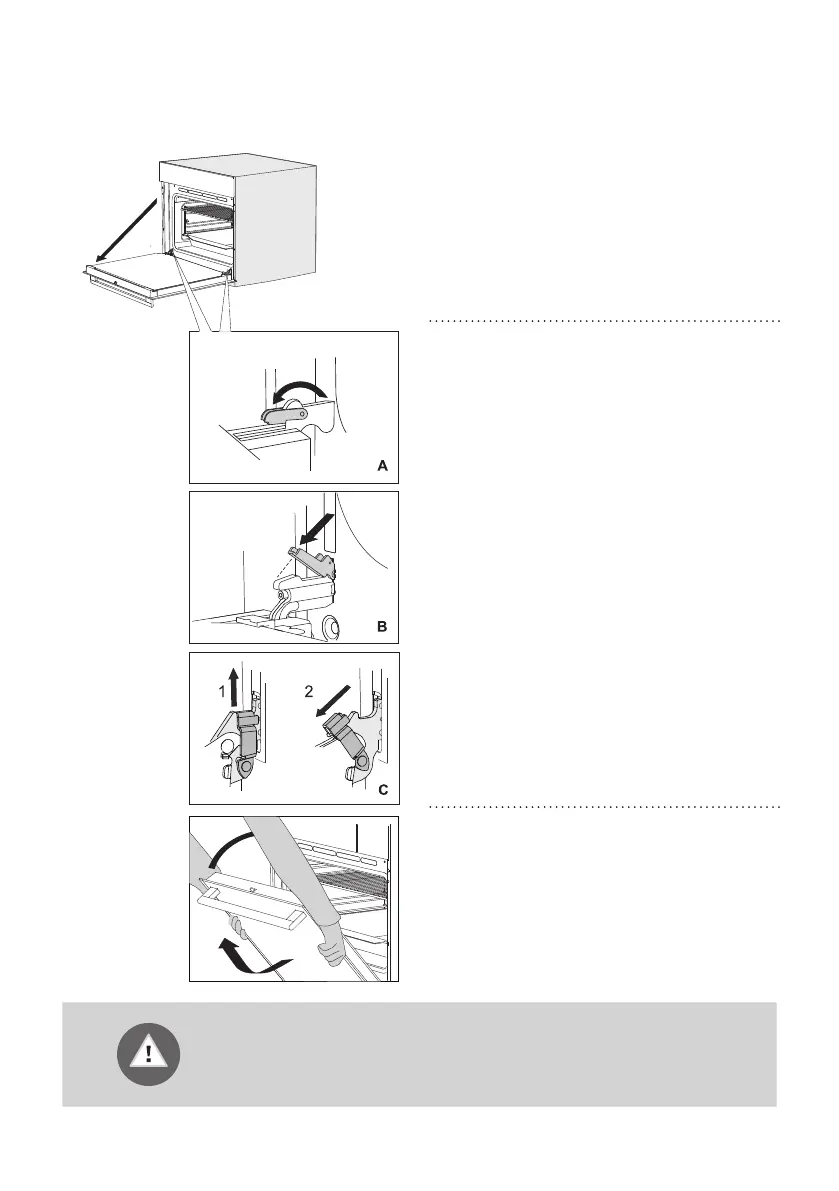46
784868
REMOVING AND INSERTING THE OVEN
DOOR (depending on the model)
1
First, fully open the door (as far as it will
go).
2
A Rotate the stoppers all the way back
(in case of conventional closing).
B If the appliance is fitted with the
Soft Close system, flip the door
latches back to a 90°angle (Figure
2).
C If the appliance is fitted with the
Soft Close system, slightly lift the
door latches and pull them towards
you.
3
Slowly close the door until the latches
are aligned with the slots. Slightly lift
the door and pull it out from both hinge
slots on the appliance.
To replace the door, observe the reverse
order. If the door does not open or close
properly, make sure the notches on the
hinges are aligned with the hinge beds.
When replacing the door, always make sure the hinge retainers
are correctly placed in the hinge beds to prevent sudden closing
of the main hinge which is connected to a strong main spring. If
the main spring is engaged, there is a risk of injury.
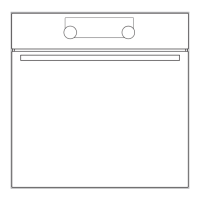