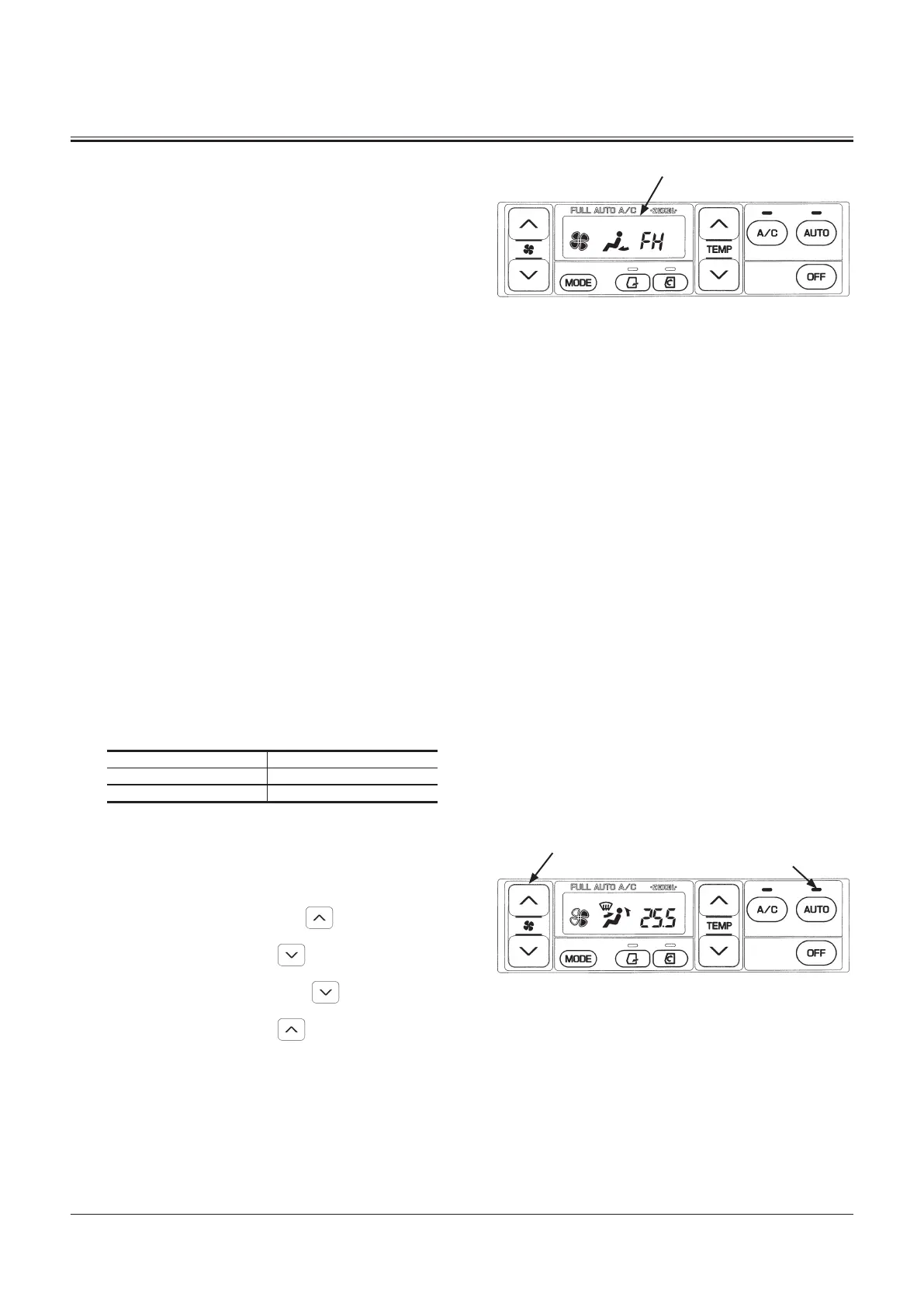OPERATOR'S STATION
1-60
• When the “FH” symbol is displayed on LCD (7), air flow-
in temperature at the vent, air vent (front and rear vents)
locations, fresh air suction port, and blower speed are
maintained at the highest heating conditions. However, in
case the circulation indicator is ON before the “FH” symbol
is displayed, circulation operation is maintained.
Selecting Display Between Celsius And Fahrenheit
1. While depressing both A/C (8) and mode (14) switches,
turn the key switch “ON”.
2. The LCD will display “Sd” for approx. 5 seconds.
3. After display “Sd” is deleted, all LED will come ON.
4. After all LED come ON, repeat to press the blower switch
(6) four times.
5. Sequentially, press the A/C (8) and blower (6) switches at
the same time.
6. Then, the selection mode between celsius and fahrenheit
starts.
Each time the fresh air mode switch (13) is pressed, the
display is shifted between celsius and fahrenheit.
When celsius is displayed, the LED displays “C.”
When fahrenheit is displayed, the LED displays “F.”
Select either one to be preferred.
7. After selection is complete, end by turning the key switch
“OFF”.
The LED will display in the selected mode when the ma-
chine is operated next time.
Display on LCD
Celsius (
°
C) 18.0 to 32.0
Fahrenheit (
°
F) 63 to 91
•
Blower Switch (6):
•
When the AUTO indicator is ON, the blower speed is auto-
matically controlled.
•
When the AUTO indicator is OFF, the blower speed is
controlled in 4 steps. When the button is pressed
with the blower OFF, the blower starts running in the HI
mode. Then, each time the button is pressed, the
blower speed is reduced by one step. The LCD indicates
the blower fan speed. When the button is pressed
with the blower OFF, the blower starts running in the LO
mode. Then, each time the button is pressed, the
blower speed is increased by one step. The LCD indicates
the corresponding blower fan speed.
M178-01-077
7
Display when the LCD displays “FH” symbol:
M178-01-075
6
AUTO Indicator
