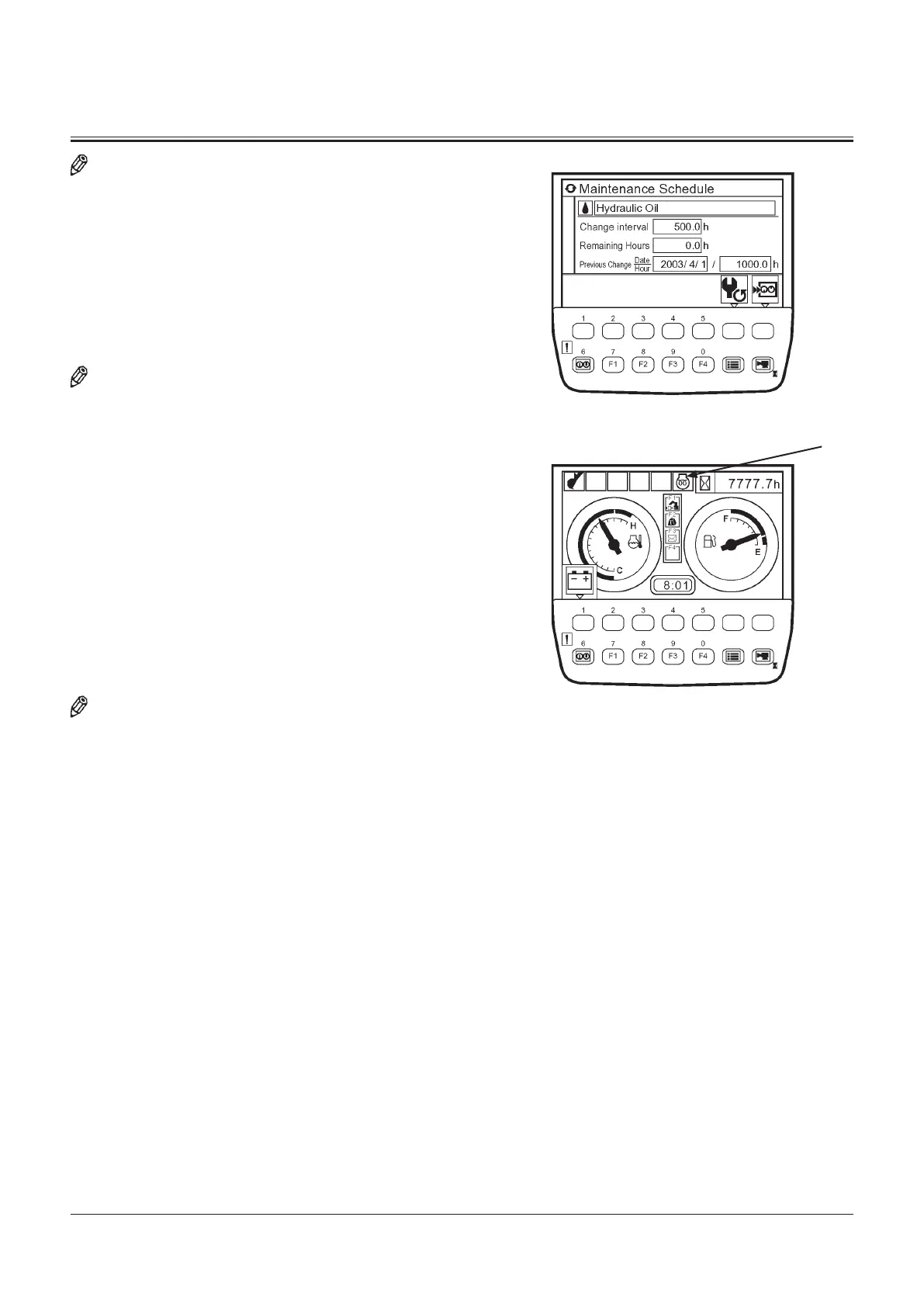OPERATING THE ENGINE
3-6
NOTE: When maintenance information display is ON with
maintenance setting, the scheduled maintenance
screen for the item whose change interval has expired
displays for three to ten seconds. Then, the basic screen
displays.
7. The basic screen will be displayed on the monitor. The
machine will automatically check if preheating is required
or not. When preheating is required, preheat indicator (4)
is lit for automatically.
NOTE: In case, preheat indicator (4) does not come ON, pre-
heating is not required.
8. As soon as preheat indicator (4) goes OFF, turn the key
switch (2) to the START position to rotate the starter.
IMPORTANT: Prevent starter damage.
Never operate starter motor for more than
10 seconds at a time. If engine fails to start,
return key switch to OFF. Wait for more than
30 seconds, then try again. After a false
start, do not turn key switch until engine
stops or starter may be damaged.
9. Release the key switch (2) immediately after the engine
has started. It will return to ON position.
NOTE: For a while after the engine starts, the automatic heat-
ing system operates so that the engine control dial is
set in the slow idle position, the engine speed will not
become slow idle immediately.
M1U1-03-001
Basic Screen
4
T1V5-05-01-170