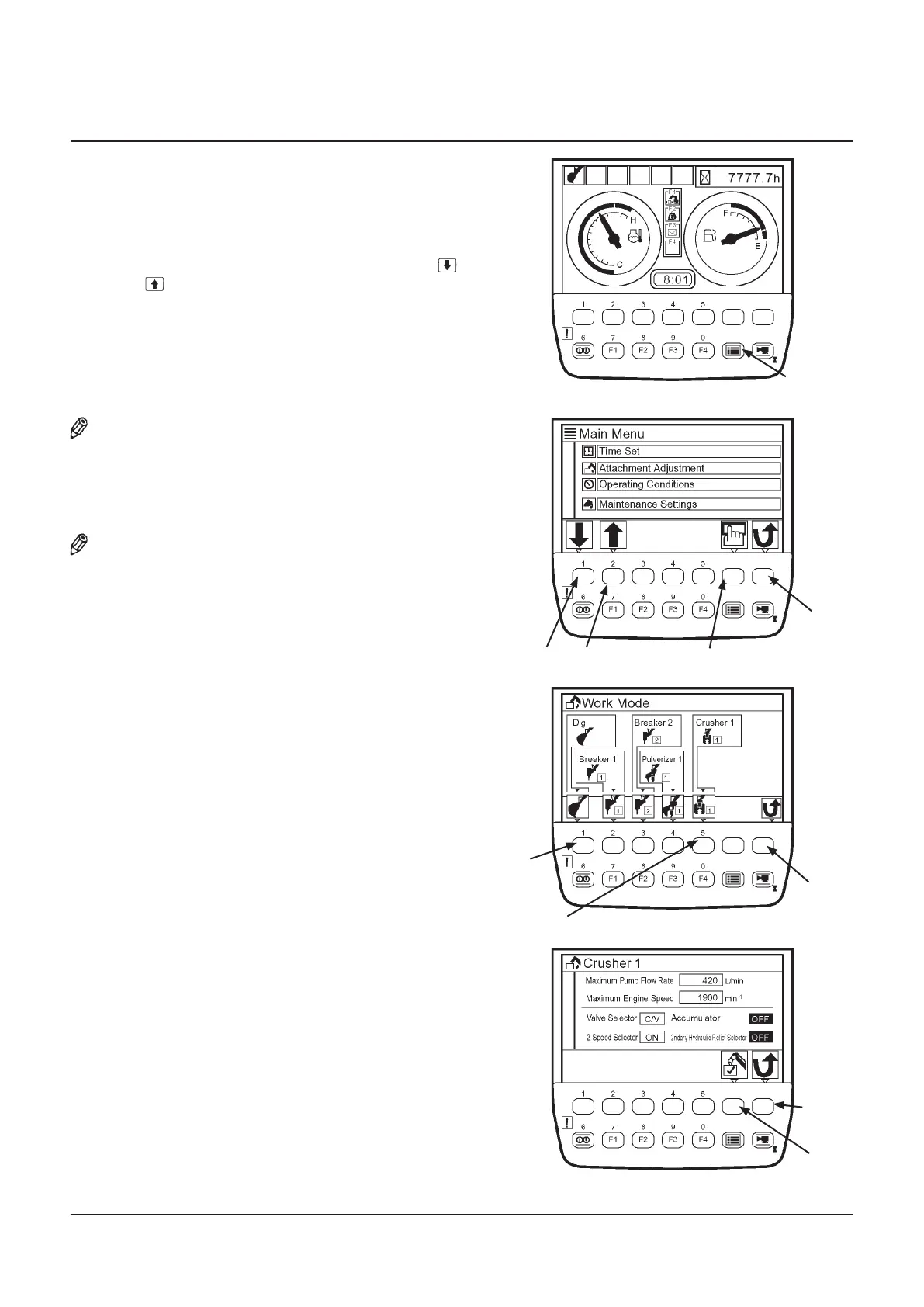OPERATOR'S STATION
1-21
Selecting an Attachment from Main Menu
1. When the basic screen displays, push the menu key and
display main menu.
2. Select work mode from main menu by using keys 1
and 2 . Push determination key. Then, the work mode
screen displays.
3. Push the key located under an attachment mark to be
used in order to select the attachment.
(In the right example, Crusher 1 is selected.)
NOTE: When selecting Digging, return to Main Menu.
4. On the attachment specification screen, confirm if speci-
fication of the installed attachment agrees with that
displayed on the screen.
NOTE: When pushing the back key, return to the basic screen.
5. Push the determination key, and the basic screen dis-
plays.
Menu Key
Back Key
Determination KeyKey 2Key 1
Back Key
Select Crusher 1
Digging
Back Key
Determination
key
T1V1-05-01-123
Basic Screen
T1V5-05-01-109
Work Mode Screen
T1V5-05-01-028
T1V5-05-01-019
Attachment Specification Screen
