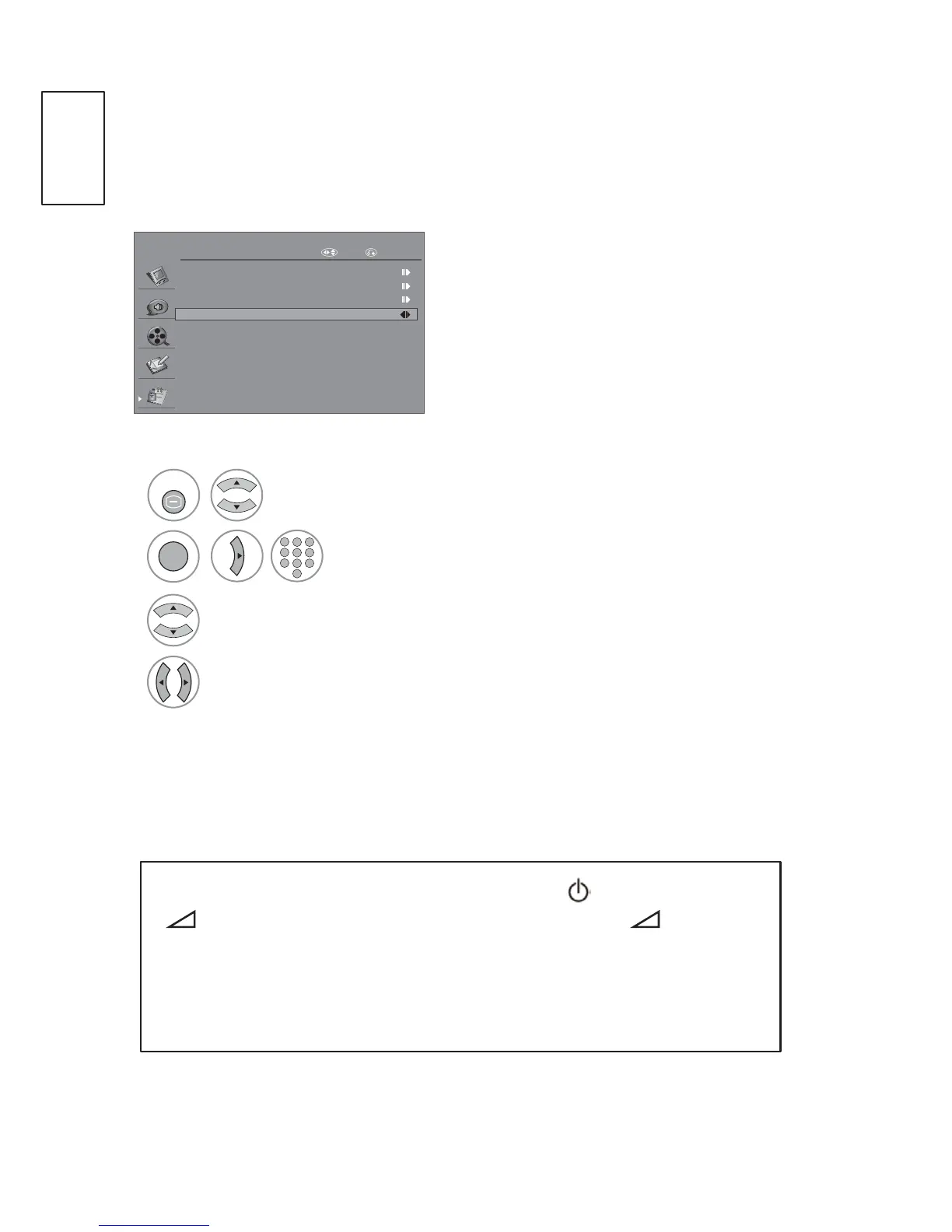66
ENGLISH
Key Lock
The key on the front panel can be locked by this function.
LOCK
Block Programme
Parental Guidence
Set Password
Key Lock On
Move RETURN
1
2
3
4
1
2 3
4
5 6
7
8
0
9
MENU
OK
or
Select LOCK.
Input a 4-digit password
Select Key Lock.
Select Yes or No.
3UHVVWKHMENU or EXIT button to return to normal TV viewing.
3UHVVWKHRETURN button to move to the previous menu screen.
,Q.H\/RFN2QLI79LVWXUQHGRIISUHVVWKH
/ I, INPUT, P + -,
+ - buttons on the TV or POWER, INPUT, P + - , + - buttons
on the remote control to turn on the TV.
:LWKWKHKey Lock On, the display ‘Key Lock On’ appears on the
screen if any button on the front panel is pressed while viewing the
TV.
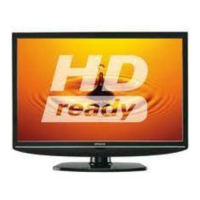