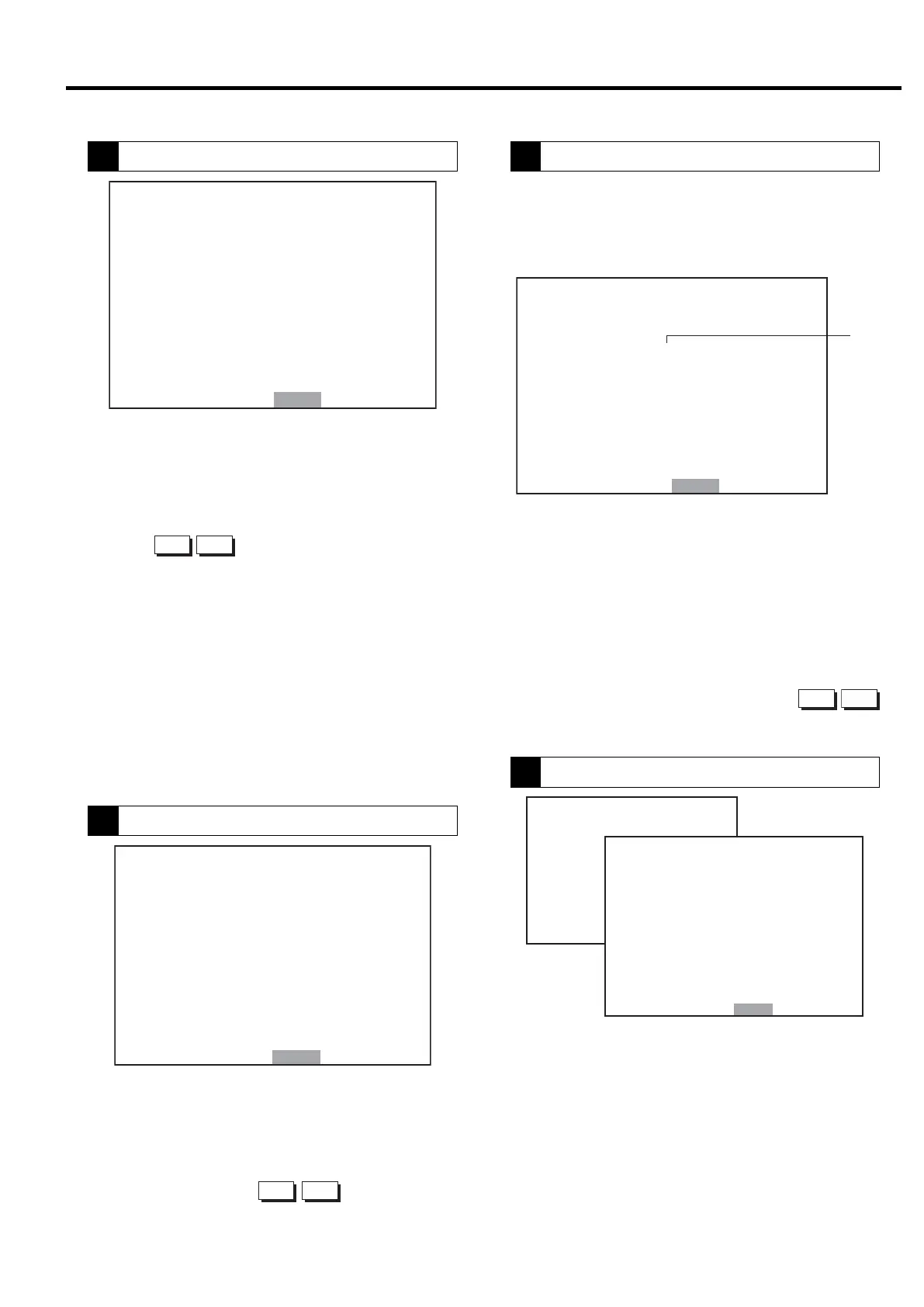① Operation state is indicated by a symbol next to the
shutdown code.
L: Load, U: Unload, S: Stop
Displays alarm contents and code, date, time, state and
how many times alarm occurred. If the same alarm con-
tinues to occur, it is overwritten as update data, and the
number of times the alarm occurs is updated. The latest
warning is recorded as item 1. If there is no alarm, aster-
isks are displayed. The screen displays data for 3 types,
and the necessary data can be confirmed by
△
▽
button operation.
㼇 㻭 㻸 㻭㻾㻹 㻴 㻵 㻿 㼀㻻㻾㼅 㼉
㻝䠊 㼍㼍㼍㼍㼍㼍㼍㼍㼍㼍㼍㼍㼍
㻯㻻㻰㻱䠖㻞㻝㻸 㻺㻻㻿䠊䠖㻌 㻝
㻜㻣䠋㻜㻤䠋㻜㻝 㻝㻥䠖 㻞㻢
㻞䠊 㻖㻖㻖㻖㻖㻖㻖㻖㻖㻖㻖㻖㻖
㻯㻻㻰㻱䠖㻖㻖㻖 㻺㻻㻿䠊䠖㻖㻖
㻖㻖䠋㻖㻖䠋㻖㻖 㻖㻖䠖 㻖㻖
㻟䠊 㻖㻖㻖㻖㻖㻖㻖㻖㻖㻖㻖㻖㻖
㻯㻻㻰㻱䠖㻖㻖㻖 㻺㻻㻿䠊䠖㻖㻖
㻖㻖䠋㻖㻖䠋㻖㻖 㻖㻖䠖 㻖㻖
㻹㻻㻺 䠖 㻮㻭㻯㻷
①
㼇 㻸㻻㻭㻰 㻰㻭㼀㻭 㼉
㻝䠊㻜㻤䠋㻜㻝
㻭㼂㻳䠊㻼㻾㻱㻿㻿 䠖 㻌 㻌 㻣 㻡 㼜 㼟 㼕
㻭㼂㻳䠊㻯㼁㻾㻾㻱㻺㼀䠖 㻜㻠㻜䠝
㻭㼂㻳䠊㻸㻻㻭㻰 㻾㻭㼀㻱䠖㻜㻢㻡䠂
㻭 㼂 㻳 䠊 㻼 䠫䠳䠡 䠮 䠖 㻌 㻝 㻣 㻚 㻤 㼗 㼃
㻞䠊㻜㻝䠋㻜㻝
㻭㼂㻳䠊㻼㻾㻱㻿㻿 䠖 㻌 㻌 㻣 㻡 㼜 㼟 㼕
㻭㼂㻳䠊㻯㼁㻾㻾㻱㻺㼀䠖 㻜㻠㻜䠝
㻭㼂㻳䠊㻸㻻㻭㻰 㻾㻭㼀㻱䠖㻜㻢㻡䠂
㻭 㼂 㻳 䠊 㻼 䠫䠳䠡 䠮 䠖 㻌 㻝 㻣 㻚 㻤 㼗 㼃
㻹㻻㻺 䠖 㻮㻭㻯㻷
㼇 㻻㻼㻱㻾㻭㼀 㻵 㻻㻺 㻰㻭㼀㻭 㼉
㻝䠊㻜㻤䠋㻜㻝 㻝㻜䠖㻜㻜
㻼䠖㻌 㻢㻣䚸㻌 㻢㻤䚸㻖㻖㻖䚸㻖㻖㻖
㻯䠖 㻜
㼀䠖 㻣㻣䚸 㻥㻝䚸㻖㻖䚸㻖㻖䚸㻖㻖
㻸䠖 㻡 㻥䚸㻝㻤䠊㻤
㻞䠊㼍㼍䠋㼎㼎 㼏㼏䠖㼐㼐
㻼䠖㻖㻖㻖䚸㻖㻖㻖䚸㻖㻖㻖䚸㻖㻖㻖
㻯䠖㻖㻖㻖
㼀䠖㻖㻖㻖䚸㻖㻖㻖䚸㻖㻖䚸㻖㻖䚸㻖㻖
㻸䠖㻖㻖㻖䚸㻖㻖㻖㻖㻖
㻹㻻㻺 䠖 㻮㻭㻯㻷
Up to 6 items of alarm history are recorded aside from
shutdown history. Contents and occurrence state can be
confirmed. Select the number of the shutdown on the
SHUTDOWN HISTORY screen, press the SET button
and the operation state when the shutdown occurred can
furthermore be confirmed on the details screen.
● How to clear shutdown and alarm history.
If you want to clear the entire shutdown history and
alarm history, set F041 from the F mode of the digital
monitor to “1: CLEAR HISTORY” while referring to
the instructions manual of the compressor.
Records date/time, pressure, current, temperature and
load status at that time as operating state recorded by
data measurement time. Up to 12 times can be recorded,
after which the oldest data is deleted one at a time; the
latest data is displayed for item 1. The screen shows
record for 2 times, and the necessary data can be con-
firmed by
△
▽
button operation. If altered before
time is up, the data prior to change is maintained, and the
time recorded as soon as the data is altered changes.
1. and 2. - :Indicates the MONTH / DAY HOUR: MINUTE.
P - Represents a pressure (psi) and indicates, from left to
right, the: Discharge air pressure, pressure data.
C - Current (A).
T - Represents a temperature (℉) and indicates from
left to right: 1st stage discharge air temperature, 2nd
stage discharge air temperature.
L -
Represents a load ratio percentage (%). and out put (kW).
If there is no data, an asterisk is displayed.
If an alarm occurs on the digital monitor, shutdown histo-
ry is recorded. Up to 6 items of alarm history however
can be recorded aside from shutdown history. Contents
and occurrence state can be confirmed.
㼇 㻲㼁㻺㻯㼀 㻵 㻻㻺 㻹㻱㻺㼁 㼉
㻝䠊㻮㻭㻿 㻵 㻯 㻌 㻿㻱㼀㼁㻼
㻞 䠊㻹㼁 㻸 㼀 㻵 㻙 㼁㻺 㻵 㼀
㻟䠊㻯㻭㻼㻭㻯 㻵 㼀㼅 㻯㻻㻺㼀㻾㻻㻸
㻠䠊㻿㻯㻴㻱㻰㼁㻸㻱
㻡䠊㻻㻼㻱㻾㻭㼀 㻵 㻻㻺 㻰㻭㼀㻭
㻢䠊㻸㻻㻭㻰 㻰㻭㼀㻭
㻣䠊㻭㻸㻭㻾㻹 㻴 㻵 㻿㼀㻻㻾㼅
㻤 䠊㻿 㻴 㼁 㼀㻰㻻㼃㻺 㻴 㻵 㻿 㼀㻻㻾 㼅
㻿㻱㼀䠖㻻㻼㻱㻺 㻹㻻㻺䠖㻮㻭㻯㻷
㼇㻰㻱㼀㻭 㻵 㻸㻿 㼉
㻝䠊 㼍㼍㼍㼍㼍㼍㼍㼍㼍㼍㼍㼍㼍
㻰 㻵 㻿䠊㻼㻾㻱㻿 䠖 㻌 㻌 㻠 㻤 㼜 㼟 㼕
㻵 㻺㼀㻿㼀㻳䠊㻼 䠖 㻖 䠊 㻖 㻖 㼜 㼟 㼕
㻻 㻵 㻸 㻼㻾㻱㻿䠖 㻖䠊㻖 㻖 㼜 㼟 㼕
㻯㻸 㼀䠊㻼㻾㻱㻿䠖 㻖䠊㻖 㻖 㼜 㼟 㼕
㻰㻵㻿䠊㼀㻱㻹㻼䠊㻝䠖 㻝㻤㻜䉣
㻰㻵㻿䠊㼀㻱㻹㻼䠊㻞䠖 㻝㻤㻜䉣
㻻㻵 㻸 㼀㻱㻹㻼䠖 㻖㻖㻖䉣
㻯㻸 㼀䠊㼀 㻱㻹㻼 䠖 㻖 㻖 㻖䉣
㻞㻺㻰 㻿㼁㻯㼀䠊㼀 䠖 㻖 㻖 㻖䉣
㻯㼁㻾㻾㻱㻺㼀䠖 㻝 㻜㻜㻭
㻹㻻㻺 䠖 㻮㻭㻯㻷
21
3. OPERATING THE DSP [How to Use the Liquid Crystal Display (LCD)]
This display shows the averaged load data per day. Data
can be recorded for a maximum of six days; the 7th day of
averaged loaded data is automatically deleted and the 1st
or most recent day of averaged data is added. The most
recent data is arranged at the top of the display.
The screen shows record for 2 times, and the necessary
data can be confirmed by
△
▽
button operation.
Data is averaged from operation start to stop. The aver-
age is however fixed at 0.00 minutes in the case of 24
hours operation.
5
Operation Data Display
6
Load Data Display
7
Alarm History
8
Shutdown History Display
