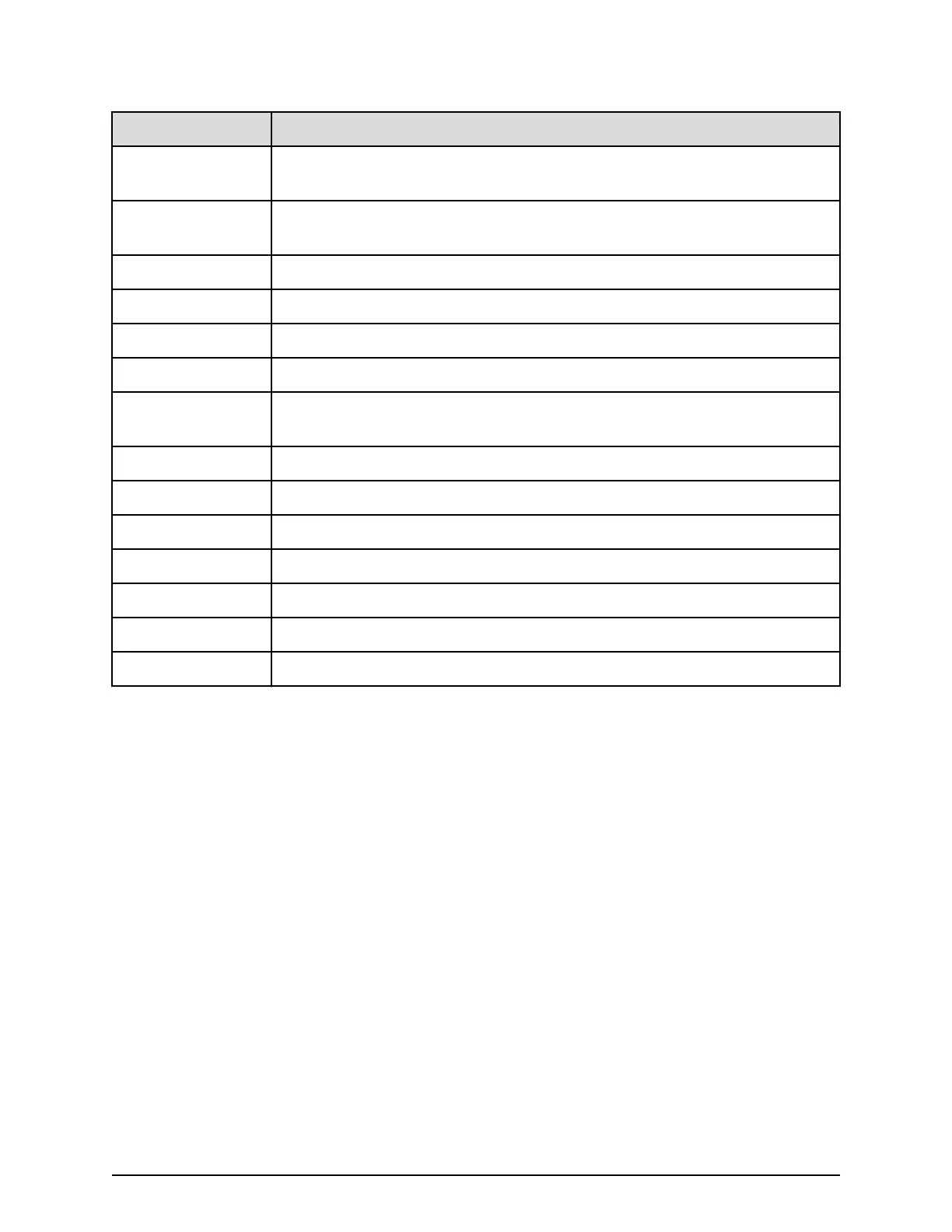Item Description
1 Flash module Active LED - Lights when the ash module is activated - Blinks
at drive access.
2 Flash module Alarm LED - Lights when the ash module has an error and
should be r
eplaced.
3 SAS / ENC Module Po
wer LED
4 SAS / ENC Module Alarm LED - Indicates fatal err
or condition.
5 SAS / ENC standar
d IN connector
6 SAS / ENC high performance IN connector
7 ENC adapter - Connects the ash modules to the BEDs in the controller
through ENC cables.
8 SAS / ENC standard OUT connector
9 SAS / ENC high performance OUT connector
10 Power cord receptacle
11 Power Supply - 220 VAC input, draws approximately 265 watts.
12 Power Supply Ready 1 LED - Lights when 12 VDC power #1 is ready.
13 Power Supply Ready 2 LED - Lights when 12 VDC power #2 is ready.
14 Power Supply alarm LED - Lights when power supply has an error.
Cache memory
The VSP G1000, VSP G1500, and VSP F1500 storage systems can be congured with 64
GB to 1 TB of cache memory per contr
oller. The cache memory is installed in one or two
cache path contr
ol adapters (CP
A). A CP
A feature consists of a pair of redundant blades
that are installed and work together to provide cache and shared memory for the
system. The following gure shows two CPAs (2-3, and 1-4).
Cache memory modules (DIMMs) are available in either 16 GB or 32 GB sizes. The
minimum memory required per controller is 64 GB, either two 16 GB DIMMs or one 32
GB DIMM must be installed in each CPA blade. The memory modules in a system must
all be the same size.
The following table shows minimum and maximum cache capacities per controller. The
gures are doubled for a two-controller system.
Cache memory
Chapter 2: Storage system hardware overview
Hitachi Virtual Storage Platform G1000, G1500, and VSP F1500 Hardware Guide 51
