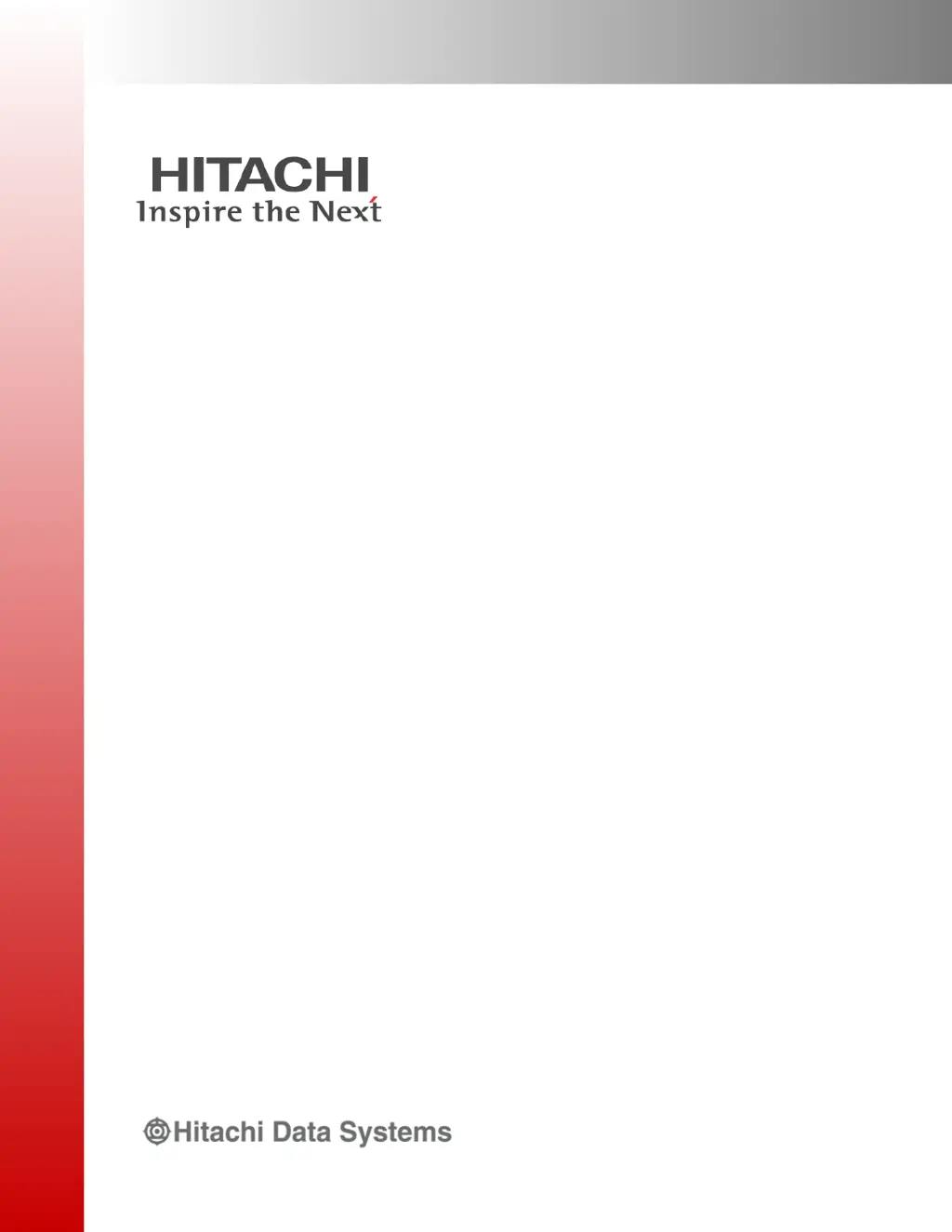J
Jamie JacobsonAug 1, 2025
What to do if the Device Manager - Storage Navigator computer hangs or TrueCopy operations do not function properly with Hitachi Storage?
- CCaitlin BellAug 2, 2025
If the Device Manager - Storage Navigator computer hangs or TrueCopy operations aren't functioning correctly, try the following: * Ensure the issue isn't with the PC, Ethernet hardware, or software. Restart the PC; this won't impact storage system operations. * Verify that all TrueCopy requirements and restrictions are being met, such as ensuring the same LU type. * Confirm that the primary and secondary systems, along with data paths, are powered on and fully operational, including NVS and cache. * Double-check all input values and parameters to ensure the information entered about the Device Manager - Storage Navigator computer is correct. This includes the secondary system S/N and ID, path parameters, and P-VOL and S-VOL IDs.