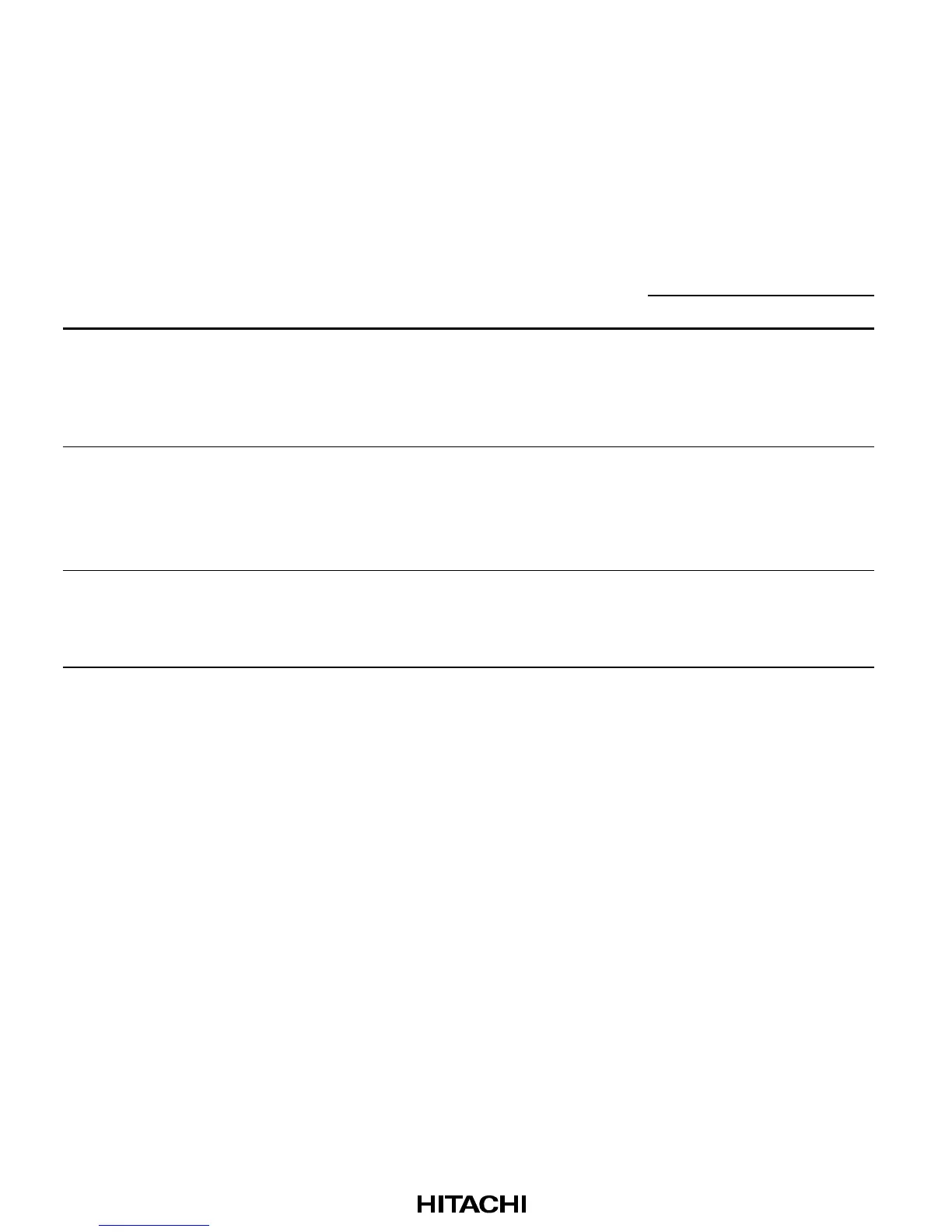690
20.8.2 Software Protection
Software protection can be implemented by setting the SWE bit in FLMCR1, erase block register
1 (EBR1), erase block register 2 (EBR2), and the RAMS bit in the RAM emulation register
(RAMER). When software protection is in effect, setting the P or E bit in flash memory control
register 1 (FLMCR1), does not cause a transition to program mode or erase mode. (See table 20-
8.)
Table 20-8 Software Protection
Functions
Item Description Program Erase
SWE bit protection
• Setting bit SWE in FLMCR1 to 0 will place
area H'000000 to H'01FFFF in the
program/erase-protected state. (Execute
the program in the on-chip RAM, external
memory)
Yes Yes
Block specification
protection
• Erase protection can be set for individual
blocks by settings in erase block register 1
(EBR1) and erase block register 2 (EBR2).
• Setting EBR1 and EBR2 to H'00 places all
blocks in the erase-protected state.
— Yes
Emulation protection
• Setting the RAMS bit to 1 in the RAM
emulation register (RAMER) places all
blocks in the program/erase-protected
state.
Yes Yes
