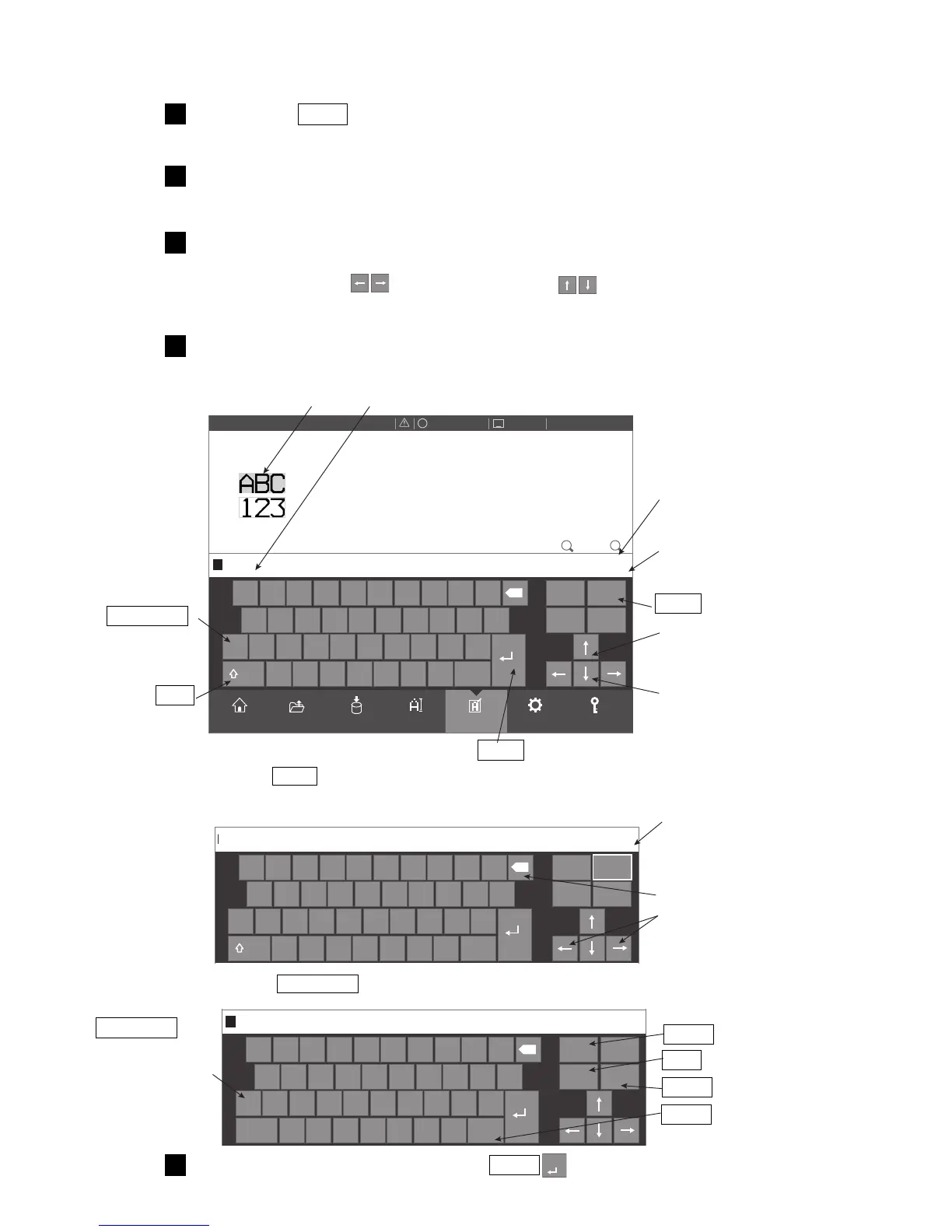(b) New HMI
Press menu EDIT .
The Edit screen will be displayed.
1
Print layout
Print contents edit area
Enter
Touch the print item which is to be the objective of message editing.
The print description of the selected print item is displayed at the print description edit area.
2
Touch the position at which input in the print description edit area is to begin
and move the cursor.
The cursor button or the scroll button may also be pressed.
The cursor is displayed at the selected position
3
Press the input mode button or the shift button.
The kind of keyboard is changed
4
Left : Characters counted
Right : Max characters
Cursor position at
"Overwrite" mode
Left scroll at Print
contents edit area
Right scroll at Print
contents edit area
Insert
Input mode :
Numeric,
Symbols
Shift
By pressing Insert , the screen shown below will be displayed.
Back space
Cursor position at
"Insert" mode
Left : Left of cursor
Right : Right of cursor
Cursor
Input mode :
Numeric,
Alphabet letters
Delete
Copy
Paste
Space
Input the characters and press the Enter .
The character string of the print contents edit area is displayed at the print layout.
5
