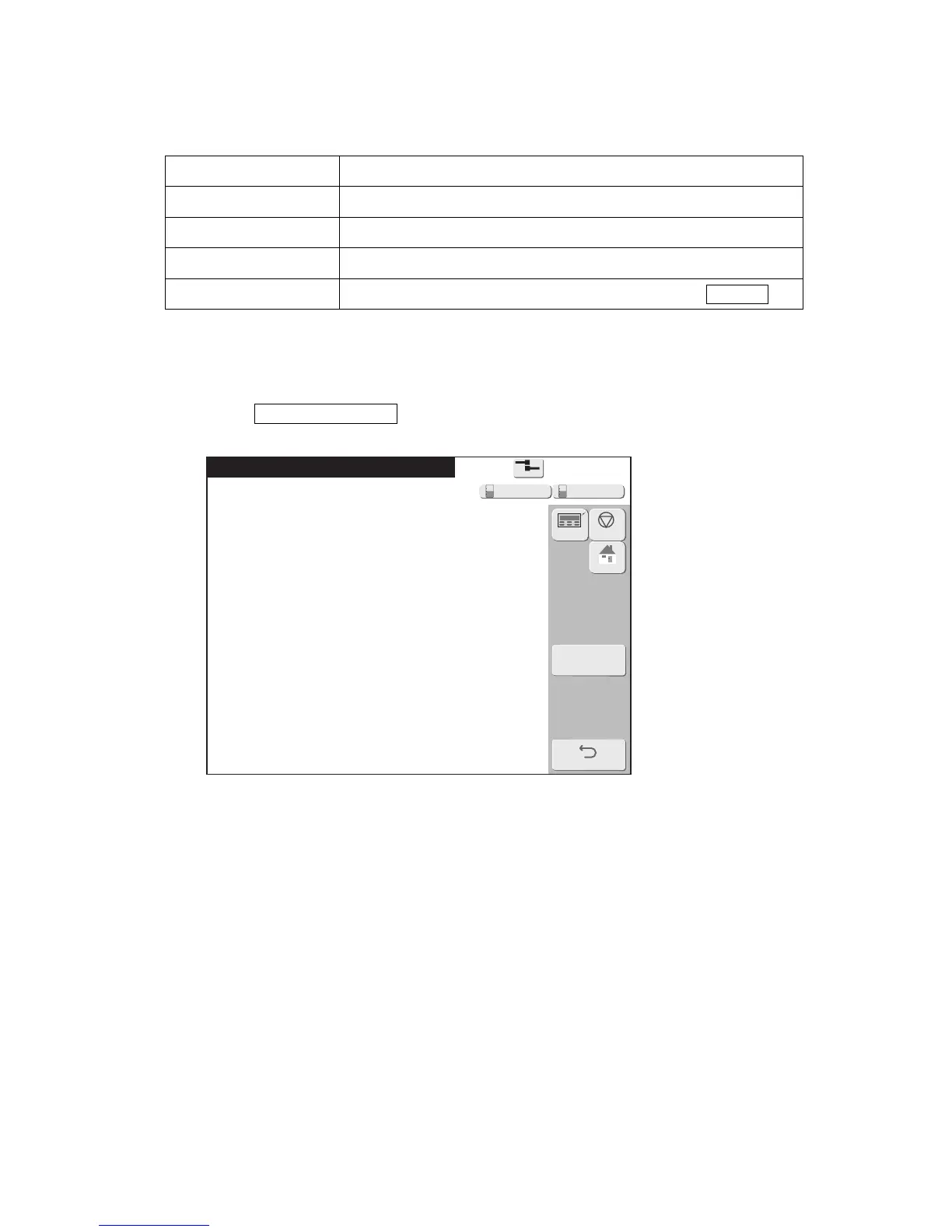●Confirm the Unit information 5-2
Unit information
2015.07.0712:45
Back
Com=0
[Ready
]
TYPE-FORM
Serial number
Ink type
UX-D160W
99999999
1067K
Upgrade
Shutdown
HOME
Manual
Makeup Ink
5.1 Confirm the Unit information
(1) Functions
●Displays the unit TYPE-FORM, serial number, login information, and ink type.
Item Description
TYPE-FORM ●Displays the TYPE-FORM of the unit.
Serial number ●Displays the serial number of the unit.
Ink type ●Displays the type of ink used.
Upgrade (UX-D,E only) ●The Upgrade condition can be confirmed by pressing Upgrade .
(2) Operation
Press Unit information in the Maintenance menu.
1
