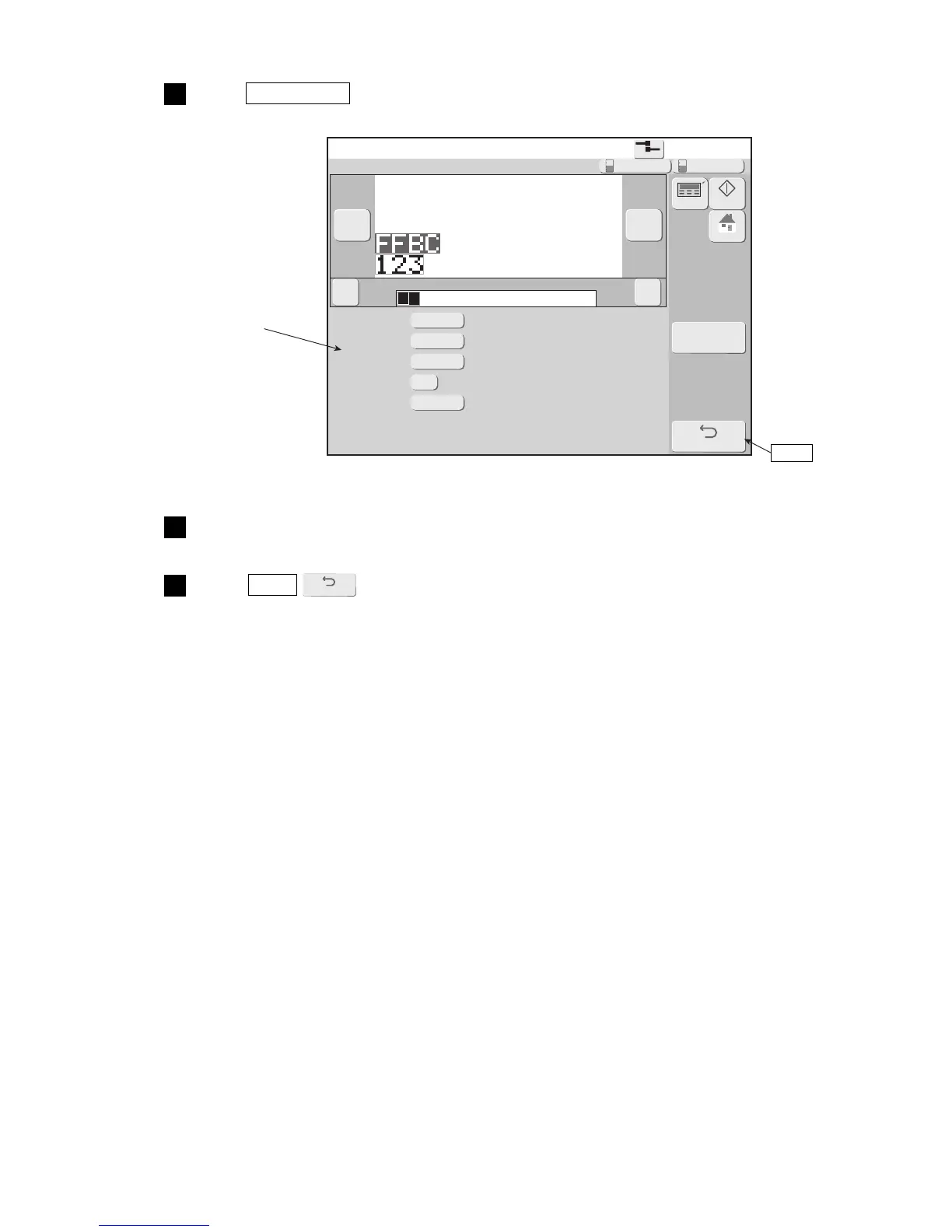●Update the print contents at a fixed interval (Time count) 4-60
Time count conditions
2015.07.0712:45
Com=0
[Stop ]
Message name[ ]
Duplicate
Back
《 》
110 20
FFBC・
Range
Reset
Reset time hour 00minute
Renewal period
00
99
00
00
15 minutes
− +
HOME
Startup
Manual
Makeup Ink
Press Time count .
The Time count conditions screen is displayed.
7
Input the range, reset value, reset time, and renewal period.
8
Press Back .
Returns to the Calendar conditions screen.
9
Back
Back
Time count
conditions
