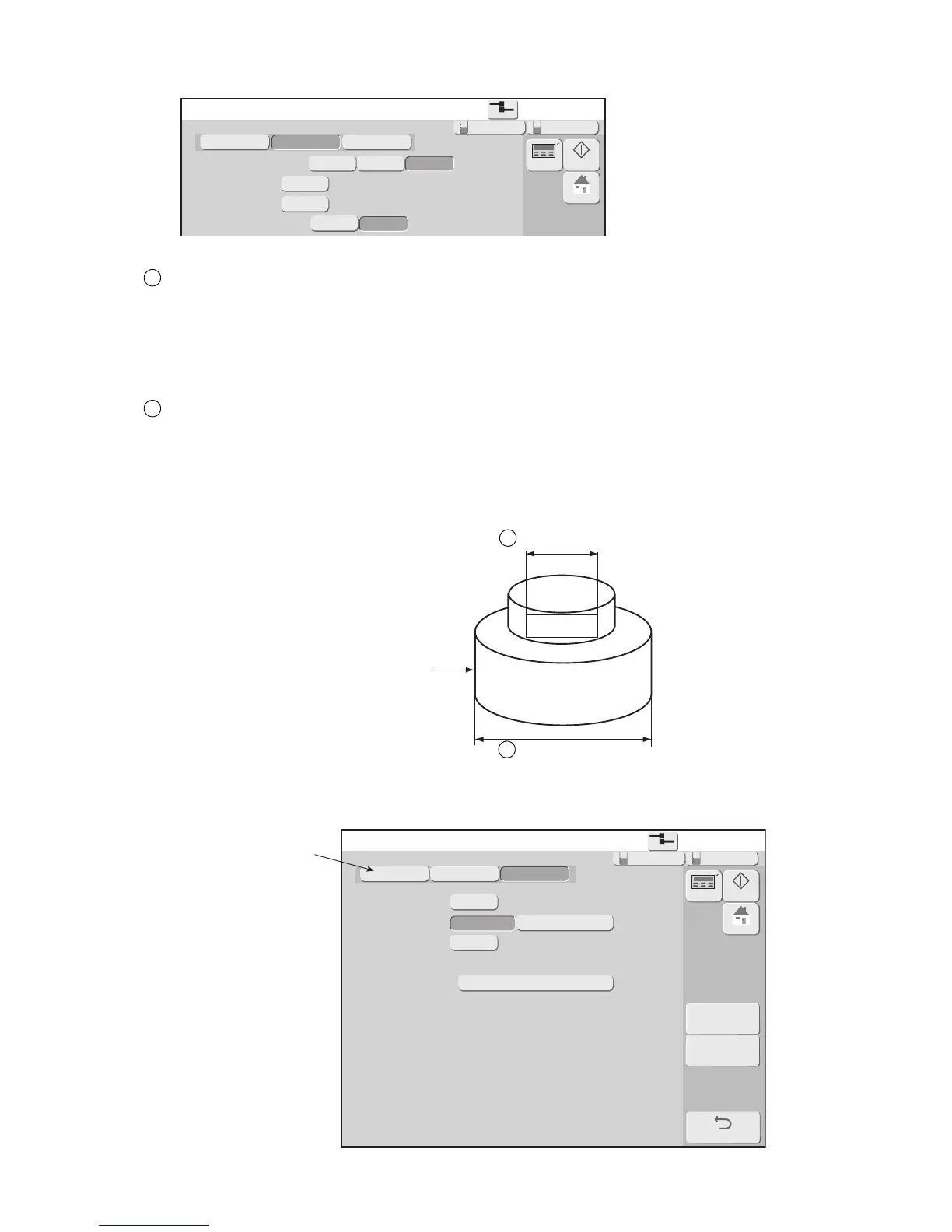●Set the print specifications 4-82
Print specifications
2015.07.07 12:45
Com=0
[Stop ]
Print
format
Edit
message
Message name [ ]
Target sensor timer (1/10sec 0: none 1〜999)
Target sensor filter
Setup value (ms 0〜9999)
Ink Drop Charge Rule
Standard(single : It prints by the Single scan or Interlaced.
scan/interlaced)
0050
000
Back
3rd screen
1st screen 2nd screen
Until end of print.
Time setup
Standard(single scan/interlaced)
HOME
Startup
Manual
Makeup Ink
Screen switching
12
Print Target width
●Enter "Print Target width" in mm for "Auto".
Input the length of the place over which the print target is detected.
●The Print Target width setting range is from 0 to 9999.
●If "Print Target width" is not entered, the print is made with the same interval as when the Speed match-
ing function is not used.
Actual Print width
●Enter "Actual Print width" in mm for "Auto".
●The Actual Print width setting range is from 0 to 9999.
●The value for "Actual Print width" must be smaller than "Print Target width".
●If "Actual Print width" is not entered, the print is made with the same interval as when the Speed
matching function is not used.
13
3rd screen of “Print specifications” screen
Print Target width
ABC
Actual Print width
The place over which
the print target is detected.
12
13
