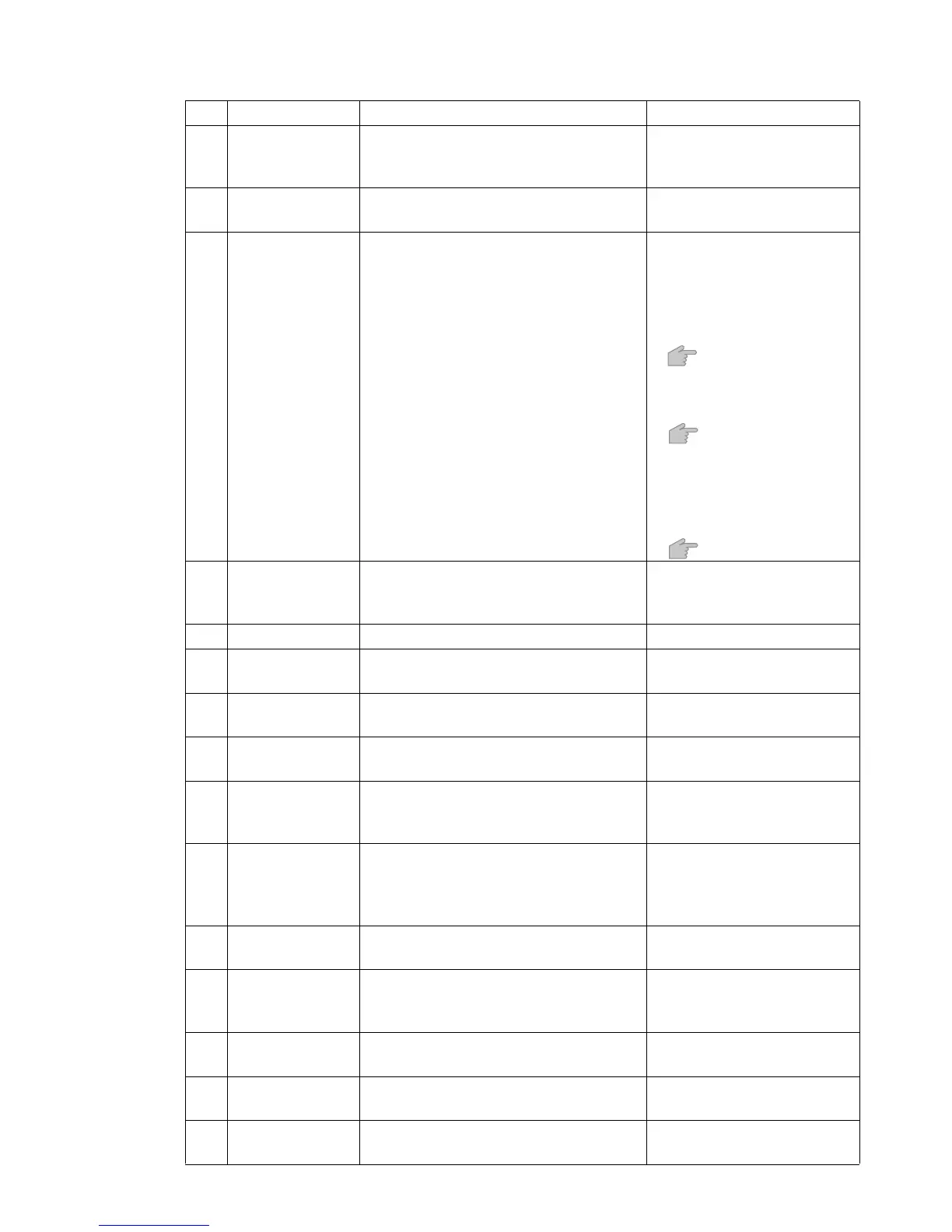●On-screen message descriptions 9-6
No. Message Meaning of message Remedy
14
Charge Voltage
Too Low
The charging voltage supplied to the nozzle
drive board EZJ125 from the high-voltage
power supply unit is too low.
● Contact your nearest local
distributor.
15
Charge Voltage
Fault
The charge electrode signal is faulty.
● Check that there is no short-
circuit with another part.
16
No Ink Drop
Charge
The ink drops are not electrically charged.
● Check if the ink stream is at
about the center of the gutter.
● Clean the gutter, deflection
electrode, and its
surroundings.
● Check the ink pressure.
( Technical manual 6.9).
● Adjust the excitation V-ref. to
make sure that the ink drops
are well made.
( Technical manual 6.10).
● Check that the ink stream is
correctly retracted.
● Please confirm the operation
of Circulation system.
(applied UX-E only)
( Technical manual 6.15).
17
Ink Heating Unit
Temperature
Sensor Fault
The temperature measured at the ink
heating unit is out of normal range.
The heater will be temporarily deactivated.
● Contact your nearest local
distributor.
18 Memory Fault C The memory data has a fault. ● Execute system setup.
19 Memory Fault op
The memory of the option board EZJ130
has a fault.
● Contact your nearest local
distributor.
20 Memory Fault M The memory data has a fault.
● Contact your nearest local
distributor.
21
Ink Drop Charge
Error
Charge control on ink drops has a fault.
No print or disordered print may occurs.
● Contact your nearest local
distributor.
22
Internal
Communication
Error S
The internal data processing error.
● Turn the power OFF and then
back ON after 10 seconds.
23
System Operation
Error S
Unexpected error occurred.
Please verify if the work is printed
correctly.
● Afer ink is stopped, turn OFF
the power of the printer.
● Contact your nearest local
distributor
24
Ink Heating
Unit Over Current
The ink heating element is shorted.
The heater will be temporarily deactivated.
●
Contact your nearest local
distributor.
25
Ambient
Temperature
Sensor Fault
The ambient temperature measurement is
out of normal range.
● Contact your nearest local
distributor.
26
Print Controller
Cooling Fan Fault
The cooling fan of the print controller area
is faulty.
● Contact your nearest local
distributor.
30 Memory Fault S The memory data has a fault.
● Contact your nearest local
distributor.
31 Pump Motor Fault Pump motor is faulty.
● Contact your nearest local
distributor.
