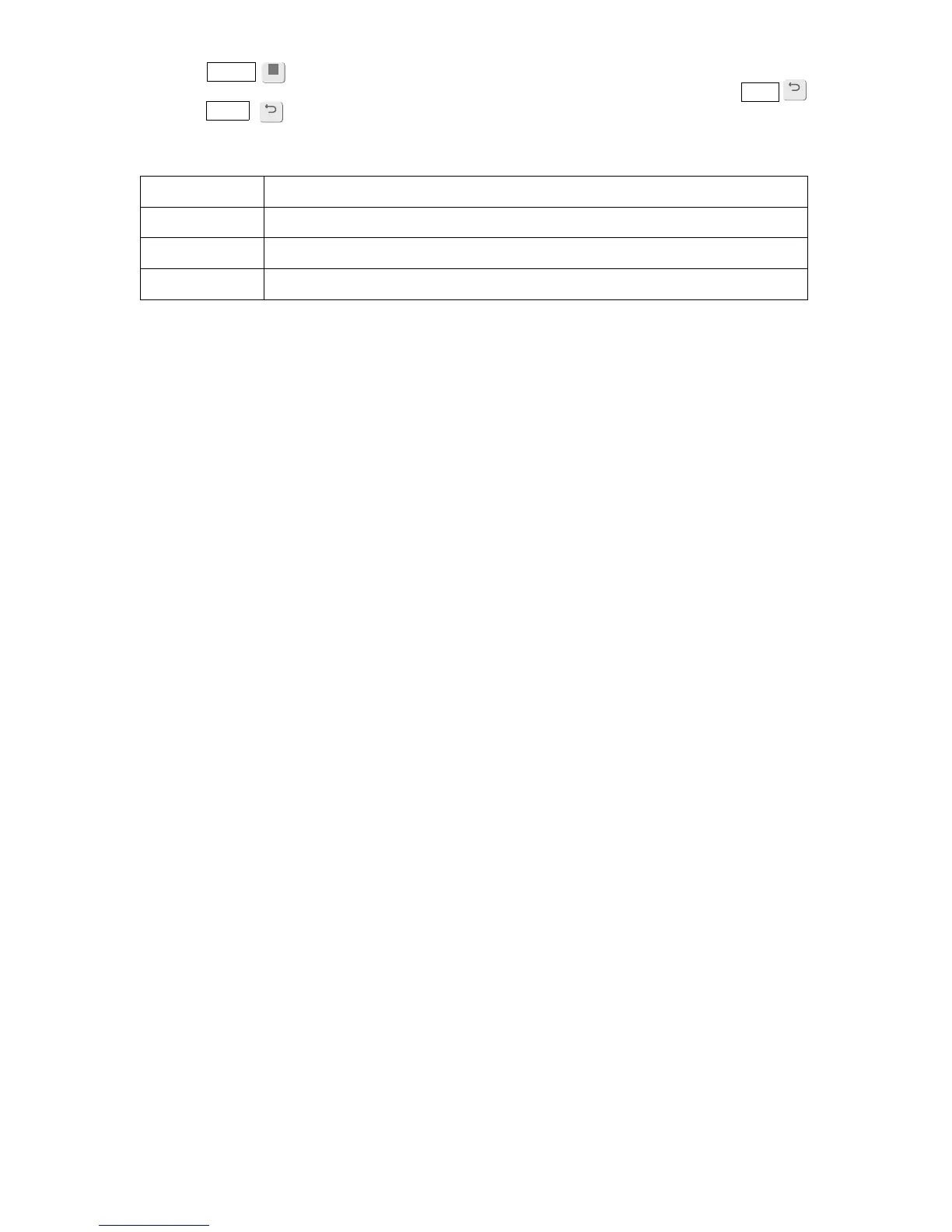●Edit messages to be printed 4-6
●When the Apply is pressed during editing, the input value is applied and reflected in printing.
The input value is also applied when returning to the Print description screen by pressing the Back .
●When the Back is pressed at the Print format, Print specifications, and Edit message, various print setup
screens, the confirmation message “Data Entry Confirmation” is displayed.
Back
Functions of confirmation message “Data Entry Confirmation”
Button Contents
OK Applies the message by input value and switches to the Print description screen.
Cancel changes Cancels the input value and returns to the state before the change.
Cancel Returns to the original screen with the input data as it was.
