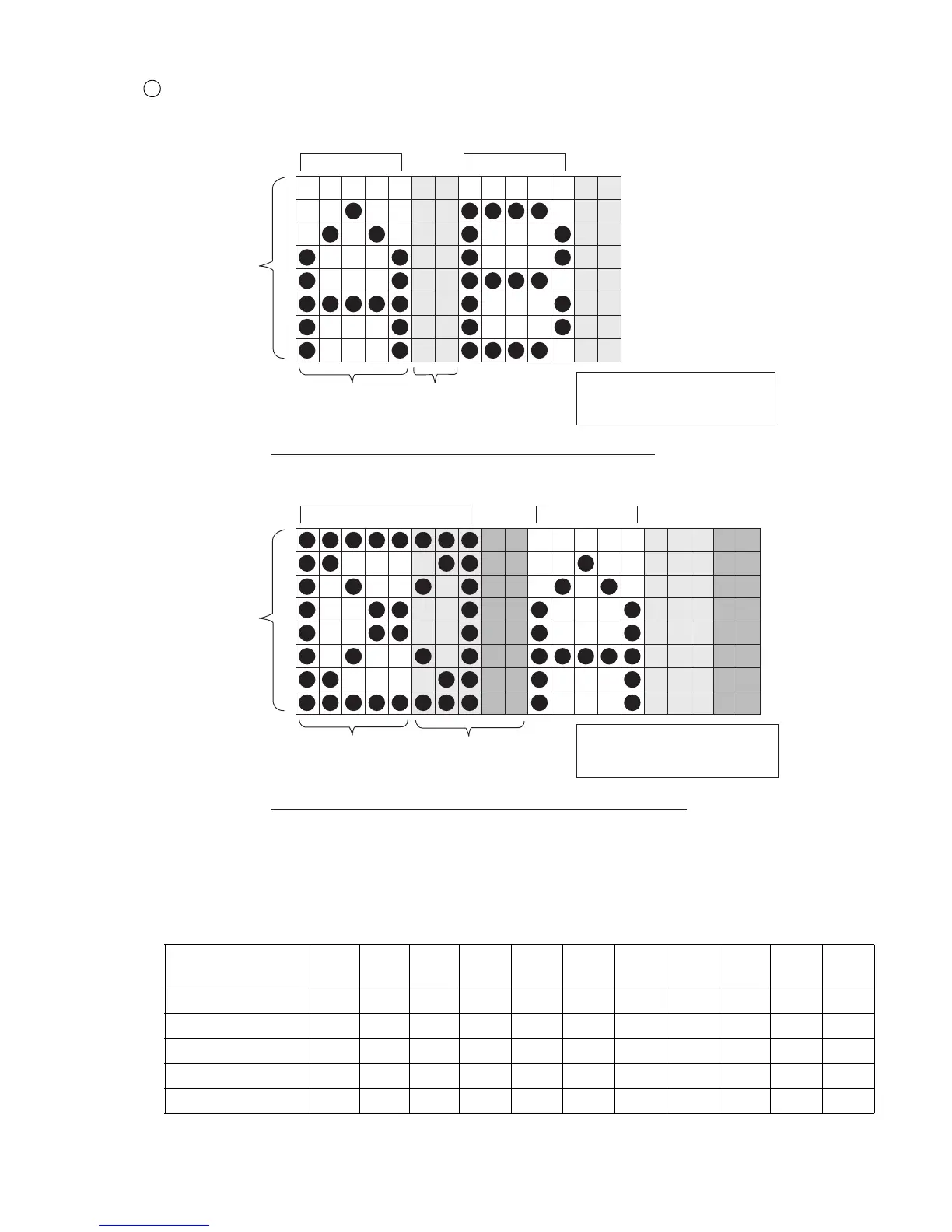●Set the print format (Fixed layout) 4-26
Inter-character space
●Sets the spacing between character and character.
4
●For user pattern (user pattern), patterns can be designed at the inter-character space part.
●For special characters also, a pattern can be designed at the inter-character space. Set an inter-character
space the same as the values shown in the table below.
Inter-character space minimum set value
Character kind 5×5
5×8
(5×7)
9×8
(9×7)
7×10 10×12 11×11 12×16 18×24 24×32 30×40 36×48
Chinese character - - - - - 0 4 6 - - -
Kana - 0 - 0 2 - 4 6 - - -
Dedicated character - 1 - 1 - - - - - - -
Arabic numeric 0200 0 - 2 2 2 - -
Arabic letter - 2 - - 0 - 2 2 2 - -
English A English B
Vertical 8 dots
Horizontal 5 dots Inter-character space
Character size: 5
×8
Inter-character space: 2 dots
Relationship between character and inter-character space
User pattern (save character)
English A
Vertical 8 dots
Horizontal 5 dots Inter-character space
Character size: 5
×8
Inter-character space: 5 dots
Relationship between user pattern and inter-character space
