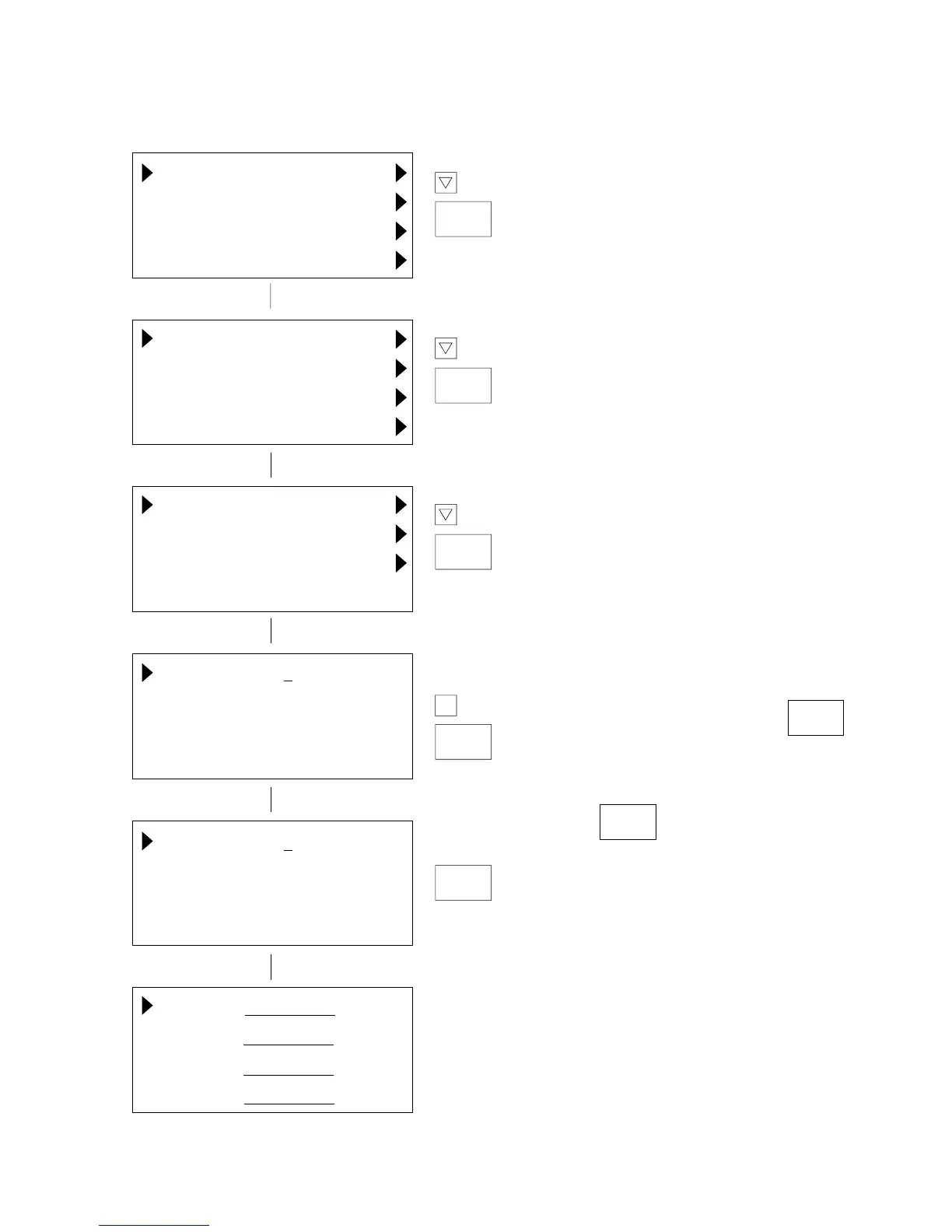A-14
(3) New remote operator
First hierarchy
Second hierarchy
Third hierarchy
Fourth hierarchy
Monitor display
➤ ➤ ➤ ➤ ➤
SEL
SEL
SEL
STR
2
MON
1 Command
2 Initial
3 Function
4 Option
1 Control
2 Acc/Dec
3 Run
4 Braking
1 Freq.
2 Pattern
3 SPD
1 MODE 0:NOR
(0-2)
1 MODE 2:GOD
(0-2)
FS
AC1
DC1
0.00Hz
0.00Hz
10.00s
10.00s
× 2
× 2
Select “3 Function” in the first hierarchy.
Select “3 Run” in the second hierarchy.
Select “2 Pattern” in the third hierarchy.
Change the content of “2 MODE” from
0:NOR to 2:GOD in the fourth hierarchy.
When the data is changed, press the
key.
When the key is pressed to select
the monitor mode and the equipment starts
running, the fuzzy most suitable acceleration
and deceleration running is executed.
STR
MON
