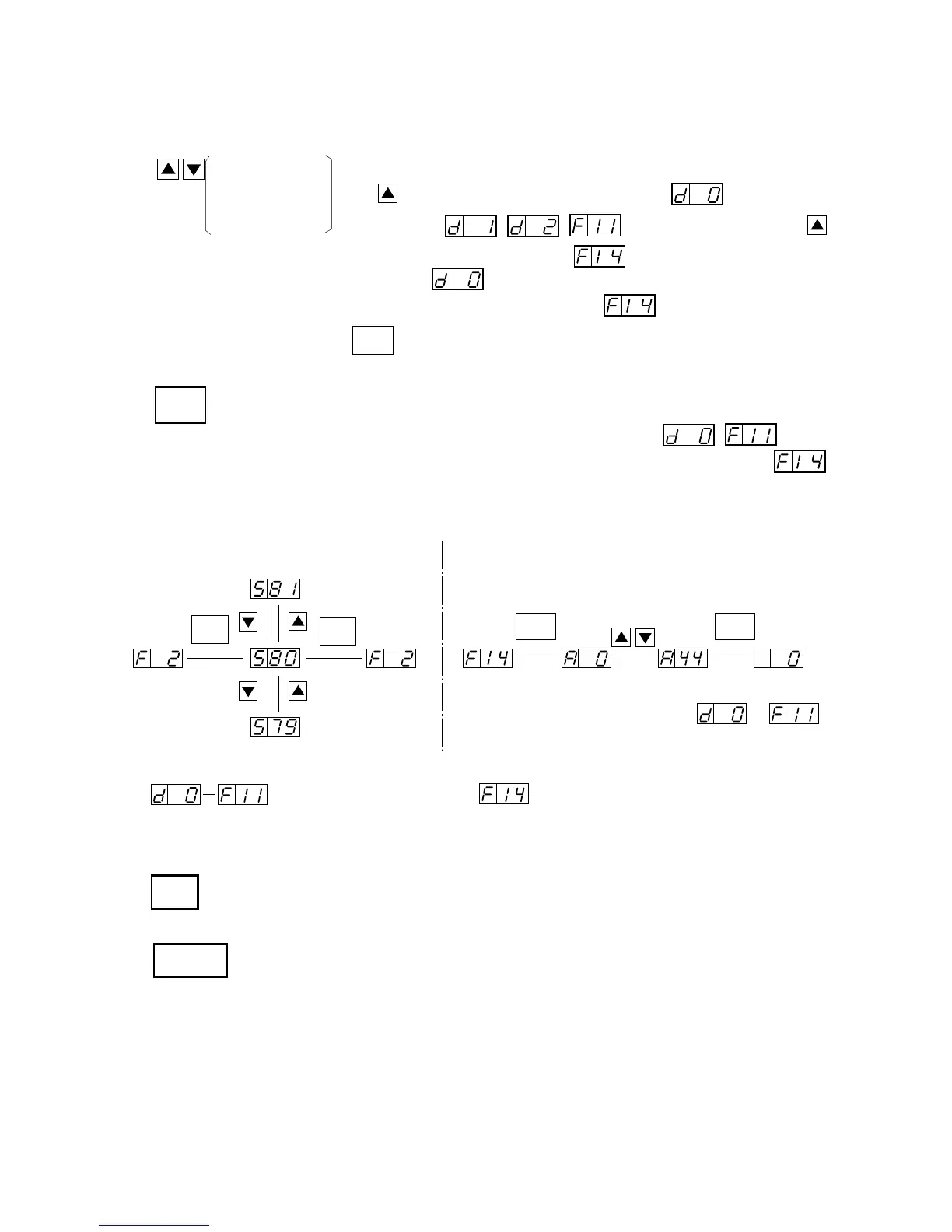7-2
7.3 Key Description
Data display The key are used to select the code and change the data. When
Code display the
1
key is pressed once, the monitor mode is displayed
UP/DOWN key first and then , , , •••• are one by one. If the
1
key is pressed once again when is displayed, the display is
returned to .
If an optional code is selected when is displayed and the
FUNC
key is pressed, the extension function mode can be selected.
[Function key] . . . This key allows the selection of commands and memorizes parameters.
When this key is pressed once in the state of , , the
data state is set. When the key is pressed once in the state of ,
the extension function code selection state is set.
➤
➤
➤
➤
1
2
➤
1
2
FUNC
FUNC
.
.
.
➤
FUNC
➤
FUNC
Select the extension
function code.
A setting method which
is the smame as that for
to is
used for the subsequent
screen transition.
screen transition
screen transition
➤
1
2
➤
.
1
2
STOP/RESET
RUN
[RUN key] . . . This key starts the run.
The set value of F4 determines a forward run or a reverse run.
[STOP/RESET key] . . . This key stops the run.
When a trip occurs, this key becomes the reset key.
FUNC
