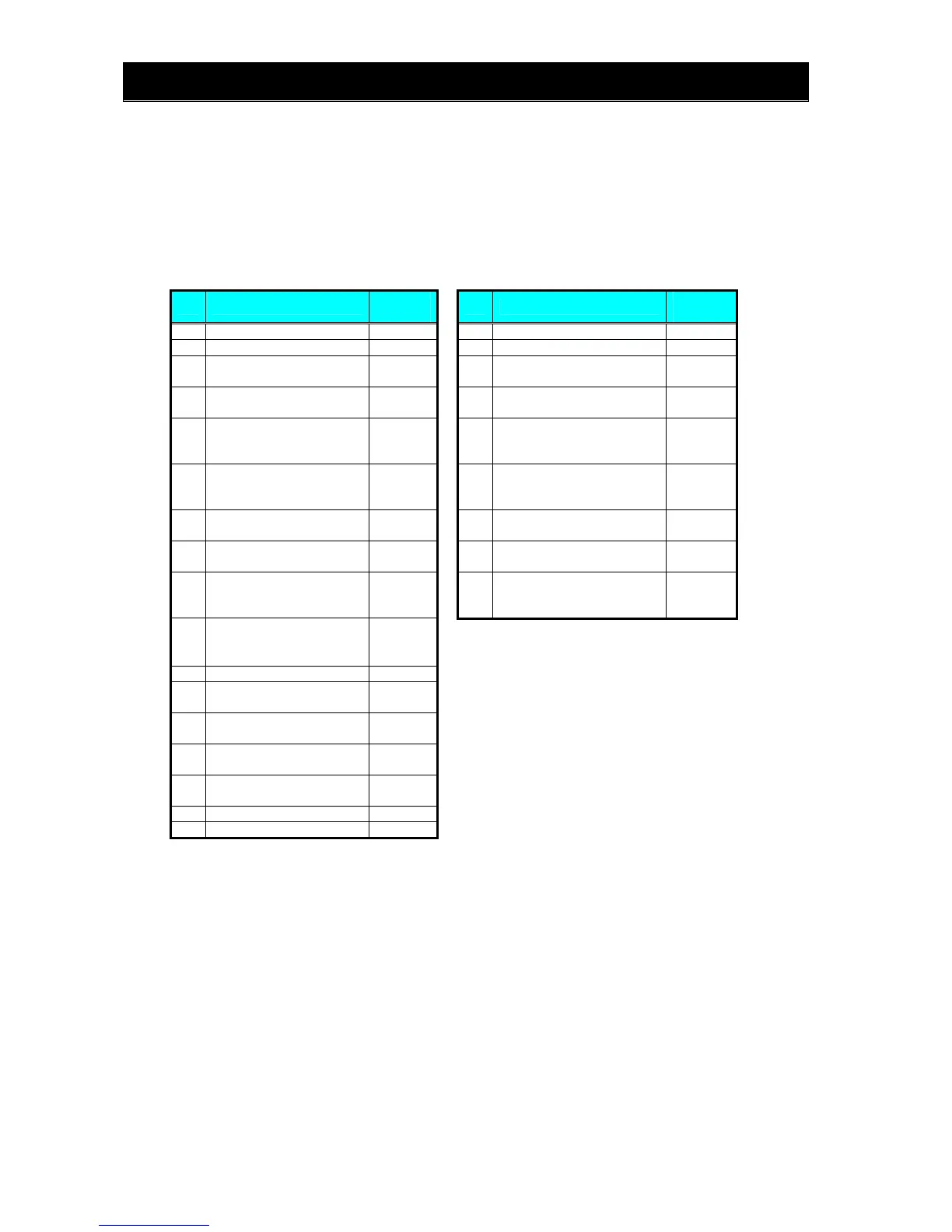Chapter 8 Communication Functions
8 - 16
(H) Write in Holding Registers [17h]
This function is to read and write data in consecutive holding registers. An example follows:
Write “50.0Hz” as the set frequency (F001) in an inverter having a slave address “1” and then to
read out the output frequency (d001).
Query: Response:
No. Field Name
Example
(Hex)
No. Field Name
Example
(Hex)
1 Slave address *1 01 1 Slave address 01
2 Function code 17 2 Function code 17
3 Start address to read *3
(high order)
10 3 Byte number n 04
4 Start address to read *3
(low order)
00 4 Register Data 1 (high
order)
00
5 Number of holding
registers to read (high
order)
00 5 Register Data 1 (low order) 00
6 Number of holding
registers to read (low
order)
02 6 Register Data 2 (high
order)
13
7 Start address to write *3
(high order)
00 7 Register Data 2 (low order) 88
8 Start address to write *3
(low order)
00 8 CRC-16 (high order) F4
9 Number of holding
registers to write (high
order)
00 9 CRC-16 (low order) 71
10 Number of holding
registers to write (low
order)
02
11 Byte number to write*2 04
12 Change data 1
(high order)
00
13 Change data 1
(low order)
00
14 Change data 2
(high order)
13
15 Change data 2
(low order)
88
16 CRC-16 (high order) F4
17 CRC-16 (low order) 86
Note 1: Register address value (transmitted on Modbus line) is 1 less than the Register Number.
When writing in selected holding registers fails, see the exception response.
