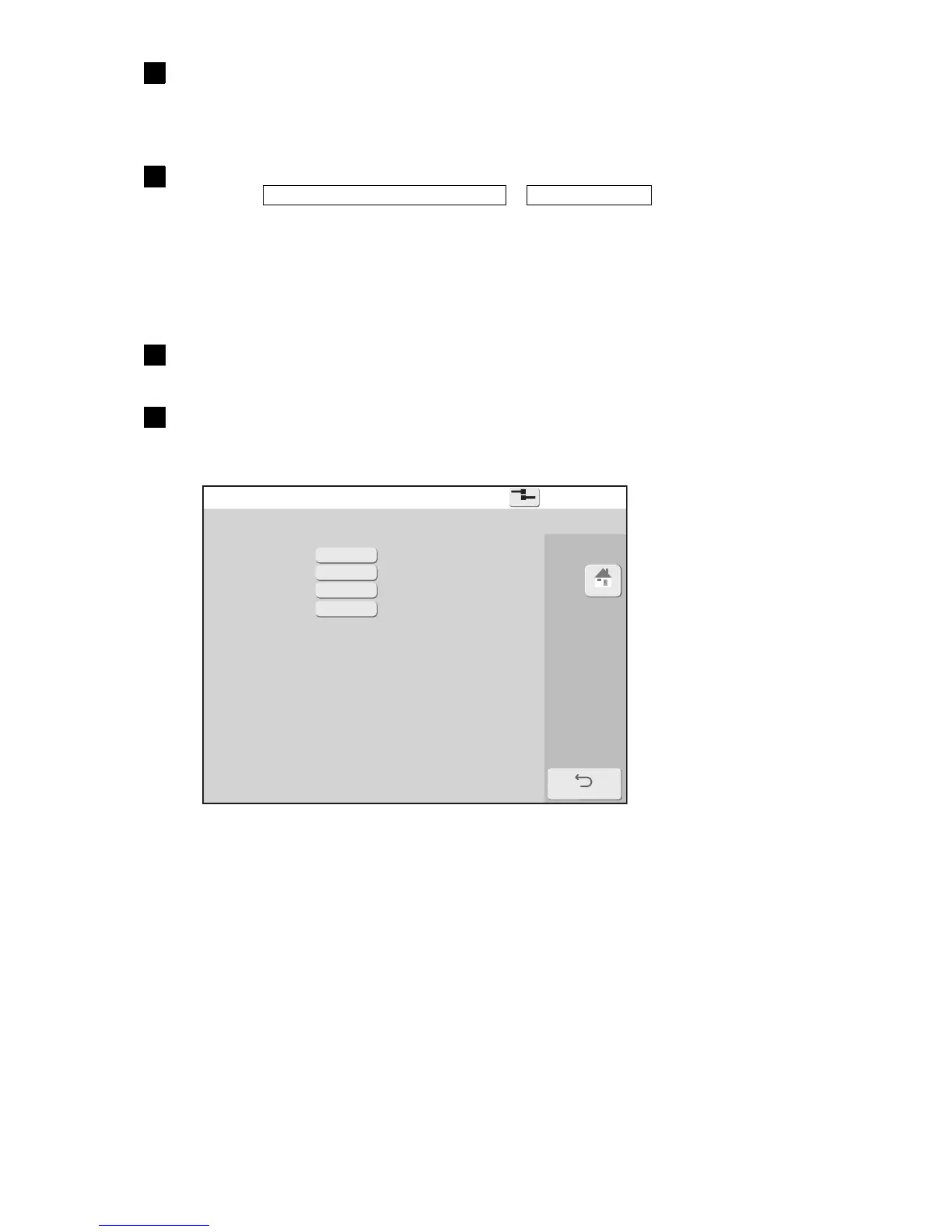Install the new filter case and return the circulation system to its original state
by the opposite procedure.
● Tighten the nuts firmly by hand.
4
When the makeup filter is replaced, display the Circulation control screen and
press the makeup refill for air removal → Start/Continue .
● Disconnect the recovery block from the main ink tank and put it in a beaker in accordance with
the operation guide on the screen.
(To prevent thinning of the ink inside the ink resorvoir.)
● After finishing the Makeup refill for air removal, ink refill will be performed nxet.
Perform operation in accordance with the operation guide on the screen.
● The process will be finished with the condition of being ejecting ink.
5
Check that there is no liquid leaking from the replaced part.
6
Open the Part usage time mgmt. screen (menu 2 of the Circulation control
screen) and set the time of the replaced filter to “0”.
7
