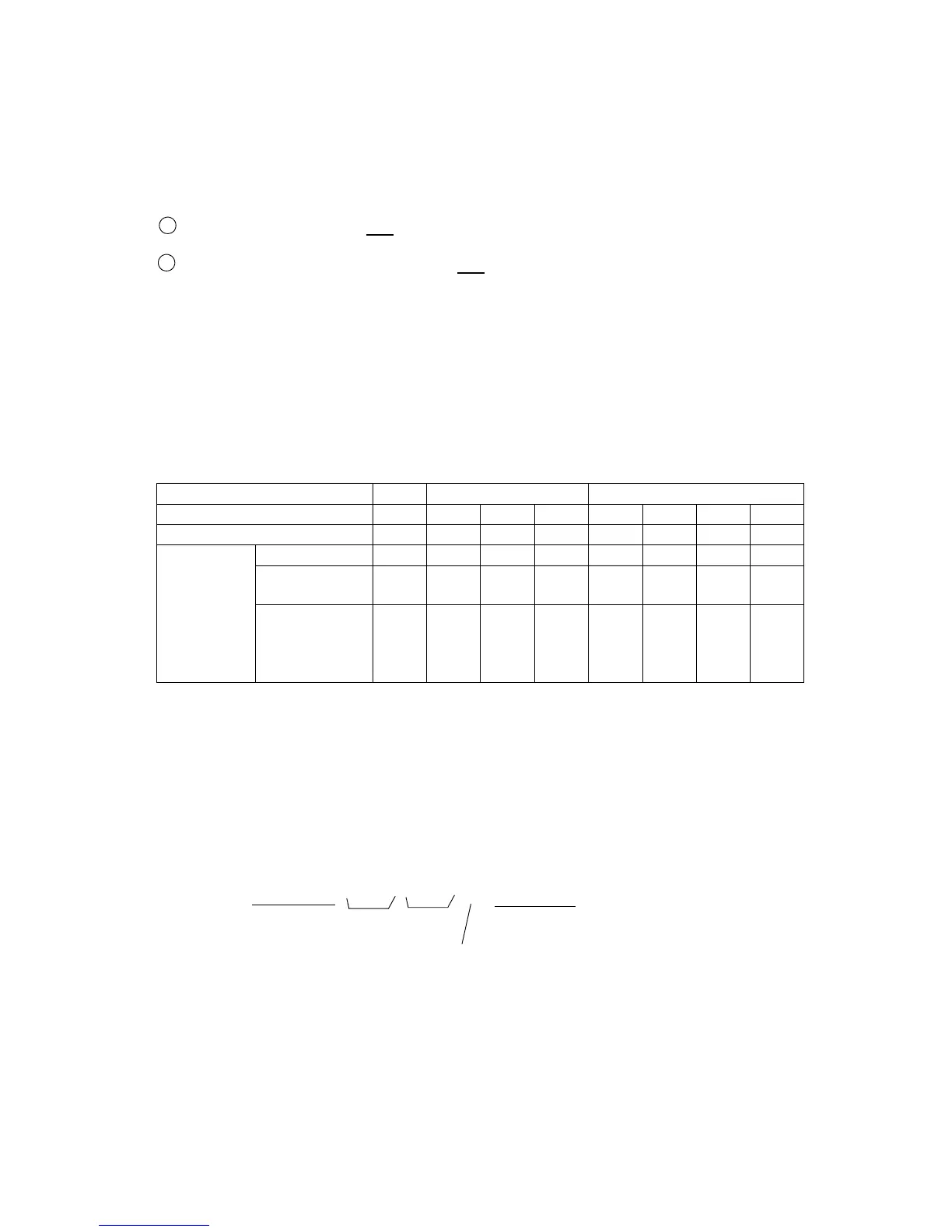9-2 ●Bar code, 2-dimensional code
(3) Precautions when using code 128
● The 2 modes include Code set B (Alphanumeric, numbers, symbols) and Code set C (numbers only).
The mode can be changed by pressing “Code B” or “Code C” on the keyboard.
● In the case of continuous numbers, the bar can be shortened by setting to code set C.
● When printing in 2 lines or more, only one “code 128" can be set for one column.
If you attempt to set more than one “code 128" for the same row, an “illegal bar code 2" error occurs.
●When code set was changed over, return to the original code set.
(Example)
Code set B: ABCD<C>0123<B>
Code set C: 0123<B>ABCD<C>45<B>EF<C>
↑
<B>, <C>: Code set changeover keys Return to original
(4) Precautions when using DM code
● Set as shown below for print item to which DM is to be set:
(i) Number of lines : 1 line
(ii) Character size : 5x8, 12x16, 18x24
● Set barcode type on the print format screen.
Data matrix: Type of size and maximum character number
Character size 5x8 12x16 18x24
DM size 8x32 16x16 16x36 16x48 18x18 20x20 22x22 24x24
No. of vertical dots 8 16161618202224
Max. number
of characters
Numbers only 20 24 64 98 36 44 60 72
Alphabetical
characters only
10 12 32 49 18 22 30 36
Combination of
alphabetical
characters and
numbers
10-19 12-23 32-63 49-97 18-35 22-43 30-59 36-71
● Input characters within the specified digit number for print item to which barcode has been set.
● When alphabet letters and numerals occur together number of characters which can be coded will vary
depending on character array.
● When “DM8x32” is used, set item “character size 1"on the user environment setup screen to “5x8”.
*Note 1
(The number of characters that can be coded differs according to the numbers/characters string.)
(Note 1) Use the number of vertical dots provided in the table for speed calculation.
[Rules for calculating number of digits]
Alphabetical characters are treated as one digit per character.
Single independent numbers are treated as one digit per number.
In the case of consecutive numbers, two numbers are treated as one digit.
If a single number is left over, it is treated as one digit.
The total is within 12 digits for 16 x 16 and within 10 digits for 8 x 32.
(Example) A B C 1 2 3 4 5 D 6 E
3 characters =
3 digits
1 digit
3 characters =
3 digits
1 digit
1 digit
Total 9 digits
2
1
