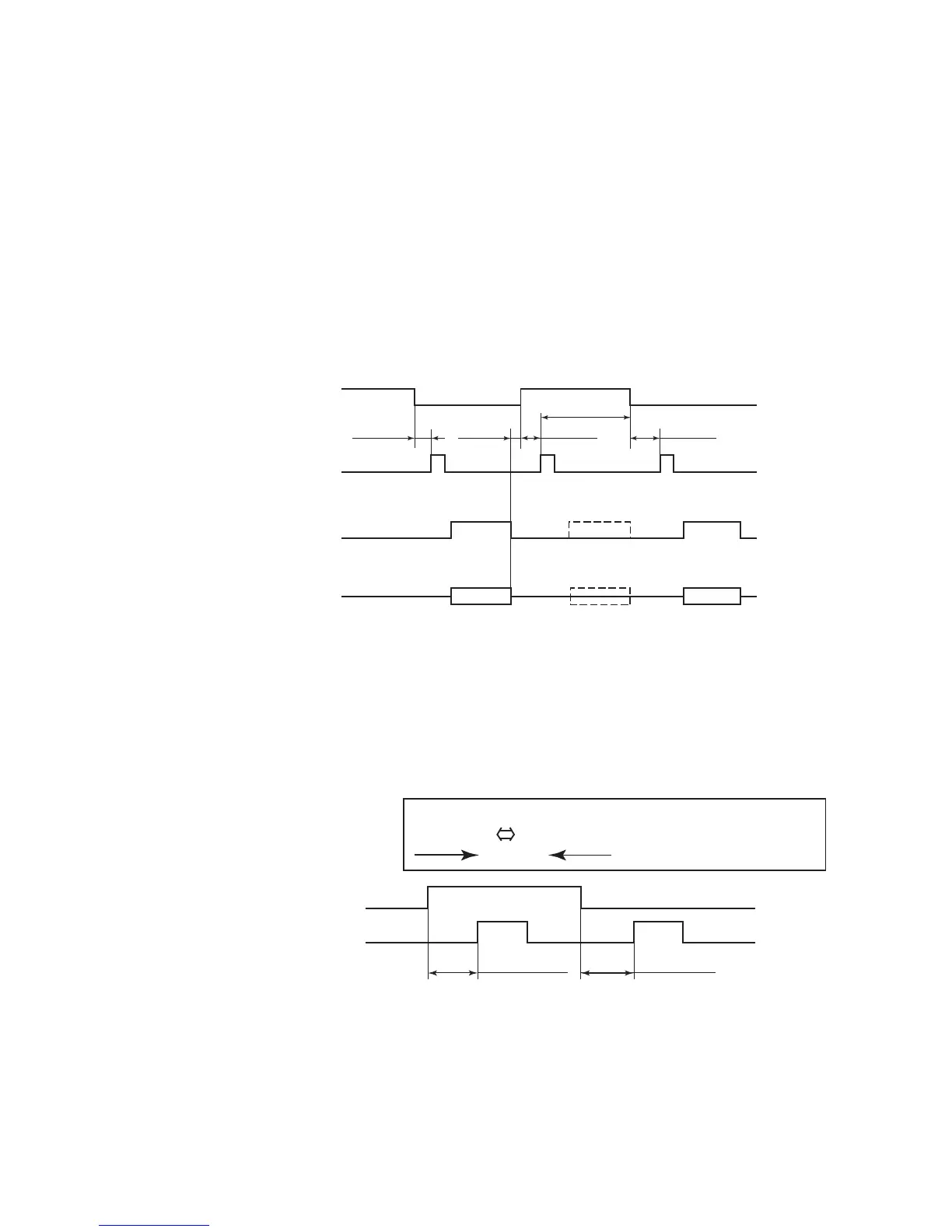4-18 ●Input/output (I/O) specifications
4.3.3-2 Reciprocative print signal input
[Function] This function switches the order of the characters to be printed.
Input OFF : Forward direction
Input ON : Reverse direction
●Regarding the signal levels, the ON state indicates low level and the OFF state indicates high level.
●The tracking function cannot be used.
In the tracking mode, the timing which stops printing by print stop signal cannot be specified.
●When Repeat print is set, the IJ printer is controlled by a print start signal generated internally.
*When the user environment setup item "Change Character Orientation" was set to "Reverse direction
printing", provide a minimum interval of 100ms up to input of the print target detector signal after
changeover (ON→OFF, OFF→ON) of the reciprocative printing signal.
When the Change Character Orientation was set to "normal or inverted" or "Character orientation 0 or
3", provide a minimum interval of 400ms up to input of the print target detector signal after signal
changeover.
Printstopsignal
ON
OFF
50msorgreater
0msor
greater
OFF
OFF
Printing
ON
ON
50msorgreater
20msorgreater
50msorgreater
Printing
[Noprinting]
Printtargetdetector
Printing-in-progresssignal
Printingoperation
4.3.3-1 Print stop signal input
[Function] This function prevents printing from the outside. (Note that the Ready to print output signal does not
change even if this signal is input from the outside.)
Input ON - In the IJ printer Ready to print state, the printer does not print even if the product target
detector is turned ON. However, the product being printed cannot be aborted.
Input OFF - In the IJ printer Ready to print state, the printer prints when the product target detector is
turned ON.
(Example)
●No-contact (transistor)
Withstand voltage : 30VDC or greater
Maximum drive current : 6mA or greater
Residual voltage : 2V or less
Leakage current : 0.1mA or less
Drive method : Open collector
●
Contact signal
Use a relay whose contacts chattering at contacts ON/OFF is 2.0ms or less.
123 123 (Thearrowindicates
thesequenceofprinting.)
WhenOFF WhenON
