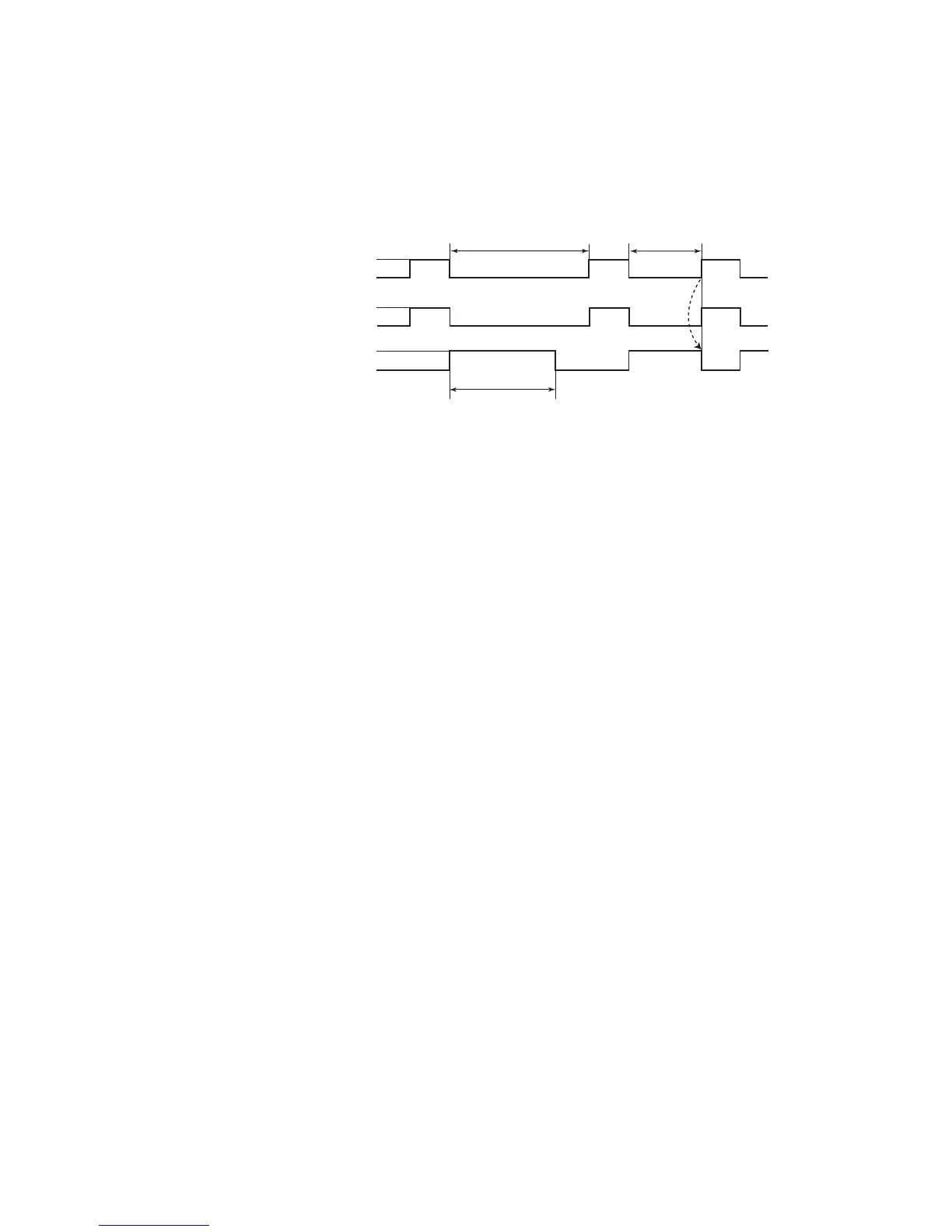Printingoperation
Print-in-progresssignal
Print.completesignal
1sec
OFF
ON
Print-in-progress
OFF
ON
Under1sec
*
*Whenthenextprintingoperationstartedwithin1second,turnedOFFat
thestageatwhichtheprintingoperationstarted.
1secorgreater
4.3.4-1 Print output signal (NPN interface output : TB1-16,
PNP interface output : TB1-20)
[Function] This function outputs a signal to the outside at IJ Printer Print.complete or Print-in-progress.
(a) Print-in-progress and Print.complete switching
Switching of the Print-in-progress and Print.complete signals is set at the User environment setup screen.
(See Instruction manual “6.1 Set the user environment”.)
(b) Signal timing
4.3.4-2 Online output signal (NPN interface output : TB1-17,
PNP interface output : TB1-21)
[Function] This function outputs a signal to the outside when the IJ printer is online.
4.3.4-3 Ready output (NPN interface output only : TB1-25)
[Function] This function outputs a signal to the outside to indicate IJ printer Ready-to-print state or input mode
state. (It is used to stop the conveyer when the IJ printer cannot print to prevent the product from
flowing without being printed.)
4.3.4-4 Fault signal output (NPN interface output only : TB1-27)
[Function] This function outputs an “IJ printer in fault mode” signal to the outside.
4.3.4-5 Warning signal output (NPN interface output only : TB1-28)
[Function] This function outputs an “IJ printer in warning mode” signal to the outside.
