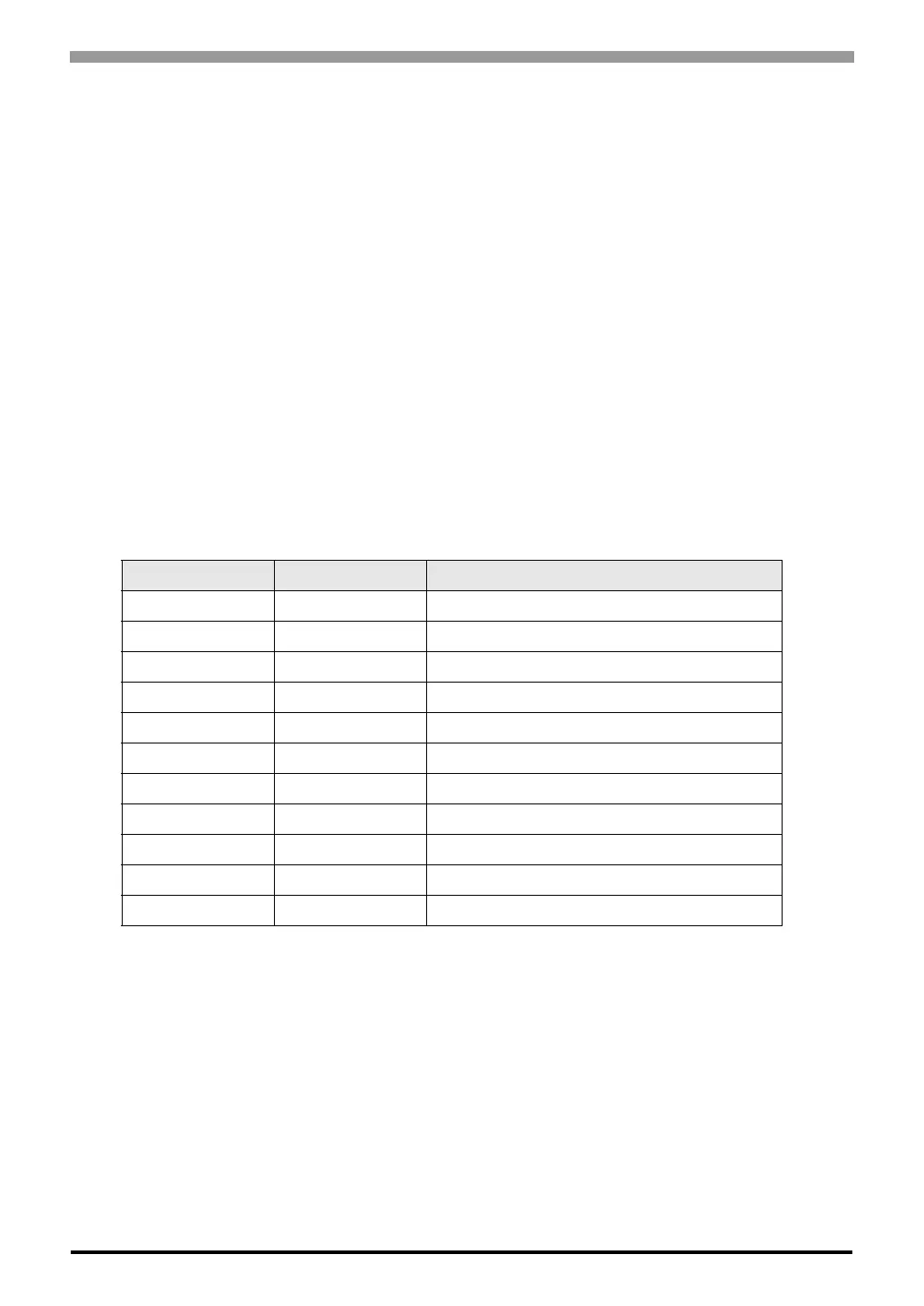Inverter MODBUS RTU Driver
GP-Pro EX Device/PLC Connection Manual
10
External Device Settings
For External Device communication settings, use the FUNC key, Up key, Down key, and STR key located in the
keypad of the External Device.
Refer to your External Device manual for details.
1 Turn ON the External Device.
2 Press FUNC key for 3 seconds or longer.
3 Press FUNC key to display [d001].
4 Press and hold Down key to display [C---].
5 Press FUNC key.
6 Press Up key to display the setting function code.
7 Press FUNC key.
8 Press Up key or Down key to select the setting value.
9 Press STR key.
10 Reboot the External Device.
Setting Value
Function Code Setting Value Setup Description
C071 06 Communication speed selection
C072 1. Node allocation
C073 8 Communication data length selection
C074 00 Communication parity selection
C075 1 Communication stop bit selection
C076 02 Selection of operation after communication error
C077 0.00 Communication trip limit time setting
C078 0. Communication wait time
C079 01 Communication mode selection
A001 03 Frequency source setting
A002 03 Run command source setting
