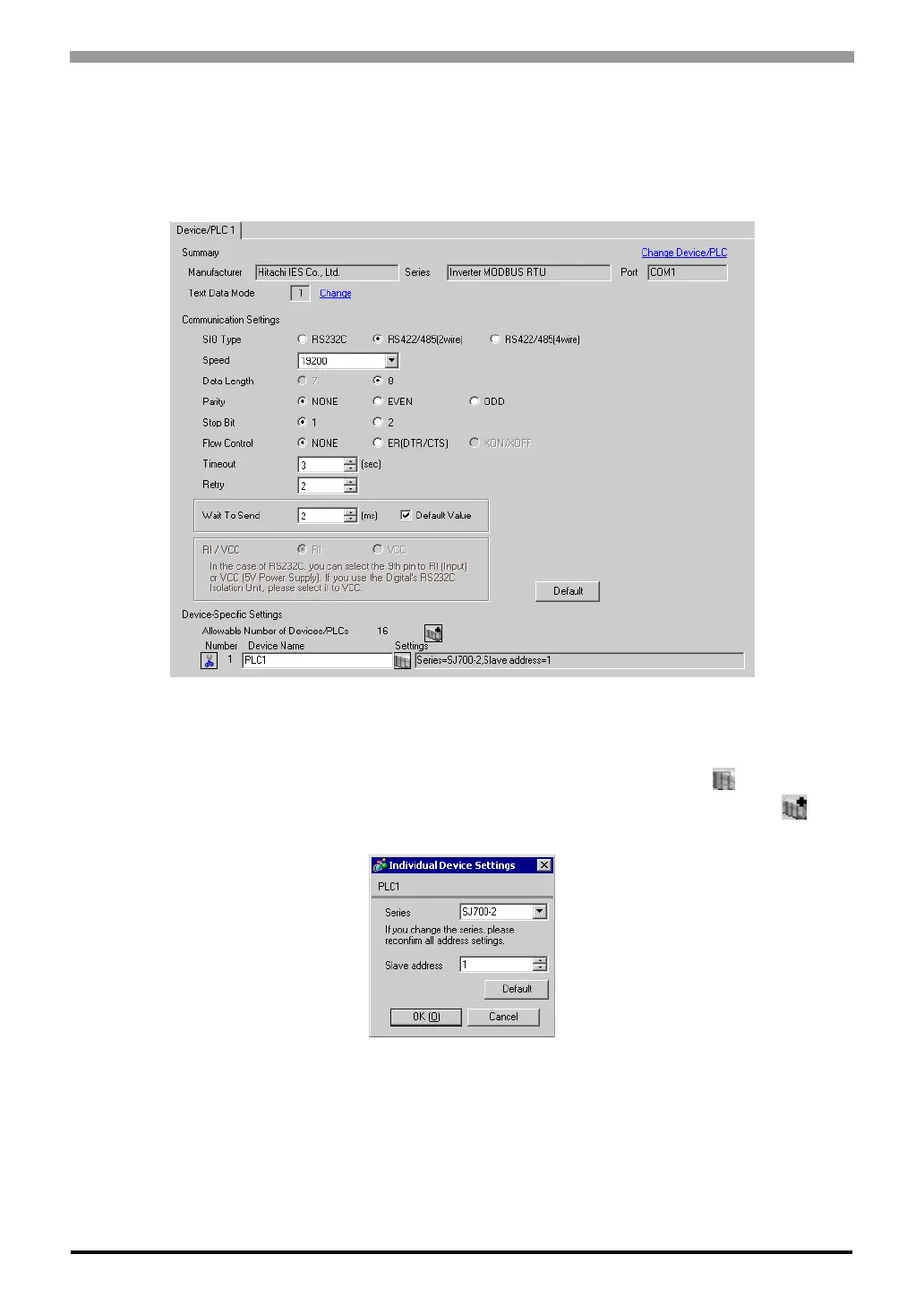Inverter MODBUS RTU Driver
GP-Pro EX Device/PLC Connection Manual
11
3.3 Setting Example 3
GP Pro-EX Settings
Communication Settings
To display the setup screen, from the [System Settings] workspace, select [Device/PLC].
Device Setting
To display the [Individual Device Settings] dialog box, select the external device and click [Settings] from
[Device-Specific Settings] in the [Device/PLC] window. To connect multiple External Devices, click from
[Device-Specific Settings] in the [Device/PLC] window to add another External Device.
