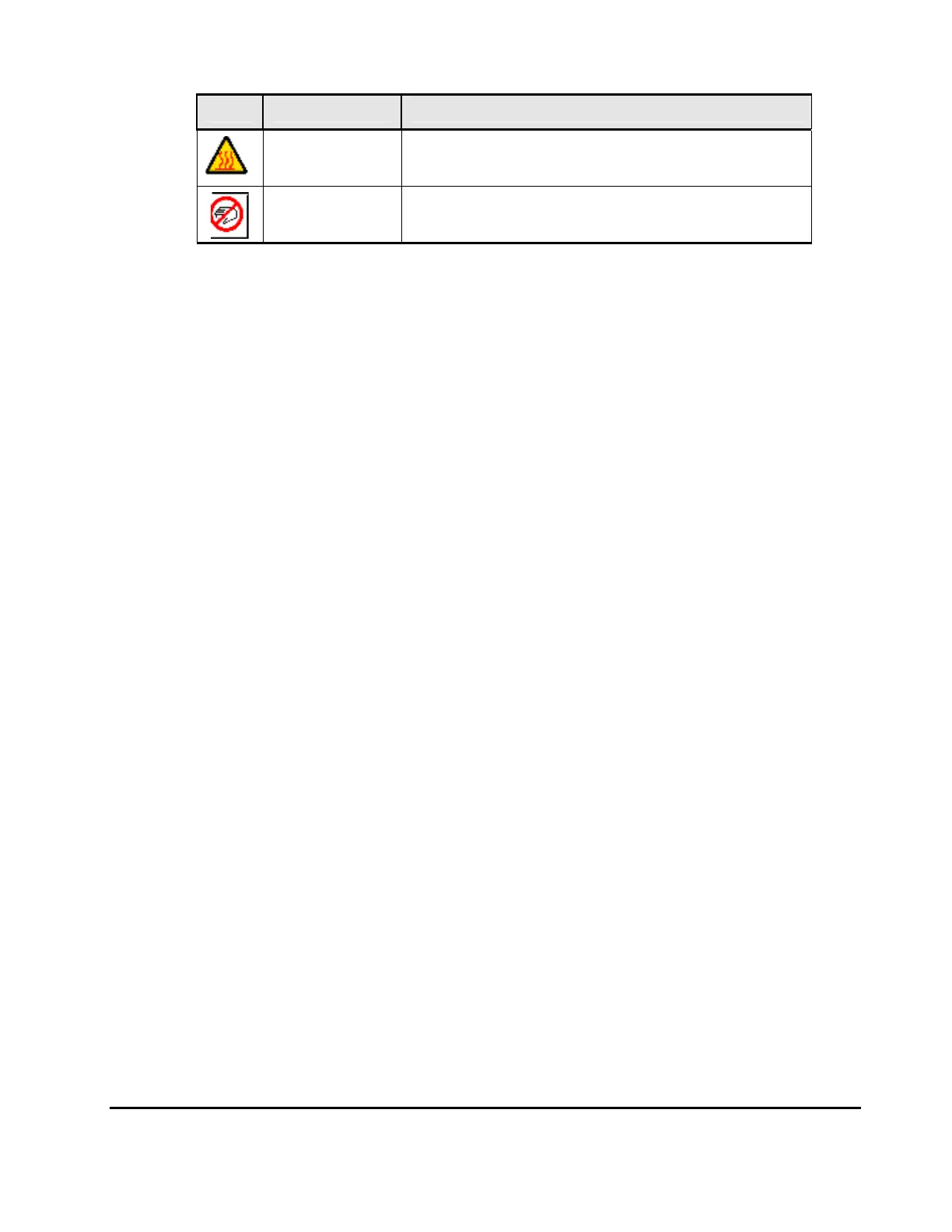Preface xi
Hitachi Universal Storage Platform V/VM Configuration Guide for SGI
®
IRIX
®
Host Attachment
Icon Meaning Description
HOT SURFACE!
This symbol indicates that the surface of the hardware is hot.
Failure to take appropriate precautions (e.g., turn off power
and allow to cool before touching) could result in injury.
WARNING! Sharp
edges or corners.
This symbol indicates that the hardware has sharp edges
and/or corners. Failure to take appropriate precautions (e.g.,
avoid touching or wear gloves) could result in injury.
Convention for Storage Capacity Values
The RAID storage system calculates physical storage capacity values (e.g.,
disk drive capacity) based on the following values:
1 KB = 1,000 bytes
1 MB = 1,000
2
bytes
1 GB = 1,000
3
bytes
1 TB = 1,000
4
bytes
1 PB = 1,000
5
bytes
The RAID storage system calculates logical storage capacity values (e.g.,
logical device capacity) based on the following values:
1 KB = 1,024 bytes
1 MB = 1,024
2
bytes
1 GB = 1,024
3
bytes
1 TB = 1,024
4
bytes
1 PB = 1,024
5
bytes
1 block = 512 bytes
