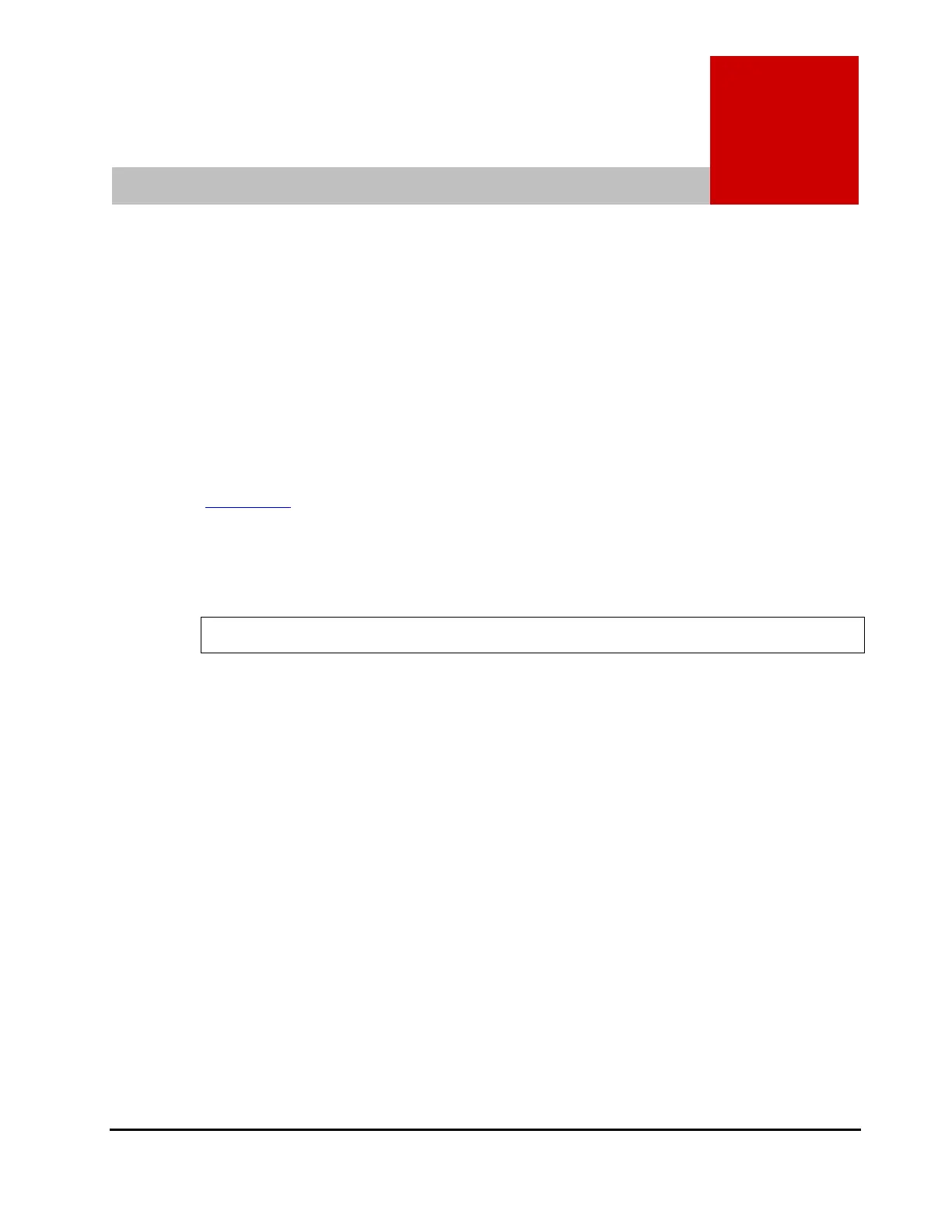B
Online Device Installation B-1
Hitachi Universal Storage Platform V/VM Configuration Guide for SGI
®
IRIX
®
Host Attachment
Online Device Installation
This appendix provides instructions for online installation of new devices. After
initial installation and configuration of the USP V system, additional devices
can be installed or de-installed online without having to restart the SGI
system. These procedures are to be performed after logging in as a super-
user.
Figure B-1 shows the two commands that must be executed to cause the SGI
IRIX system to recognize newly added targets. Use the scsiha –p # command
(# is the controller number) to scan the existing controller for new devices.
Use the ioconfig –f /hw command to add the new device information to the
hardware graph.
# scsiha –p # Å Probe controller, where # is the controller number.
# ioconfig –f /hw Å Update the hardware graph with new device information.
Figure B-1 Recognizing New Devices Installed Online
