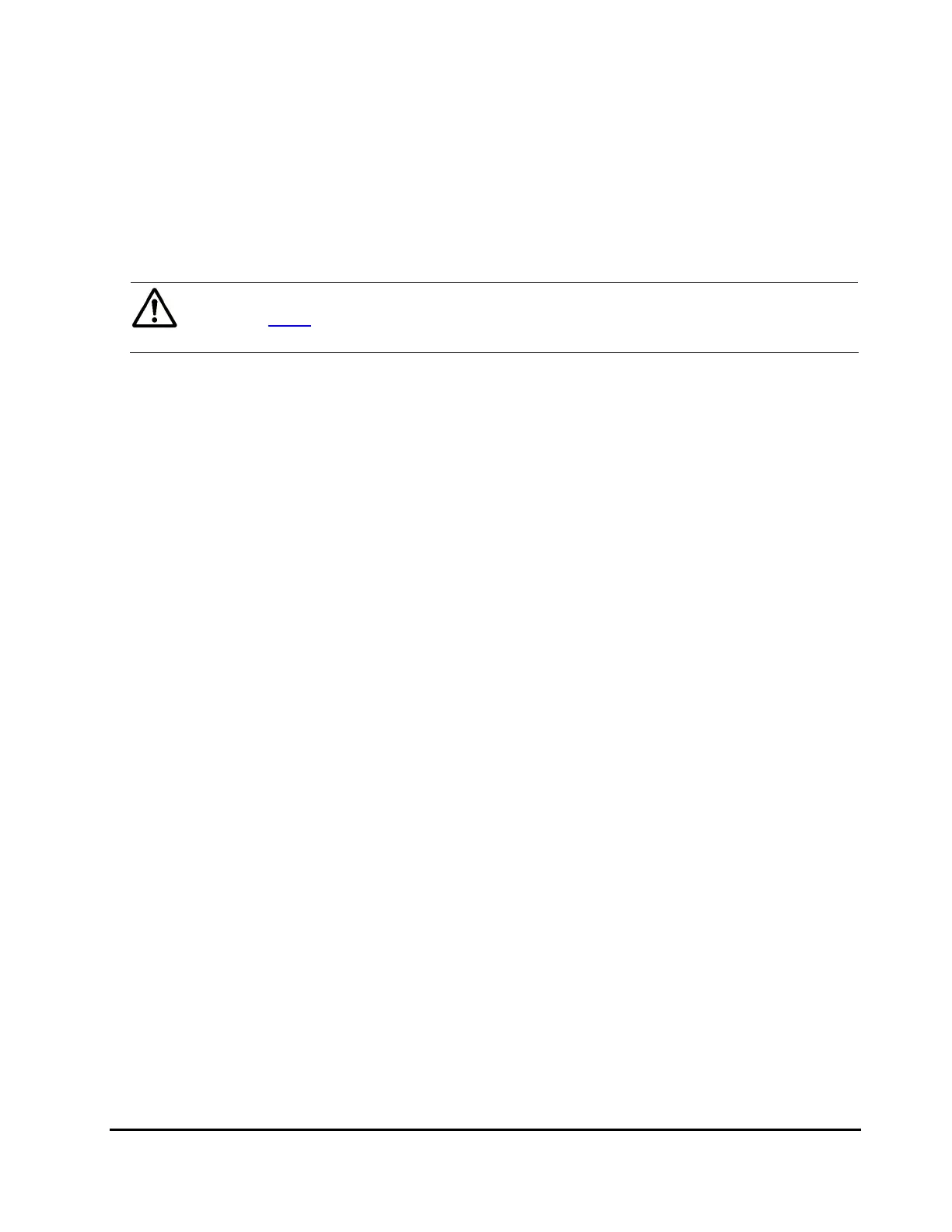Configuring the New Disk Devices 3-9
Hitachi Universal Storage Platform V/VM Configuration Guide for SGI
®
IRIX
®
Host Attachment
XFS
®
File System
To create an XFS
®
file system:
1. Use the mkfs command to create an XFS
®
file system. For example, to
create an XFS
®
file system for controller 8, drive (TID) 0, logical unit 15,
partition 0, enter:
mkfs -t xfs -d name=/dev/rdsk/dks8d0l15s0
Note: For fabric-connected devices, use the fabric device file name (see
section 2.5.1) (e.g.,
/dev/rdsk/50000e10ff809999/lun2sl/c8p50000e10ff809999).
2. Repeat step 1 for each device partition on which you want to create an
XFS
®
file system.
